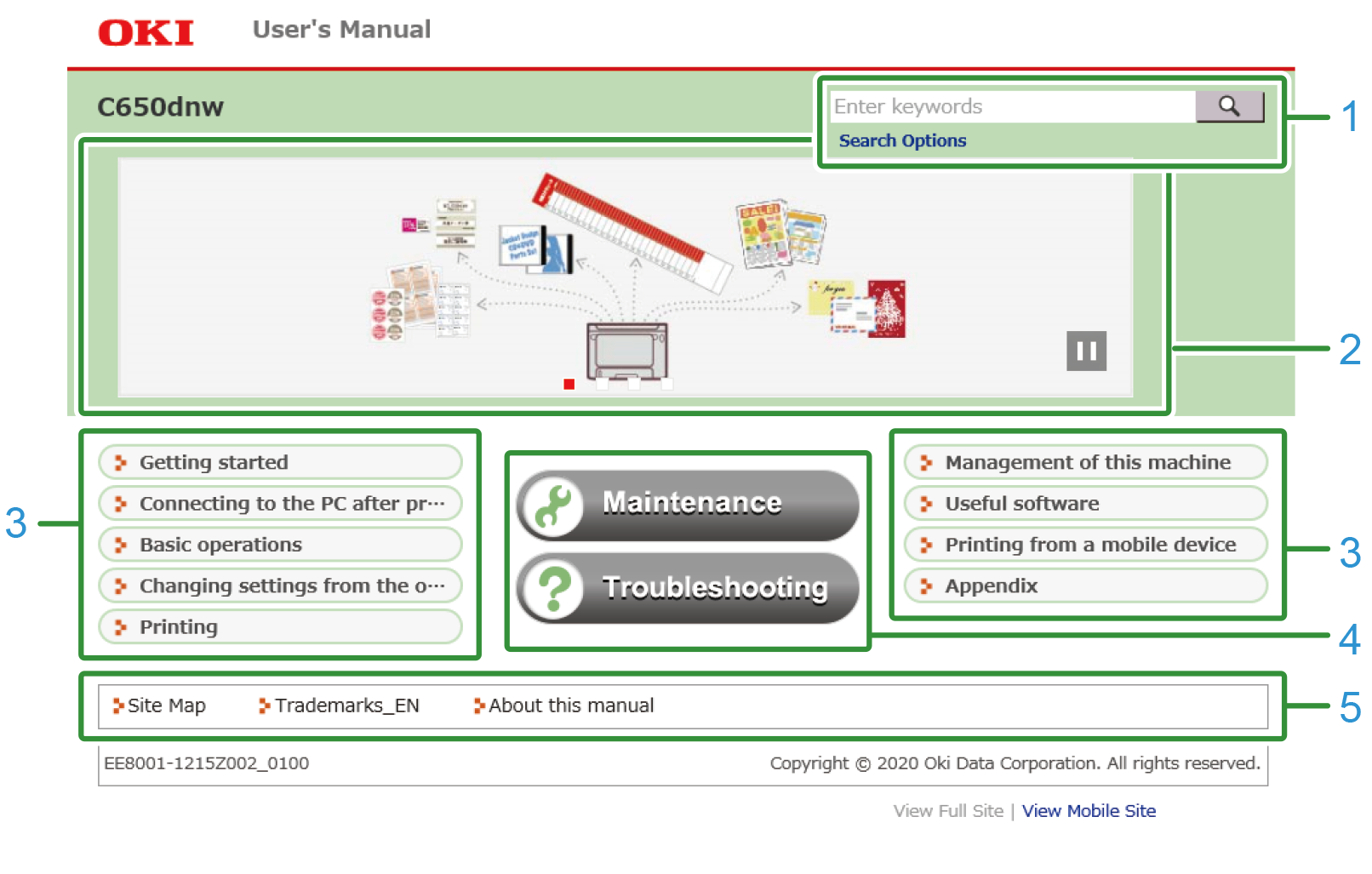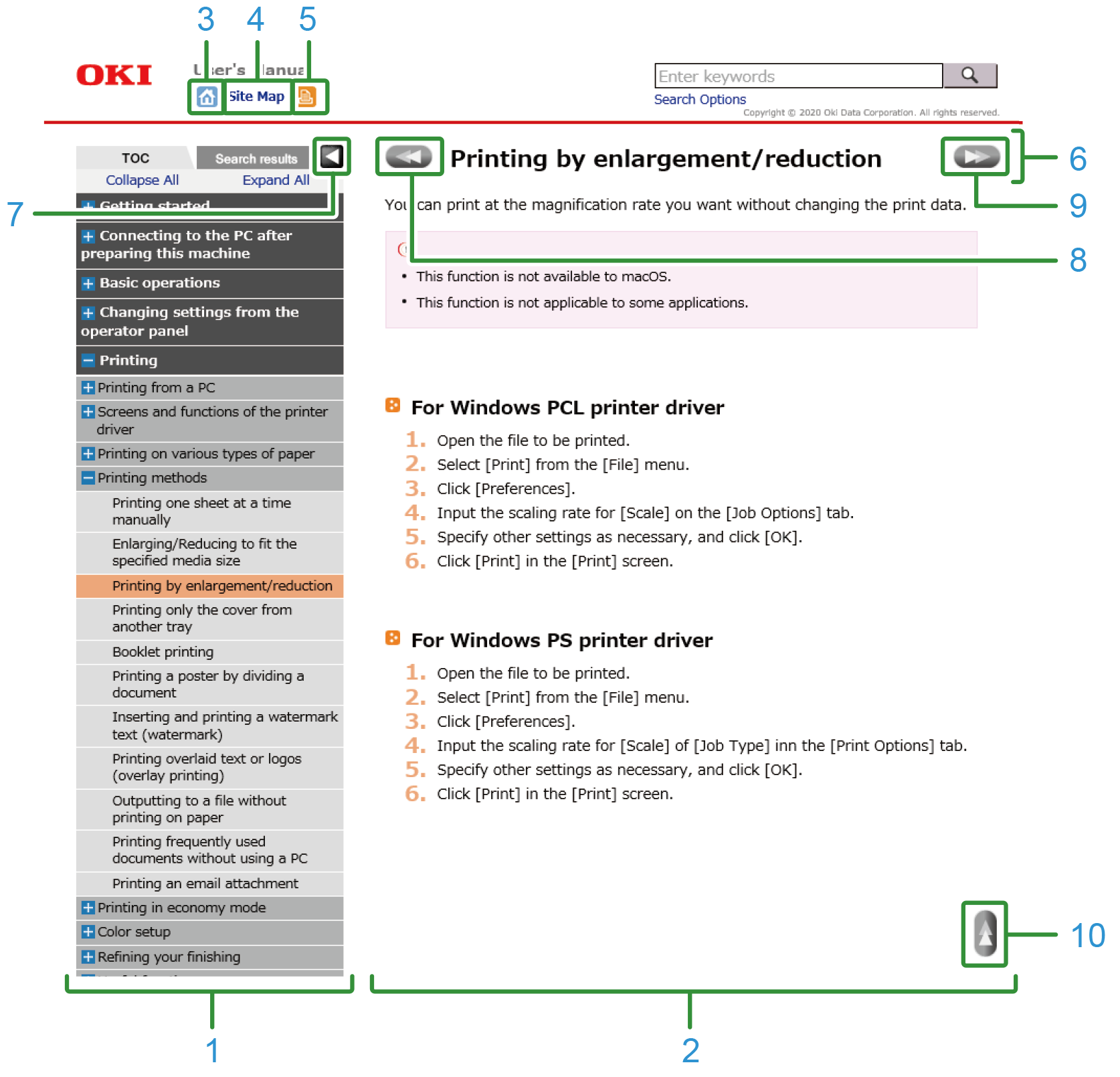Screen description
This manual consists of a top page and body pages of each category.
Top page
The page to be displayed when starting this manual.
No. | Item | Description |
|---|---|---|
1 | Search | Searches for the word in the manual. |
2 | Overview | Some of the content in the manual is illustrated. Click to view the relevant page. |
3 | How to use this machine | Describes precautions when using this machine, and the method to install and use this machine. |
4 | Maintenance | Describes how to replace consumables and to clean this machine. |
Troubleshooting | Describes how to solve problems. | |
5 | Various information | Provides information about this machine. |
Body pages
No. | Item | Description |
|---|---|---|
1 | Contents field | Displays the topic in the contents field by clicking the topic title. |
2 | Content area | Displays the topic. |
3 |
| Goes back to the top page. |
4 | All contents | Displays the site map of this manual. |
5 |
| Prints the selected topic. |
6 | Title | The title of the displayed topic. |
7 |
|
|
8 |
| Displays the previous topic. |
9 |
| Displays the next topic. |
10 |
| Goes back to the top of the displayed topic. |