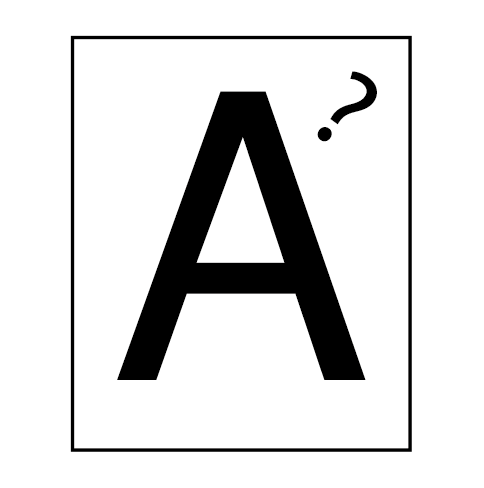The color of images does not come as expected
Cause | Solution | Reference |
|---|---|---|
| The toner is low. | When "Toner Low." or "Toner Empty. Replace with a new toner cartridge." is displayed, replace the toner cartridge. | |
| The setting of [Black Finish] is not suitable for the application. | In [Black Finish] of the printer driver, select [Composite Black (CMYK)] or [True Black (K)]. | |
| Color tuning has been changed. | Perform color matching in the printer driver. | |
| Color balance is not adjusted. | Press the scroll buttons on the operator panel several times to select [Calibration], adjust density, or adjust the color balance. | |
| Color misregistration is not corrected. | Open and close the front cover. Or, press the scroll buttons on the operator panel several times to select [Calibration] - [Adjust Registration]. |