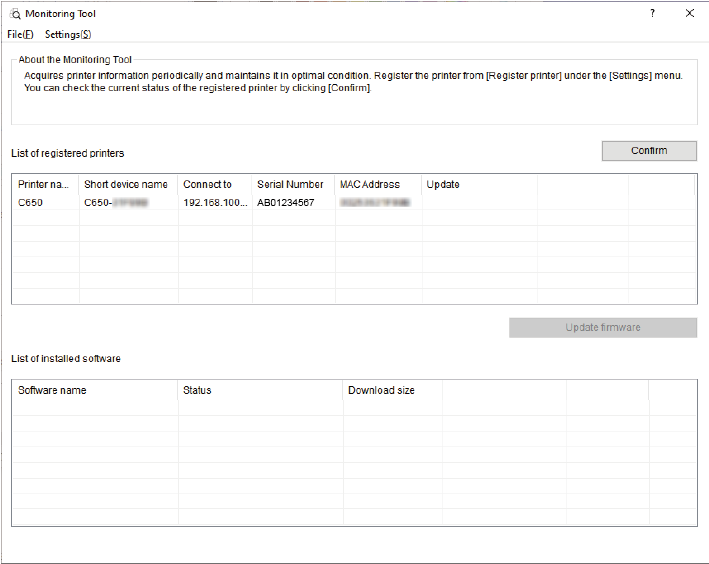Registering the printer
Register the printer to be monitored with the Monitoring Tool.
- Select [Start] - [Okidata] or [OKI] - [Monitoring Tool] to start the Monitoring Tool.
- Select [Register printer] from the [Settings] menu.
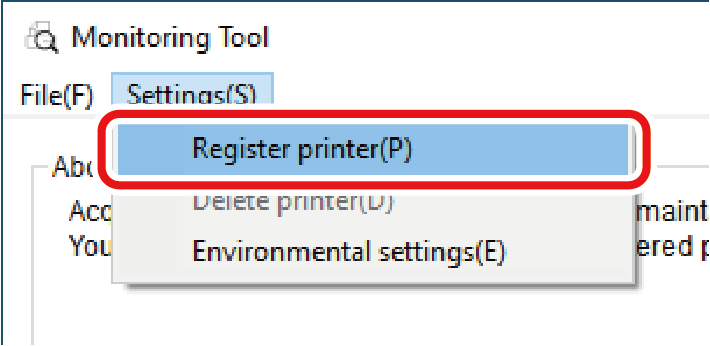
- Select the printer to be registered from the printer list, and click [Register].
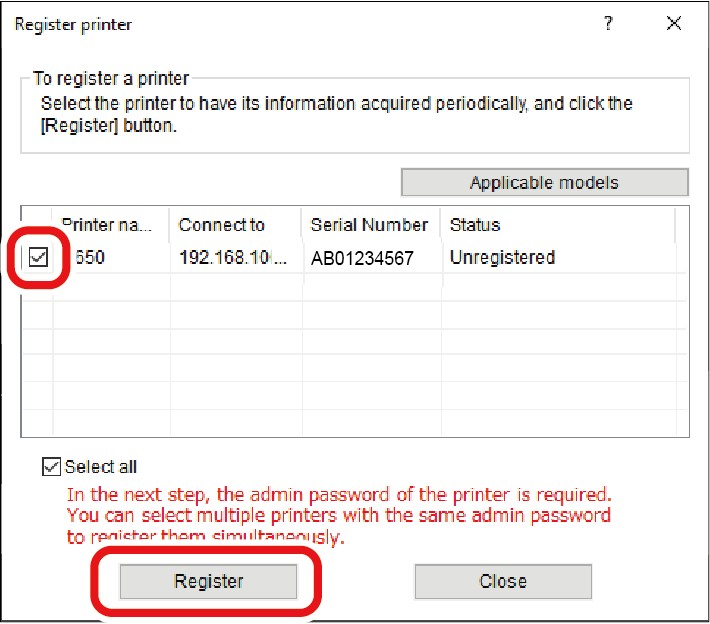
Input the admin password of the printer, and click [OK].
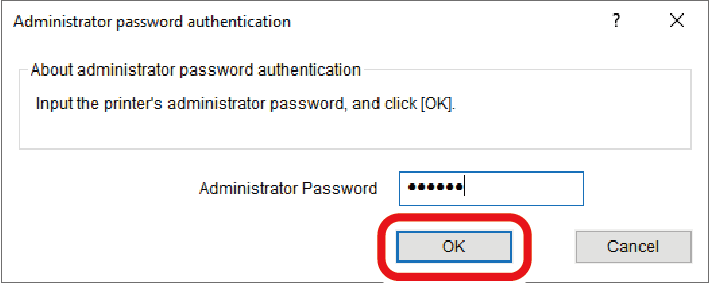

- If an admin password authentication error is displayed, the admin password you input may be incorrect. Input the correct admin password again.
- Click [Close].
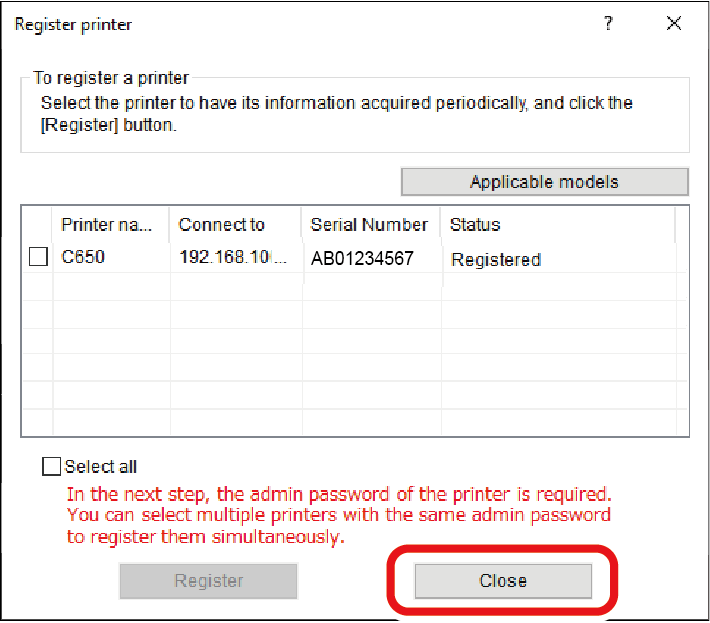
- Check that the registered printer is displayed.