Replacing the fuser unit
For the replacement cycle, see "Fuser unit".
Lift the left and right handles of the fuser unit at the back of the output tray until a click is heard, and then release the lock.

- The fuser unit cannot be removed unless its handle is raised vertically.

Remove the fuser unit from this machine by holding its left and right handles.
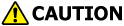
Doing so may cause burns. 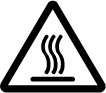
When the fuser unit is hot, wait until it cools down before any operation.

- Do not expose this machine with the fuser unit removed to direct sunlight or strong light (About 1,500 lux or above). Do not leave it uncovered for more than 5 minutes even under room lighting.
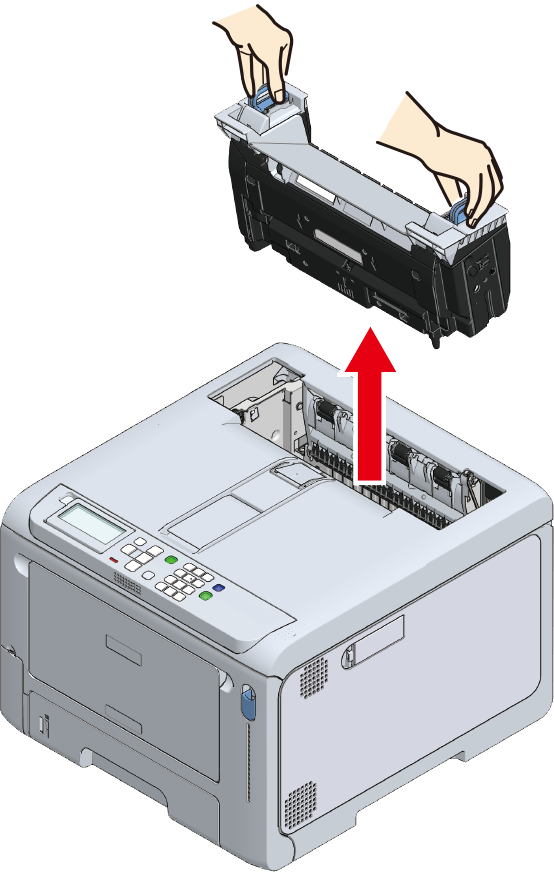
Take the new fuser unit out of its box, and lift the left and right handles up vertically until a click is heard.
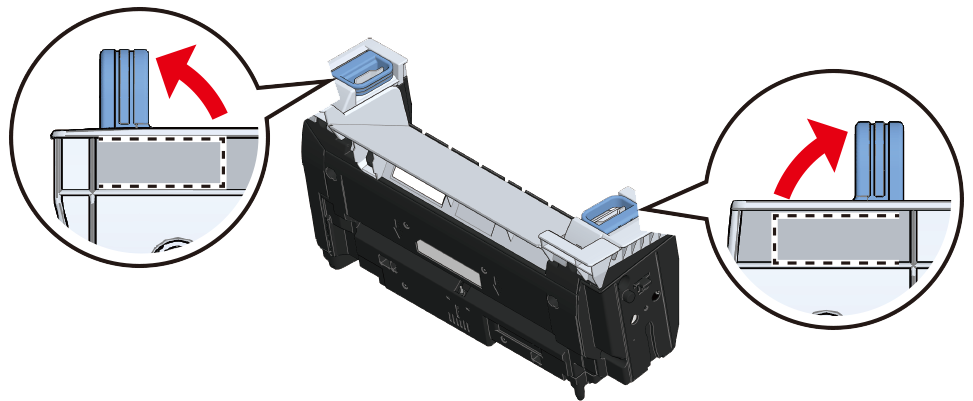
With the warning label of the new fuser unit facing the front, hold both the left and right handles and install the fuser unit into this machine.
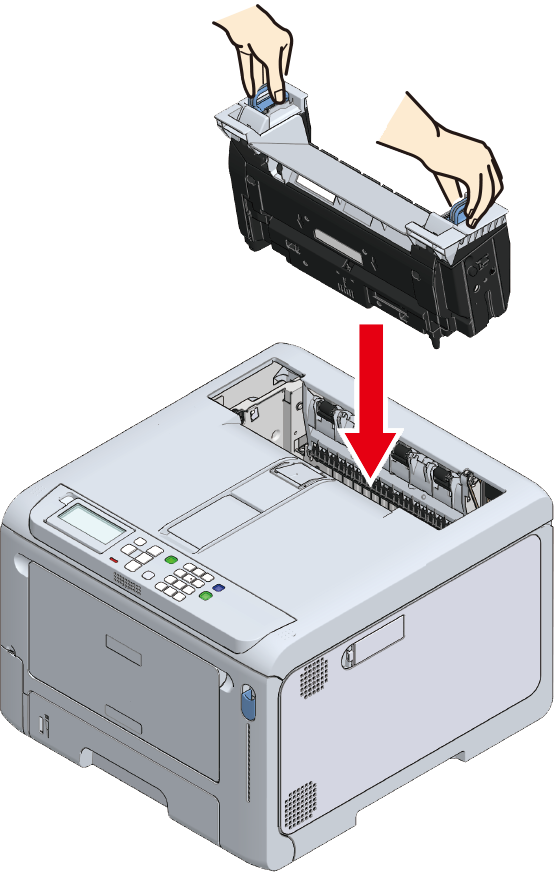
Push down the left and right handles of the fuser unit to lock.

- Make sure that the fuser unit does not float from the top of the output tray. If floating, the fuser unit will not be recognized so that it is not possible to start printing.

![]()
- Please recycle the used fuser unit.

