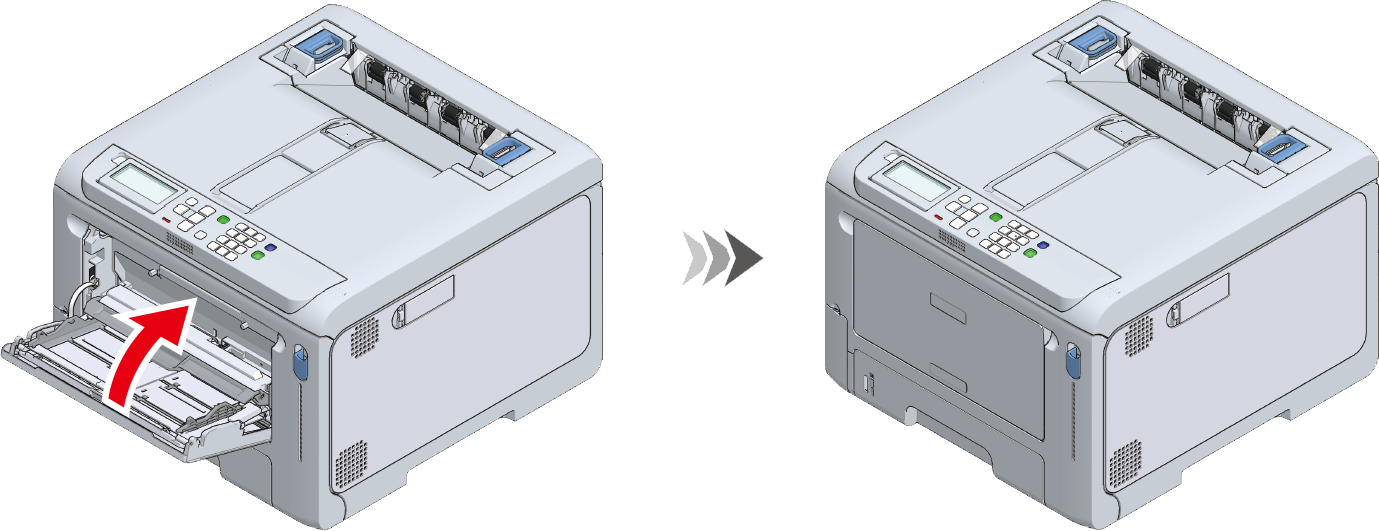Cleaning the paper feed roller (MP tray)
If paper jams occur frequently, clean the paper feed roller.
![]()
- If paper jams persist even after the paper feed roller is cleaned, it is recommended to replace the paper feed roller.
Place your fingers in the front recess and pull to open the MP tray towards you.

Slide the manual feeder guide inward.

While lifting the MP tray gently, press the right arm inwards and remove the protrusion of the arm from the groove.
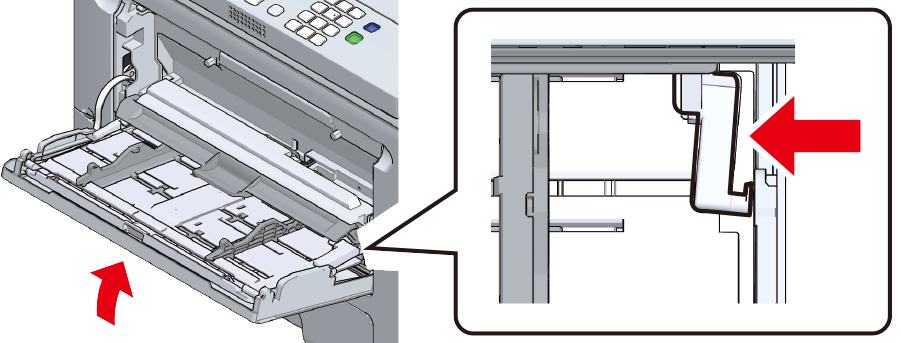
Lower the MP tray, and lift up the protrusion of the arm.
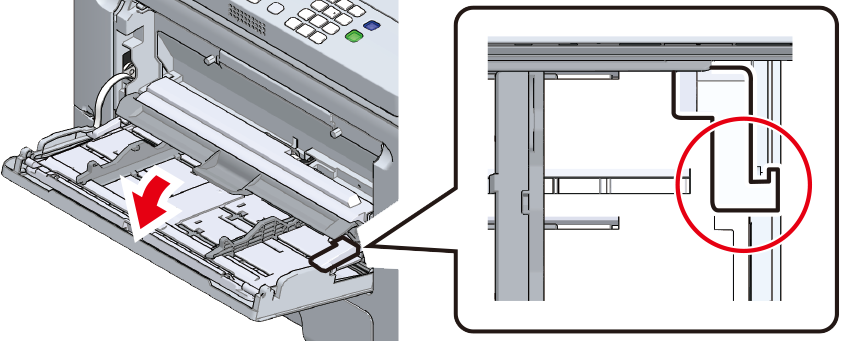
- By referring to Steps 3 and 4, remove the protrusion of the left arm of the MP tray from the groove and lift it up.
Lift up the paper placement cover until it attaches to the machine.
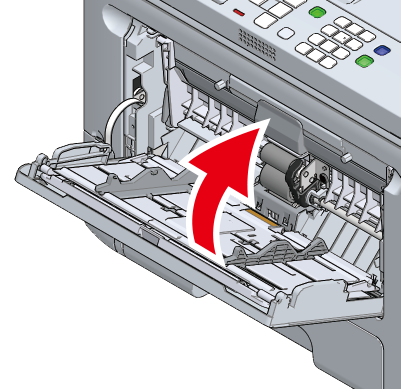
Press down on the center of the MP tray, and then press and hold the white part which is visible through the small window at the bottom of the separation roller. Remove the lower paper feed roller (without gear) by expanding the side protrusion outward and sliding it to the left.
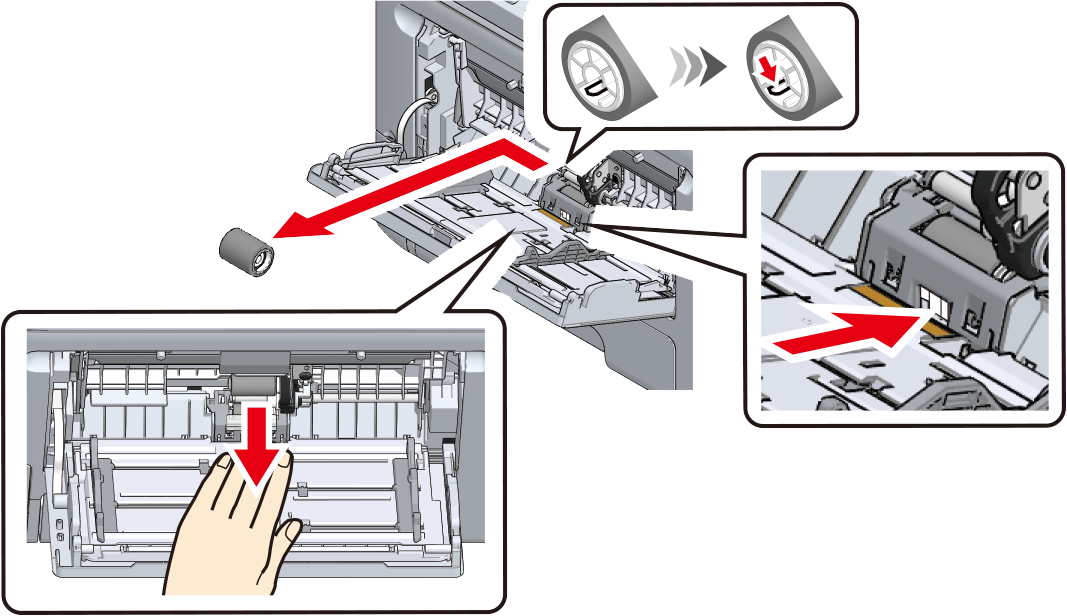
- Press down on the center of the MP tray, place your finger over the small window on the separation roller and push it up to remove the separation roller.
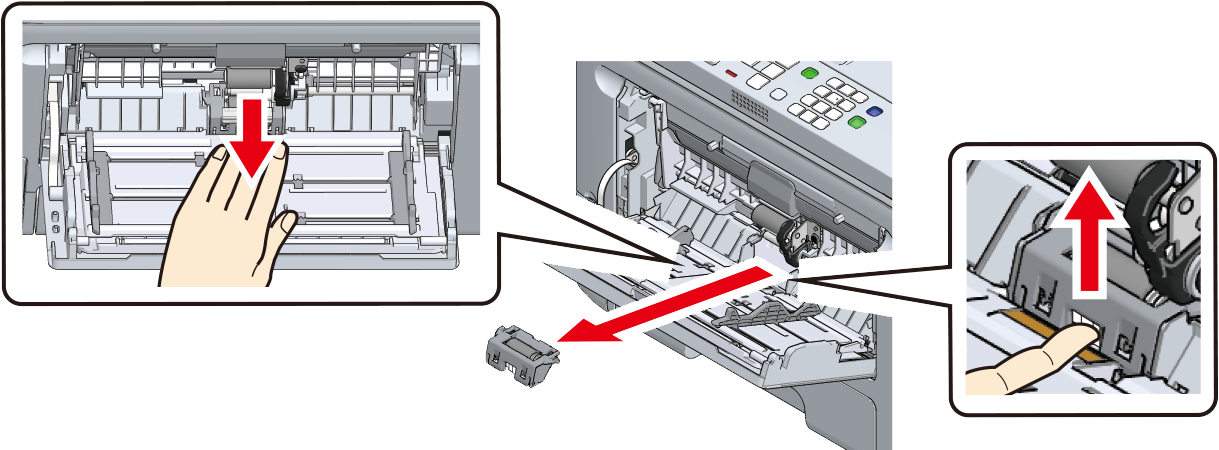
Wipe the separation roller with a cloth slightly moistened with water while rotating it in the arrow direction.
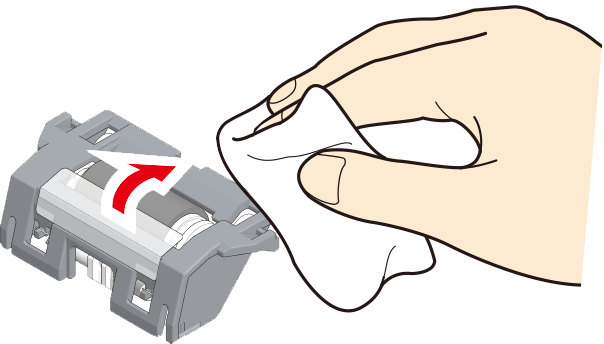
- Press down on the center of the MP tray until the left trapezoidal part of the separation roller fits into the groove on the machine.
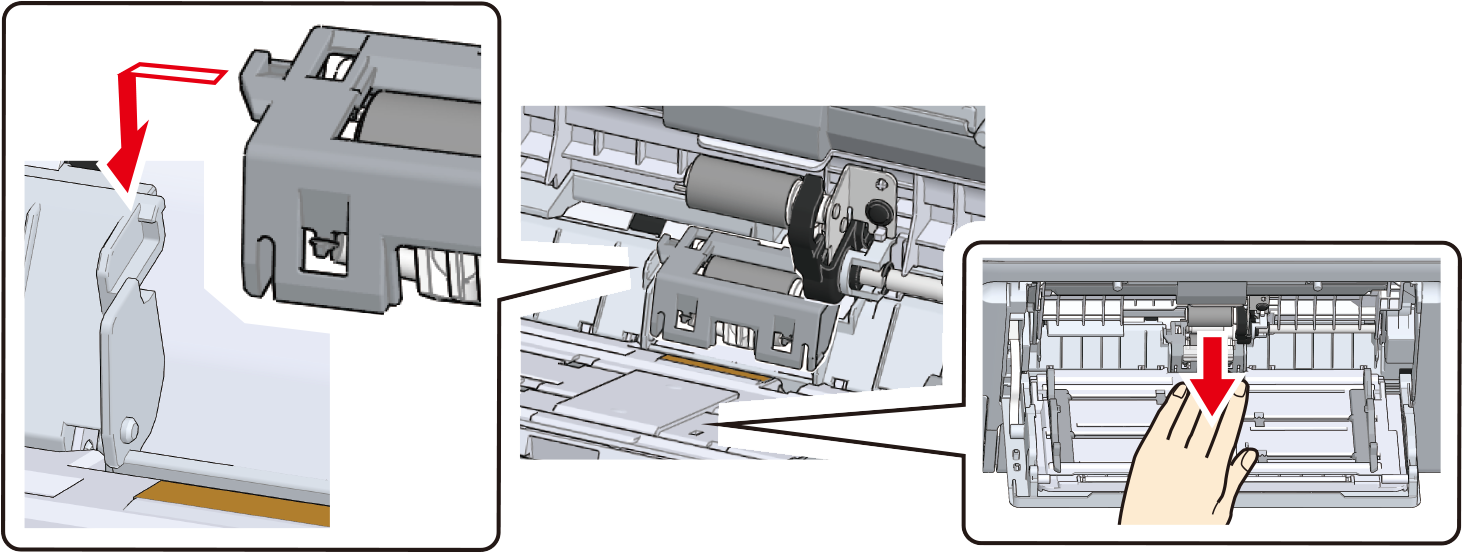
Check that the separation roller is in a horizontal position, and then push both ends of the separation roller down at the same time.

- Do not touch the rubber portion of the roller.
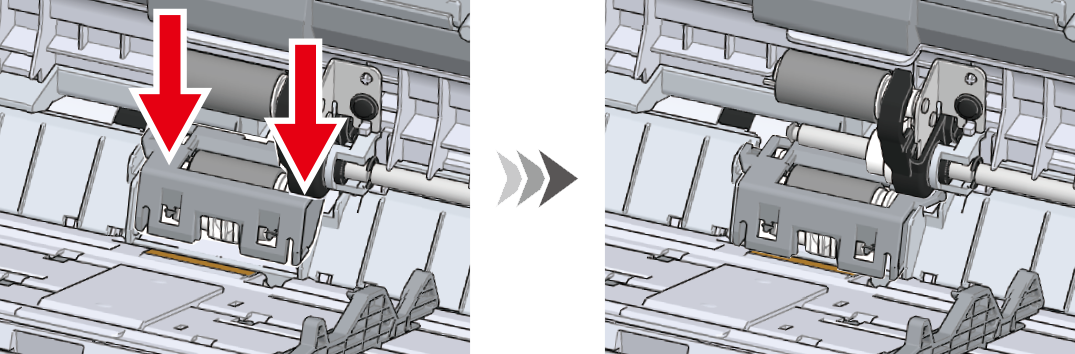
Press down on the center of the MP tray, and then press and hold the white part which is visible through the small window at the bottom of the separation roller. With the protrusion side on the left, install the paper feed roller (without gear) onto the lower shaft by sliding it into the innermost position.
If it is hard to insert, slide to install the paper feed roller (without gear) while rotating it downward.
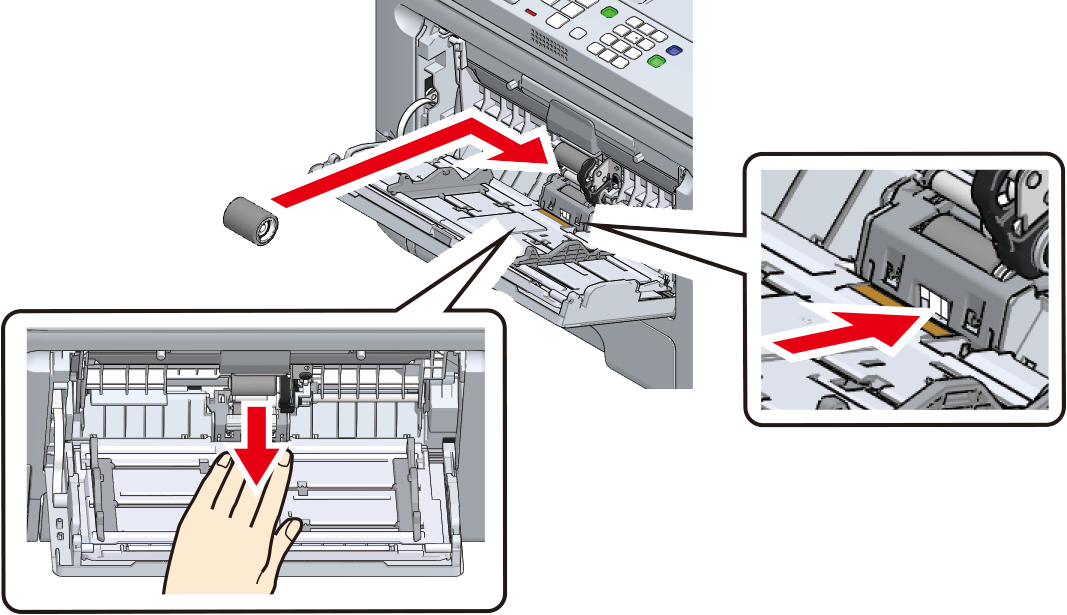
Wipe the paper feed roller (without gear, with gear) with a cloth slightly moistened with water.

- If it is hard to wipe the paper feed roller (without gear), wipe it while pressing down on the center of the MP tray and then pushing the white part which is visible through the small window at the bottom of the separation roller.
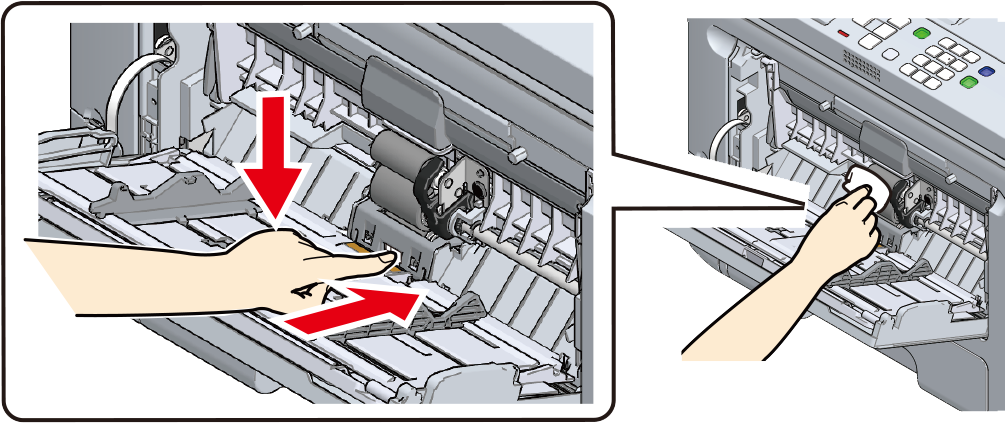
Move the paper placement cover downward.
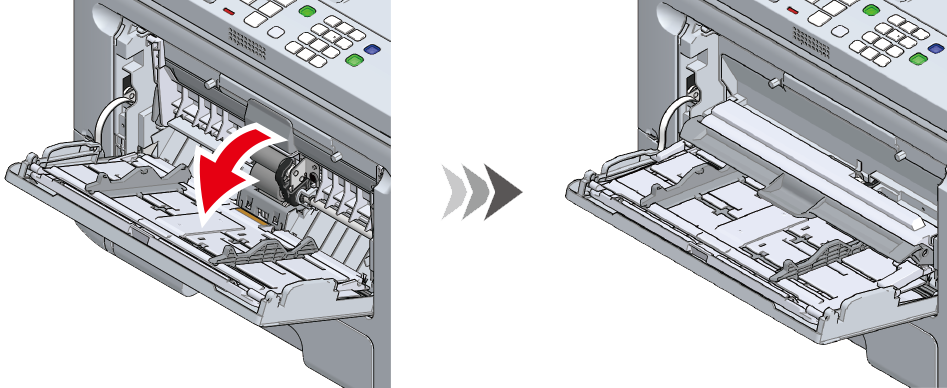
While pressing the right arm of the MP tray inwards, lift the MP tray lightly and hook the protrusion of the arm into the groove.

- If you close the MP tray without hooking the protrusion of the arm to the correct position, the paper placement cover may be broken. Be sure to hook it in the correct position.
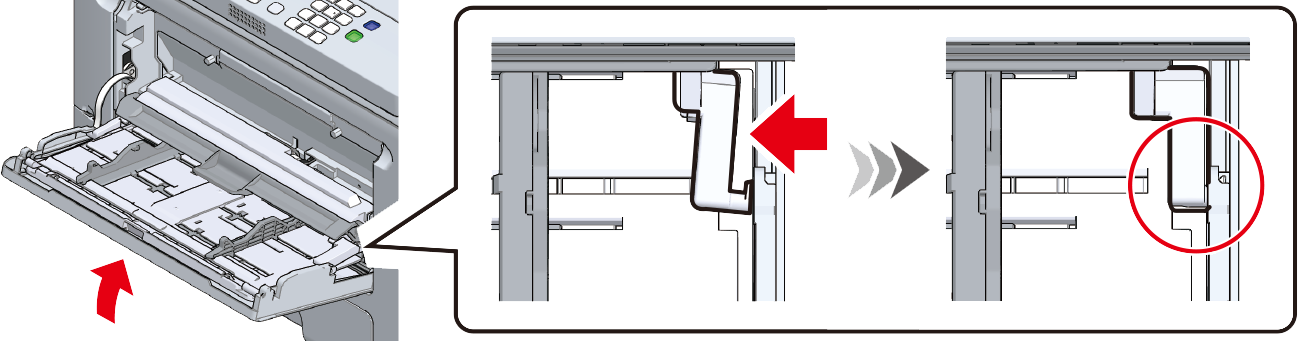
Similarly, hook the protrusion of the left arm of the MP tray into the groove.

- If you close the MP tray without hooking the protrusion of the arm to the correct position, the paper placement cover may be broken. Be sure to hook it in the correct position.
Slide the manual feeder guide outward.

Close the MP tray.
If the MP tray does not close, check by following Steps 14 through 17.