Connecting to a wireless LAN (WPA/WPA2-EAP)
This machine supports the wireless LAN security method WPA/WPA2-EAP.
Before setting WPA/WPA2-EAP as the wireless LAN security method, it is necessary to complete the wired or Wireless(AP Mode) network connection and set from the [IEEE802.1X] menu.
See "Setting IEEE802.1X (Wireless LAN)".
Open the web page of this machine.
Log in as an administrator.
- Select [Admin Setup].
- Select [Network] - [Wireless(Infrastructure)].
Select [Enable] in [Wireless(Infrastructure)] of [Basic Settings].
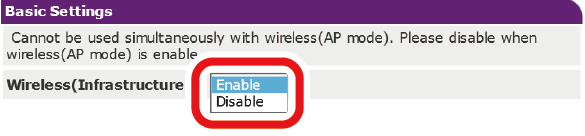

- The factory default setting is "Disable".
Select [Manually set the connection to access point ] in [Wireless Network Selection].
- Select [Next].
Input the SSID name of the Wireless(AP Mode) network to connect in [SSID].

Select [WPA/WPA2-EAP] in [Security] of [Security Settings].
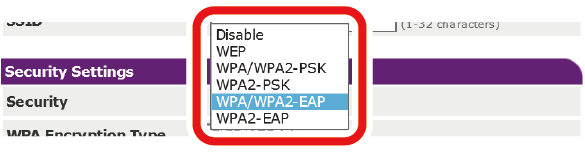
- After all the basic settings and security settings are configured, click the [Submit] button on the lower left corner of the web screen to apply the settings. It may take about 1 minute to connect to the Wireless(AP Mode) network. If the connection fails, reset the wireless settings from the operator panel, or switch to wired LAN from the operator panel and reset the wireless settings from the web page.

