Checking the factory default admin passwords
The factory default admin password is set to a 10-digit value of this machine's serial number with upper-case letters converted to lower-case ones.
Examples of serial number and admin password
Item | Example | Value checked by customer |
|---|---|---|
| Serial number | AB01234567 | |
| Admin password | ab01234567 |
![]()
- The serial number may be displayed as [Serial Number] or [Serial No.].
Check the machine's serial number with one of the following methods.
- Check by the display on the operator panel.
- Check by printing the menu map.
- Check against the sticker inside the machine.
This section explains the procedure assuming that the machine's serial number is "AB01234567".
Checking by the display on the operator panel
![]()
- On the operator panel, the serial number is displayed as [Serial Number].
Press the scroll button ▼ on the operator panel several times to select [Configuration], and press «OK».
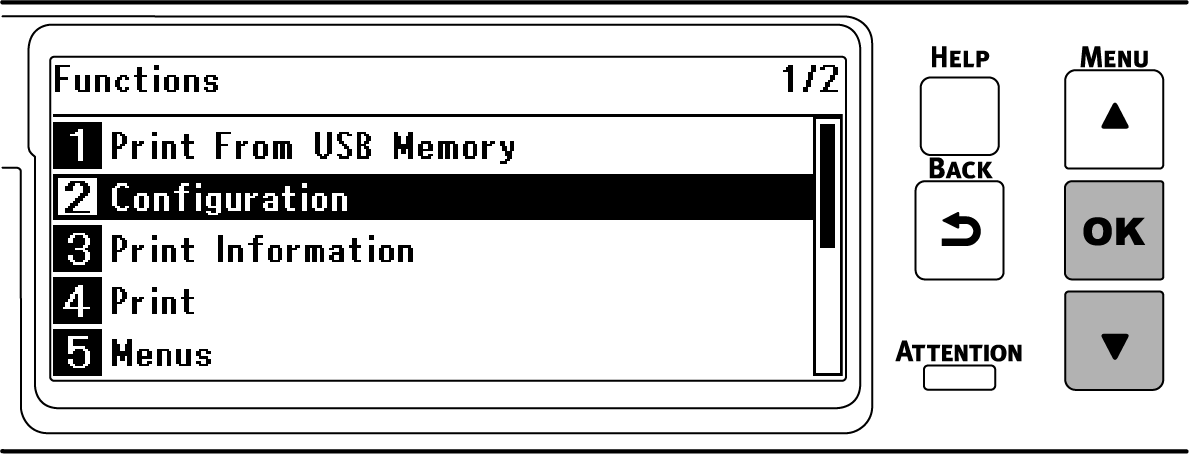
Press ▼ or ▲ several times to select [System], and press «OK».
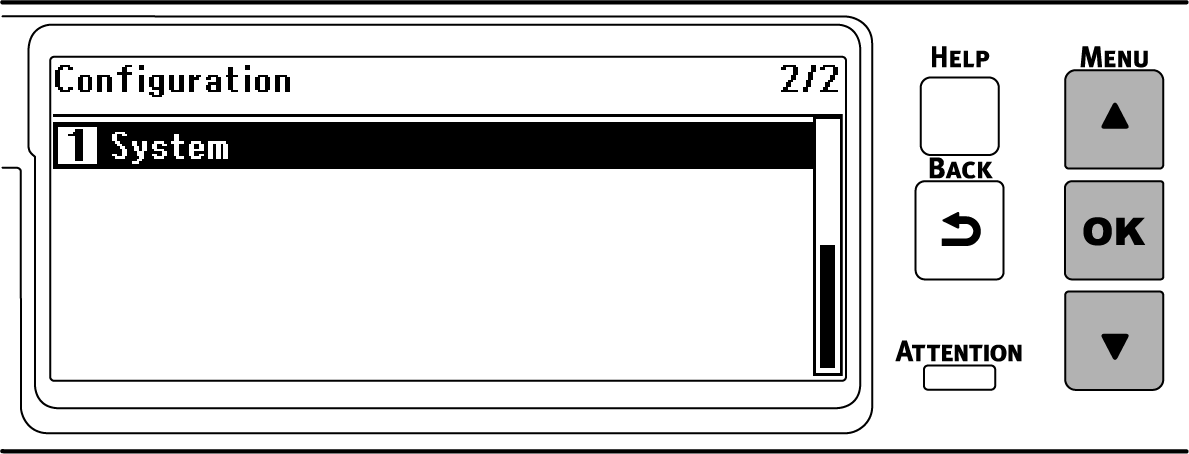
Check that [Serial Number] is selected, and press «OK».
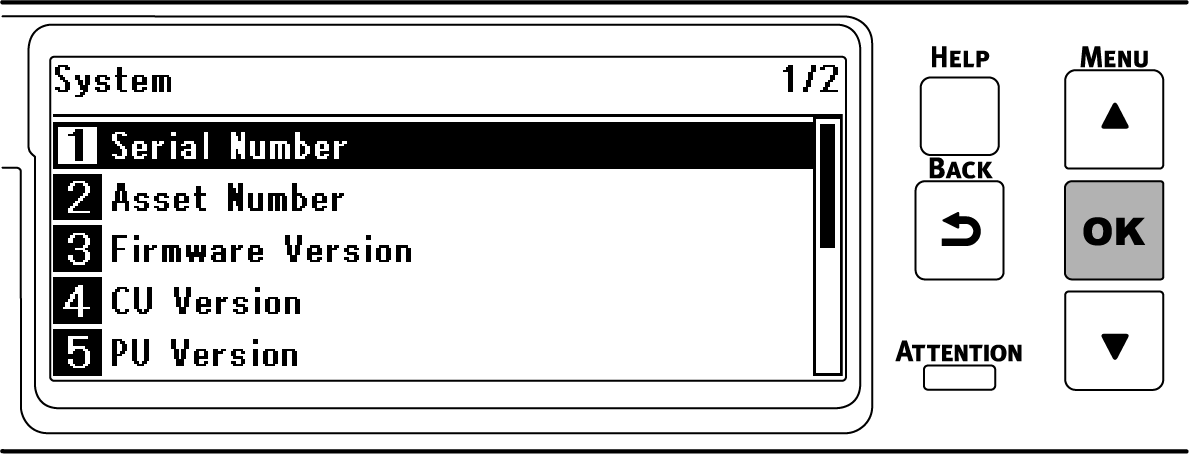
Check the 10-digit alphanumeric characters displayed in [Serial Number].
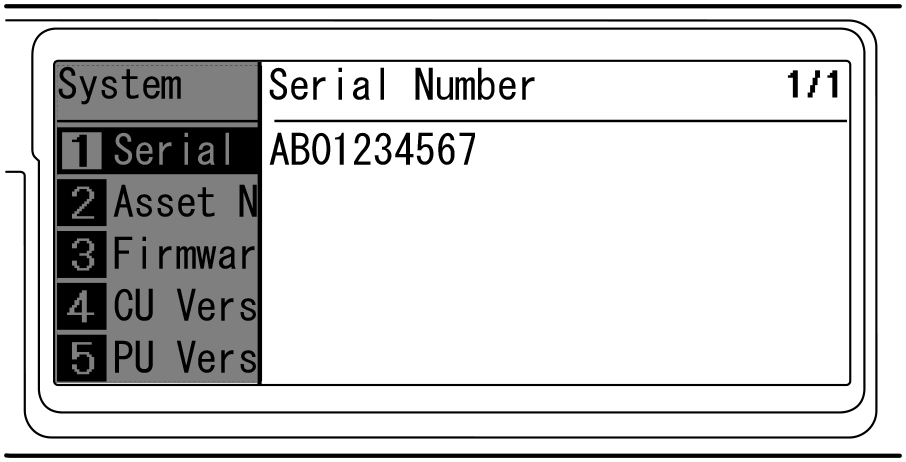
Convert the upper-case letters of [Serial Number] into lower-case ones and use the converted string as the admin password.
Checking by printing the menu map
![]()
- On the menu map, the serial number is displayed as [Serial Number].
Print the menu map.
Check [Serial Number].
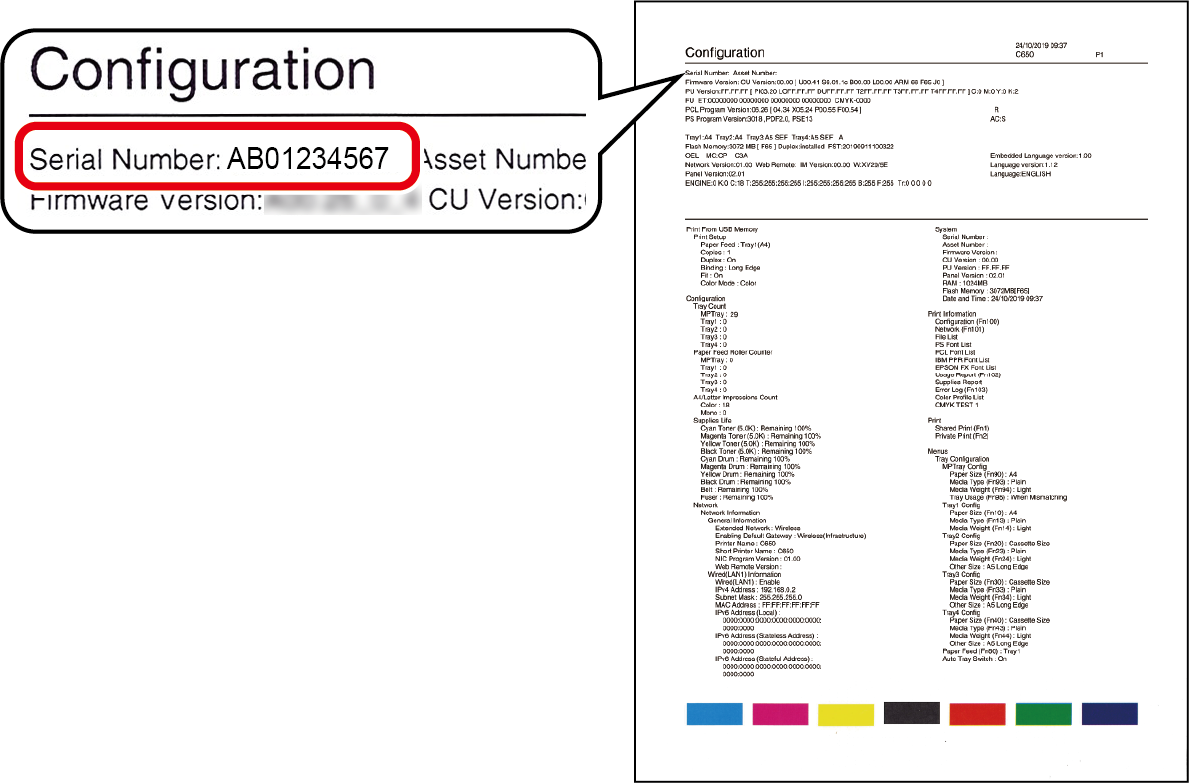
Convert the upper-case letters of [Serial Number] into lower-case ones and use the converted string as the admin password.
Checking against the sticker inside the machine
- Pull the front cover open lever (blue) to open the front cover.
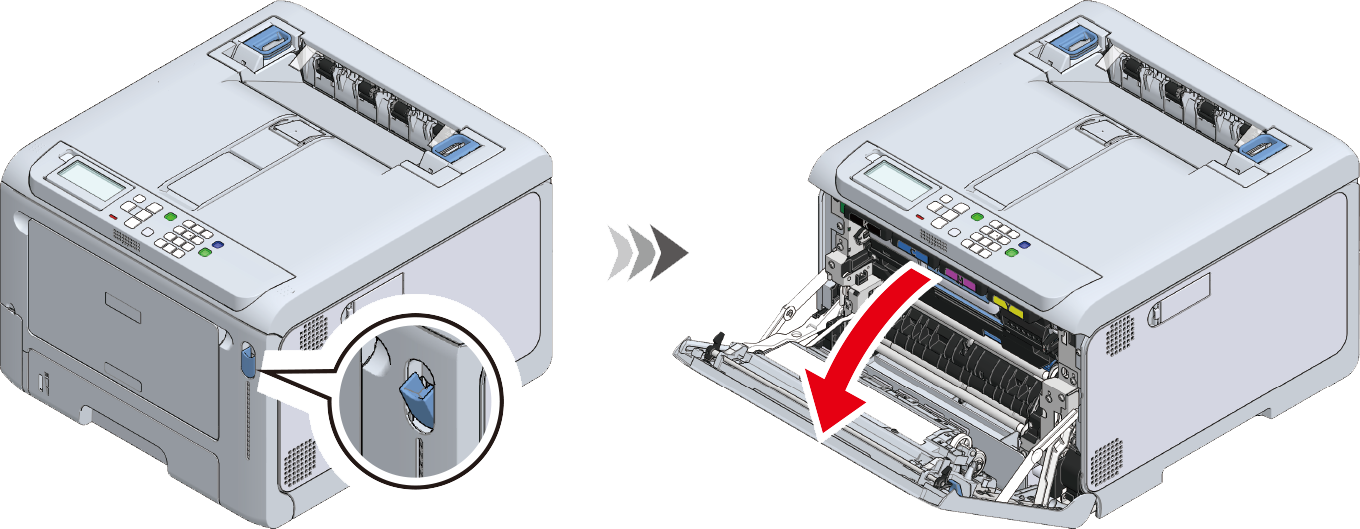
- Check the leftmost 10 digits of the alphanumeric characters written on the sticker on the left to the L2 lever.

- You may convert the upper-case letters into lower-case ones and use the converted string as the admin password.

