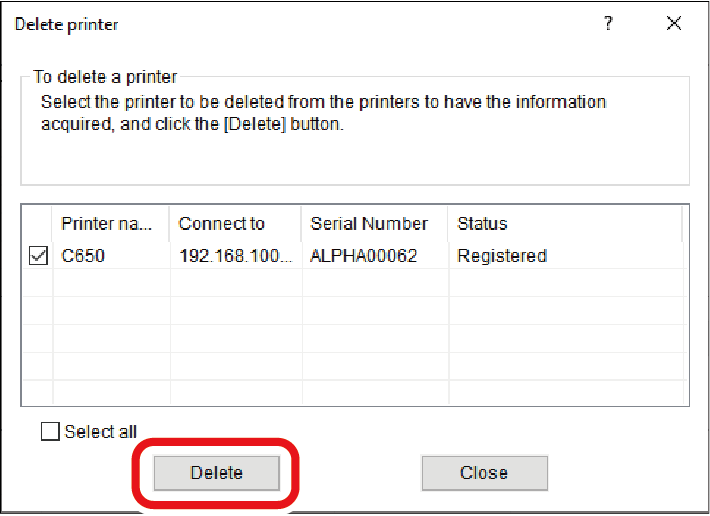Deleting the printer
Delete a printer registered with the Monitoring Tool.
- Select [Start] - [Okidata] or [OKI] - [Monitoring Tool] to start the Monitoring Tool.
Select [Delete printer] from the [Settings] menu.
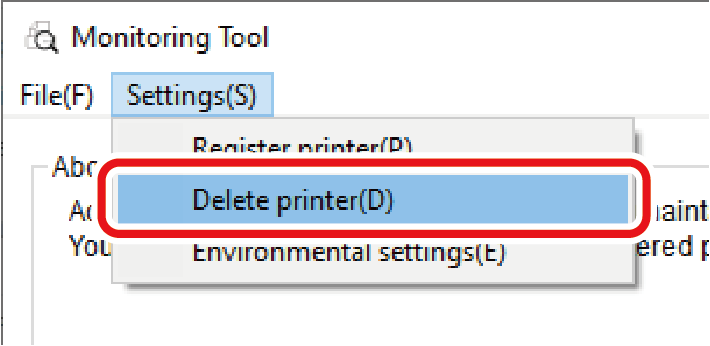
Check the printer to be deleted, and click [Delete].