Checking/Changing the state of this machine
![]()
- Set the security level of your browser to medium or enable Cookies.
The admin password is required to enter [Admin Setup].
To change settings of this machine from the web page, it is necessary to log in as an administrator.
About network setup
This section takes the following environment for example.
- Device name: C650
- IP address of this machine: 192.168.0.2
Checking the state of this machine
Open the web page of this machine.
Log in as an administrator.
The following screen is displayed.
You can check the supplies life, print statistics, and network and system information of this machine.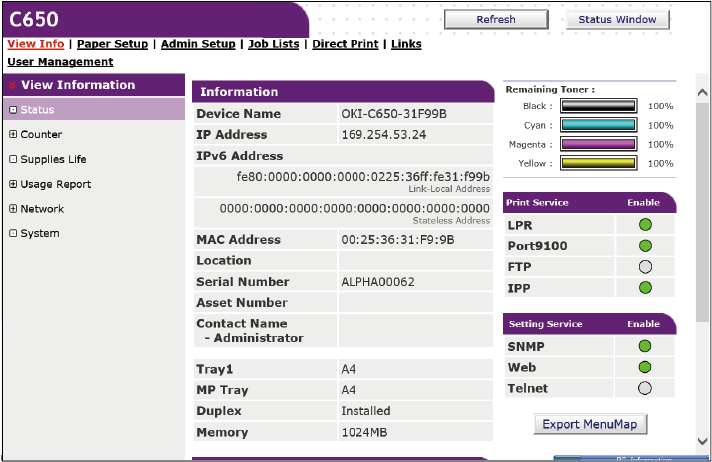
Changing settings of this machine
You can change settings of this machine from the web page.
Open the web page of this machine.
Log in as an administrator.
- Change the settings, and click [Submit].
You can change settings of this machine from the following tabs.Paper Setup
You can set the paper size or media type for each tray.- Admin Setup
- Job Lists
- Direct Print
- Links
- User Management

