Changing settings of Monitoring Tool
- Select [Start] - [Okidata] or [OKI] - [Monitoring Tool] to start the Monitoring Tool.
Select [Environmental settings] from the [Settings] menu.
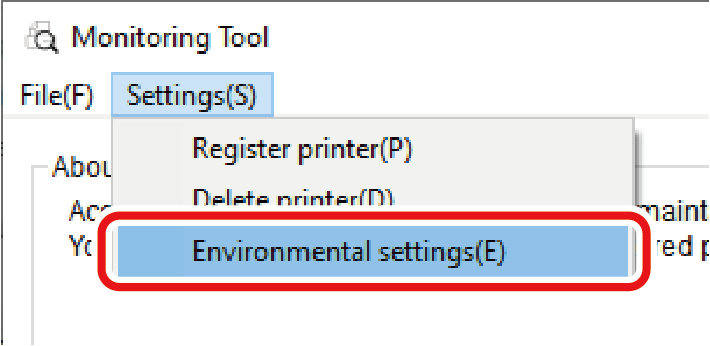
- Set the values in each tab, and click [Apply].
[Printer Communication] tab
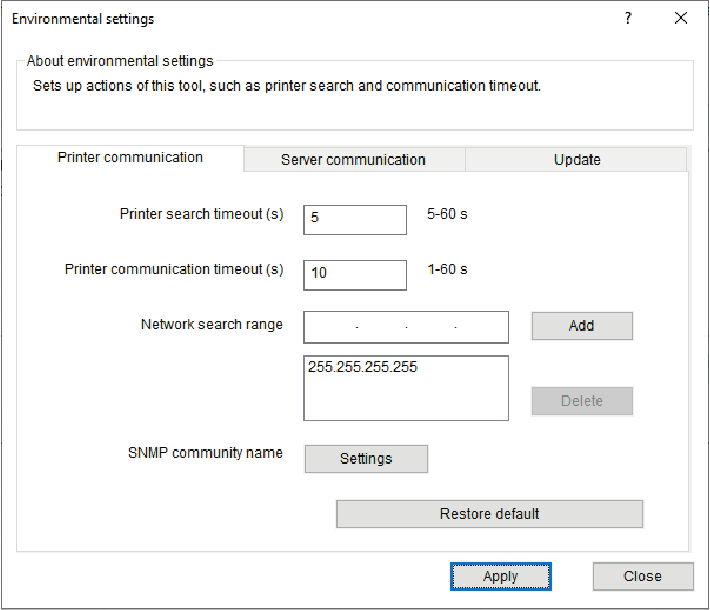
Item | Description |
|---|---|
Printer Search Timeout | Sets the time for searching for the printer. |
Printer Communication Timeout | Sets the time limit for the timeout error of connection to the printer. |
Network Search Range | Specifies the range for searching for the printer. |
SNMP Community Name | Sets the SNMP community name. |
Restore default | Returns all settings to default values. |
[Server Communication] tab
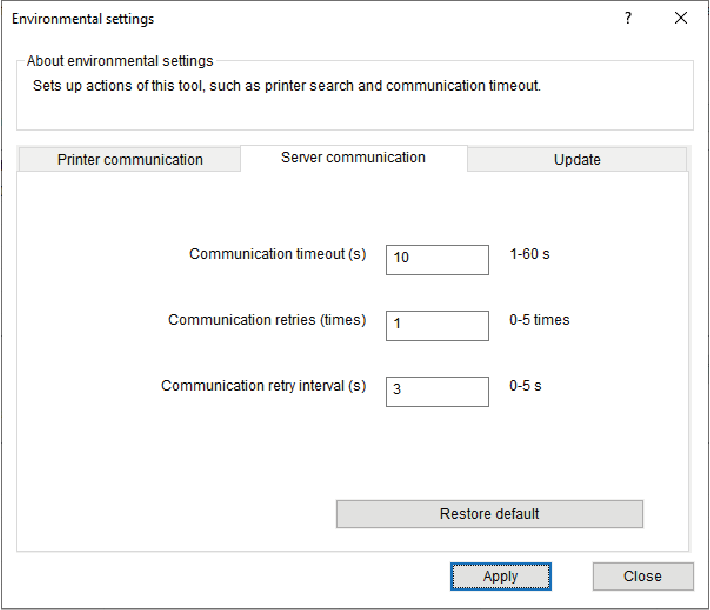
Item | Description |
|---|---|
| Communication timeout (s) | Sets the timeout time for communication with the website. |
Communication retries (times) | Sets the number of retries when an error has occurred to communication with the website. |
| Communication retry interval (s) | Sets the interval for retrying communication with the website. |
| Restore default | Returns all settings to default values. |
[Firmware Update] tab
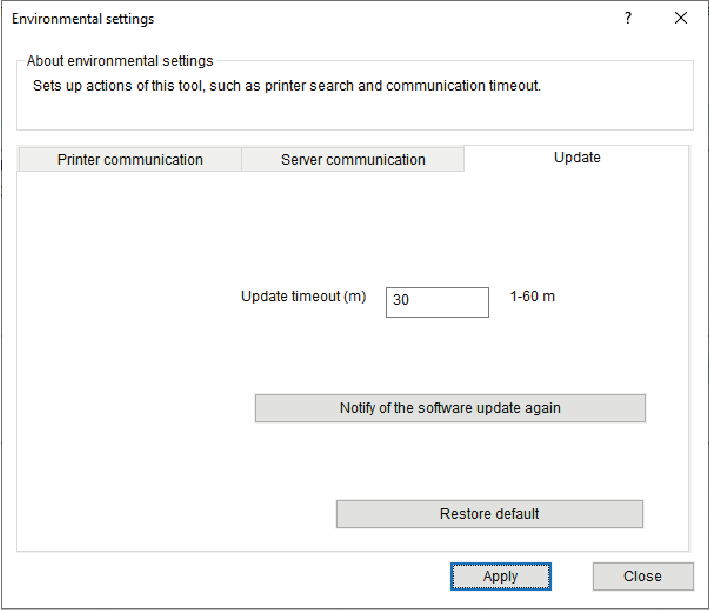
Item | Description |
|---|---|
Update timeout (m) | Sets the timeout limit for the firmware update. |
Restore default | Returns all settings to default values. |

