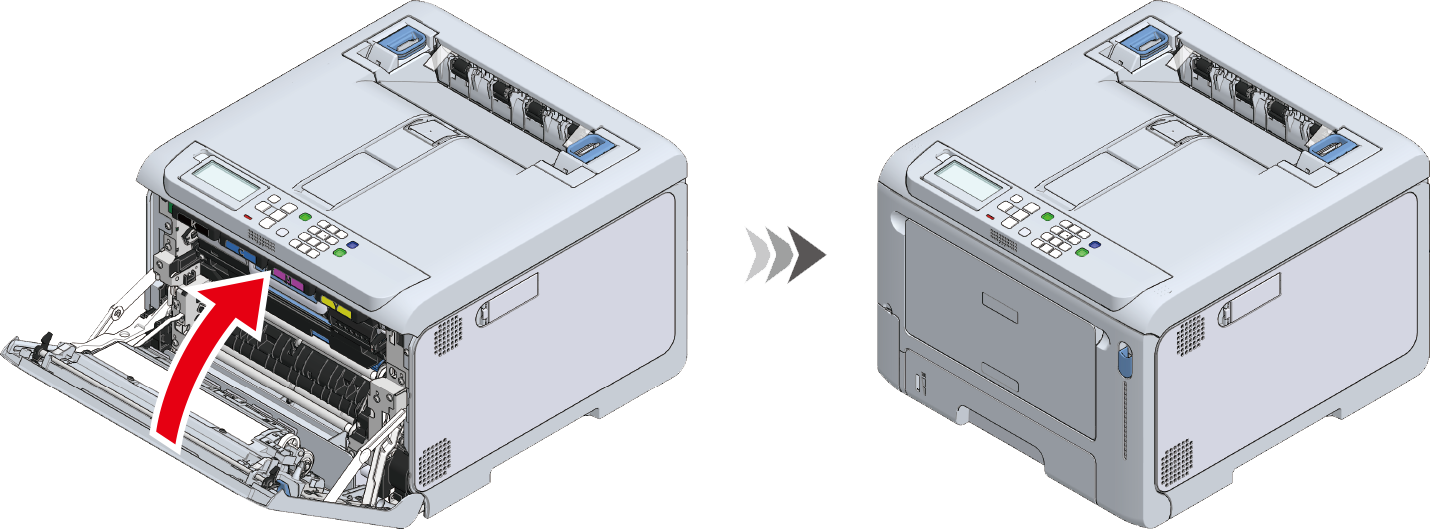Cleaning the LED head
If there are white stripes on the output paper, the image is faded or the text is blurred, clean the LED head.
![]()
- Do not use methyl alcohol or thinner. Doing so may damage the LED head.
- Do not expose the image drum to direct sunlight or strong light (About 1,500 lux or above). Do not leave it uncovered for more than 5 minutes even under room lighting.
Power off this machine.
Pull the front cover open lever (blue) to open the front cover.
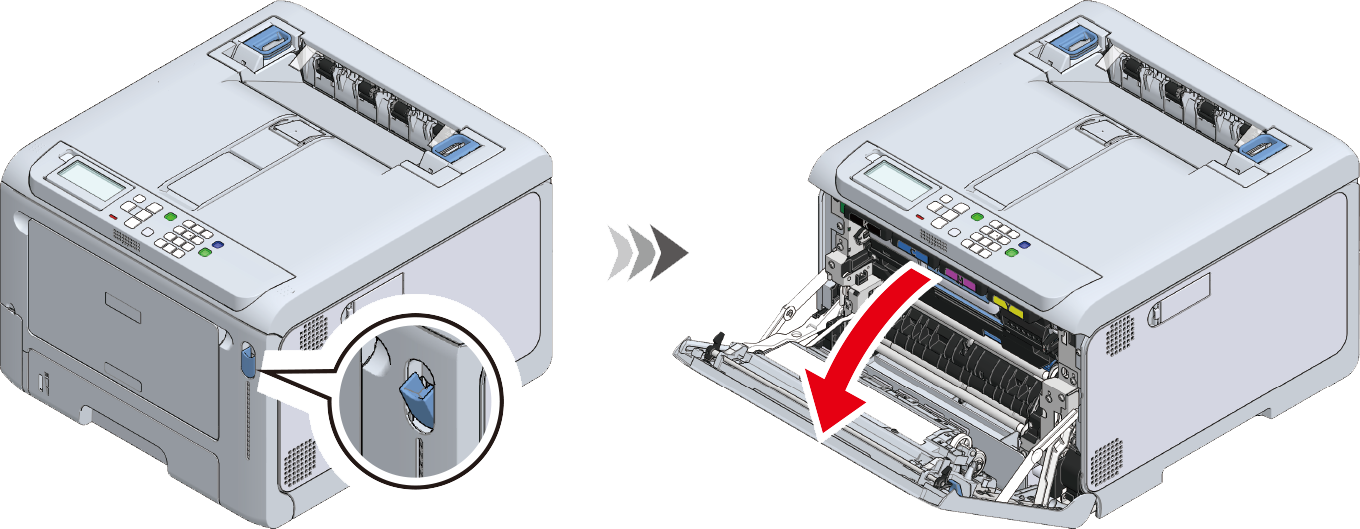
Pull the L1 lever towards you until the red triangle mark on the L1 lever is aligned with the red triangle mark inside the machine.

- If the two red triangle marks are not aligned correctly, you cannot separate the output tray and the image drum basket.

Pull the L2 lever and lift the output tray to the stop position.
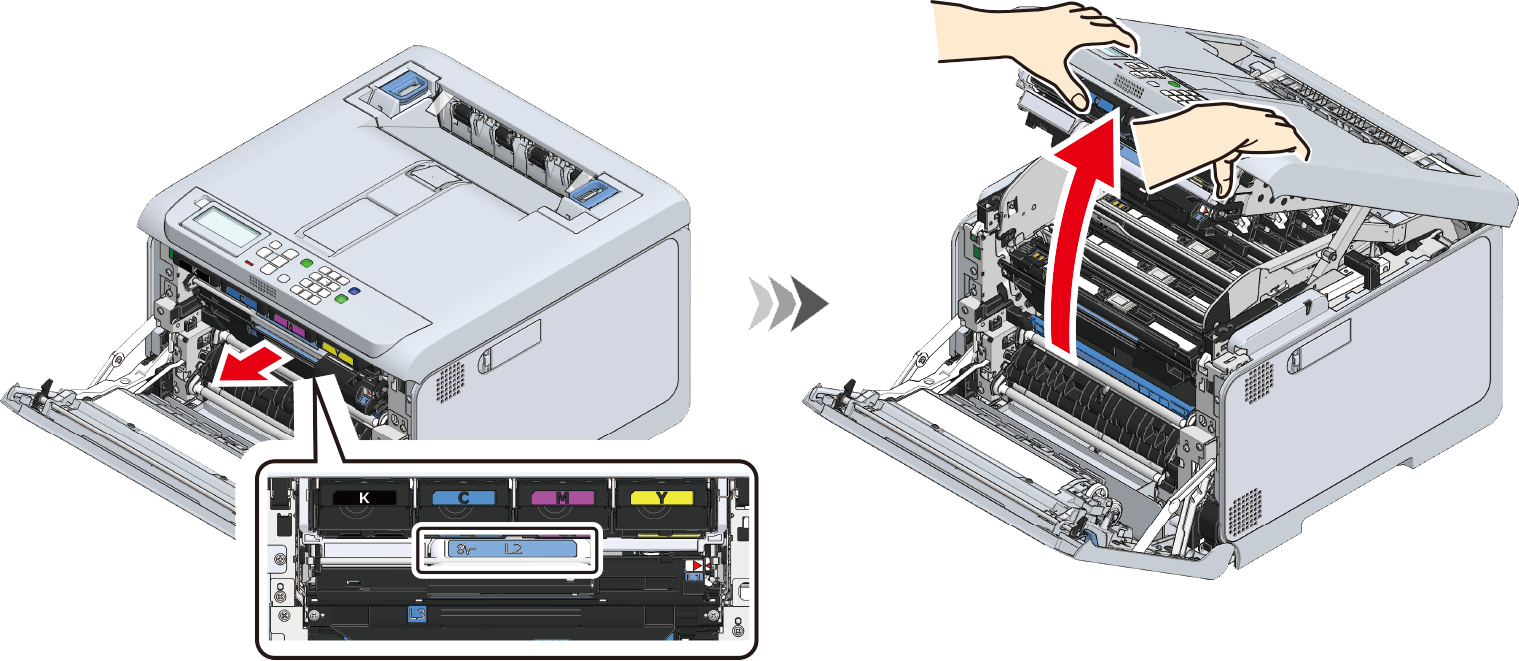
Gently wipe the lens surface of the LED head (x 4) with a soft tissue paper.

- Do not expose the image drum to direct sunlight or strong light (About 1,500 lux or above). Do not leave it uncovered for more than 5 minutes even under room lighting.
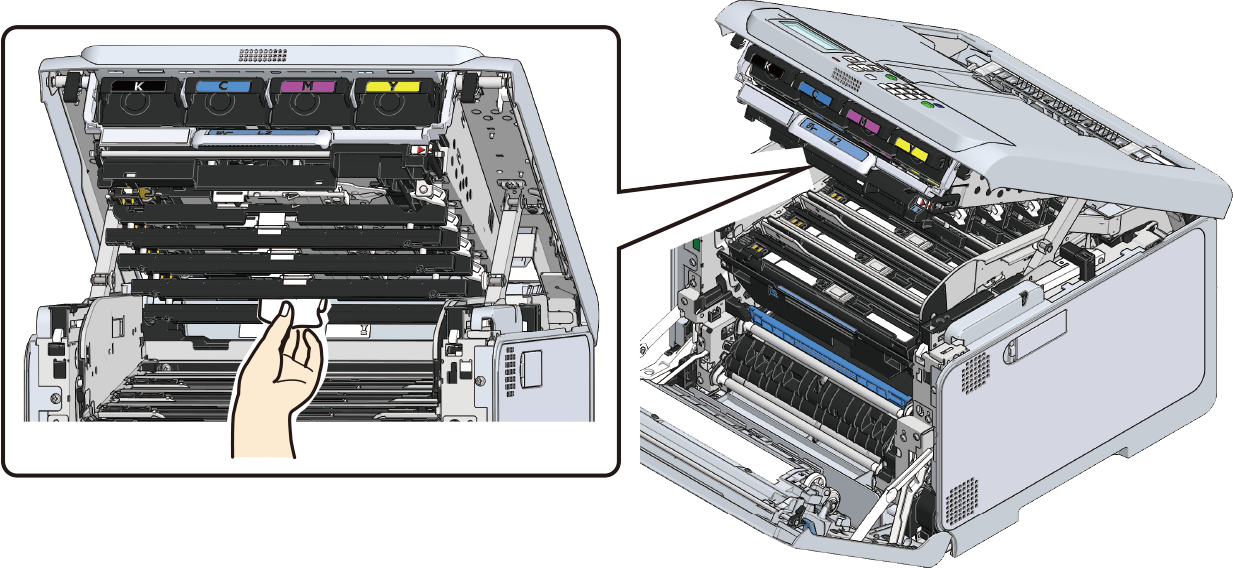
Close the output tray, and push both sides down from top.
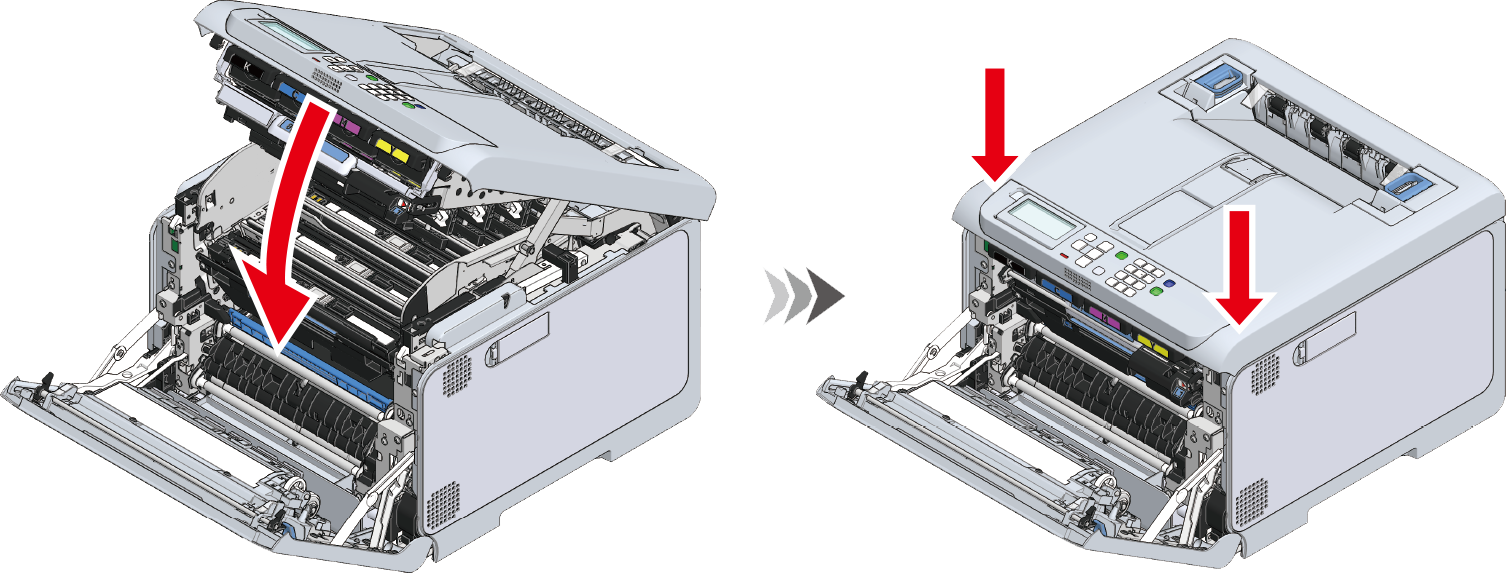
Press the L1 lever all the way in.
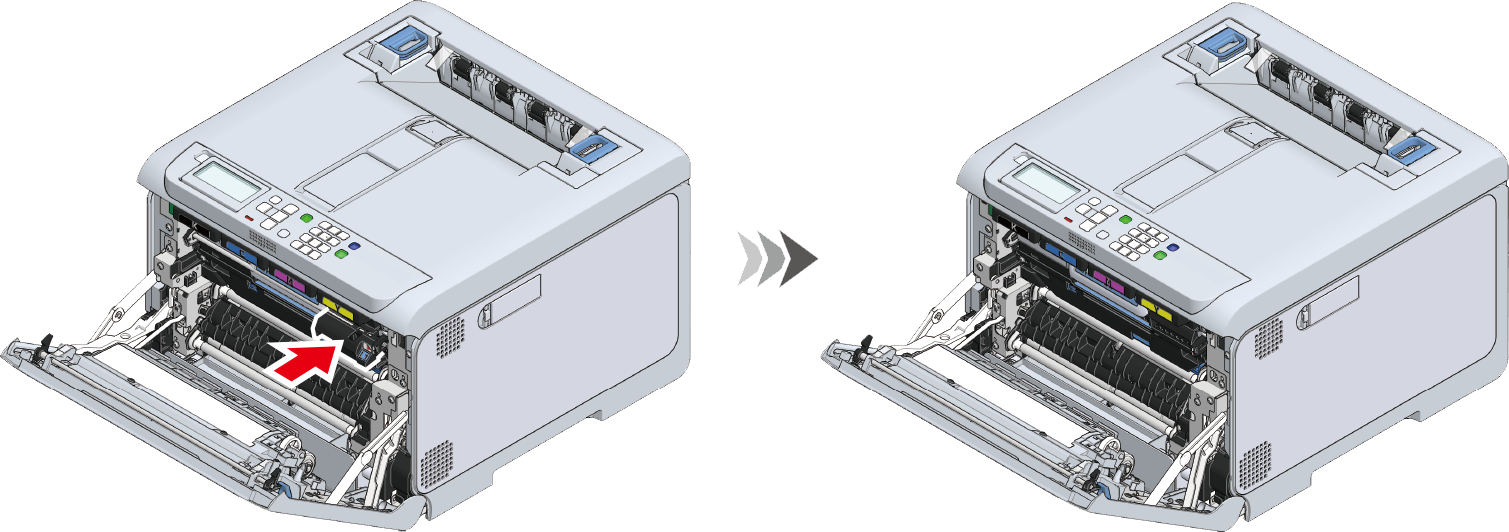
Close the front cover firmly with both hands.