Registering this machine
Register this machine with the Configuration Tool when installing it for the first time.
- Click [Start], and select [Okidata] or [OKI] - [Configuration Tool].
Select [Register Device] from the [Tools] menu.
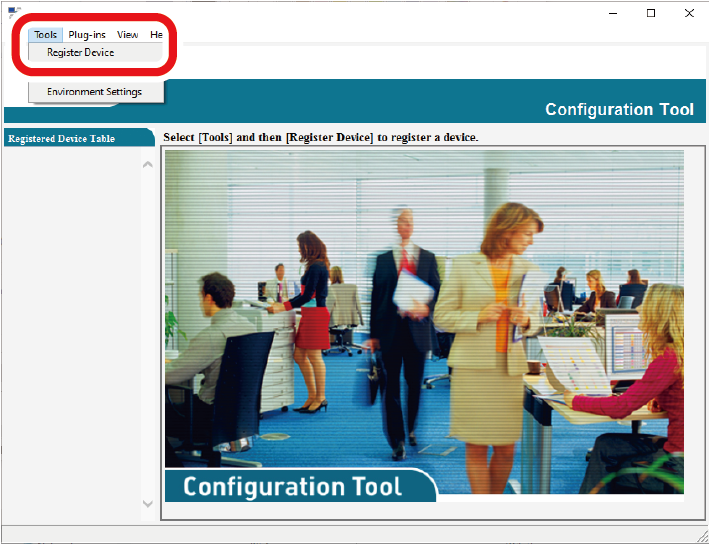
- When registrable devices are displayed, select this machine, and click [Register].
- Click [Yes] on the confirmation screen.

