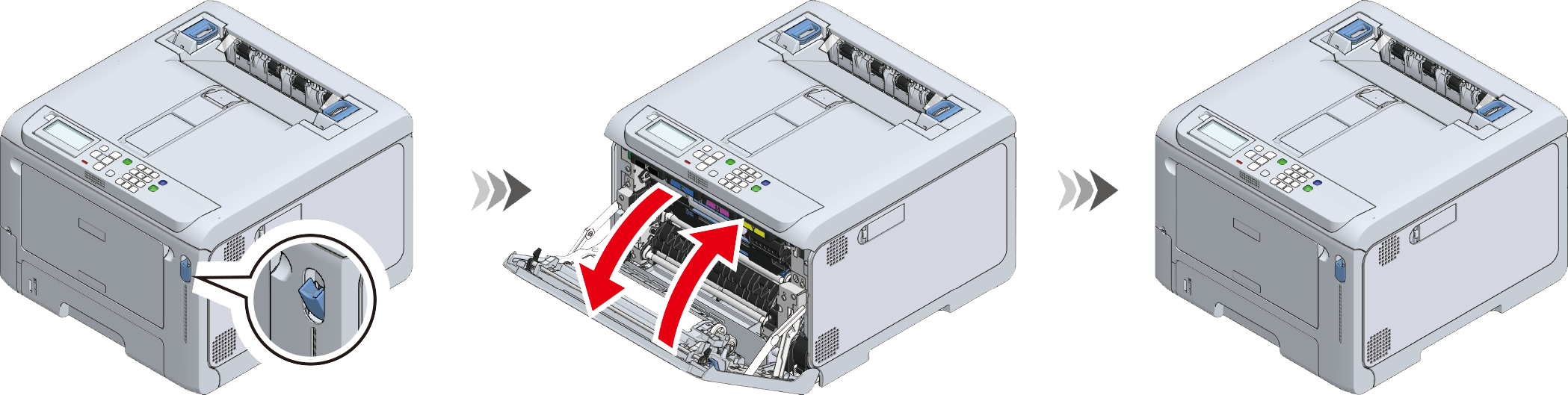For the error code 391, 392, 393 or 394
This section takes the error code 391 (indicating that the paper is jammed in Tray 1) for example. For the error code 392, 393 or 394, remove the jammed paper by following the same procedure.
![]()
- If paper jams occur frequently, clean the paper feed roller. Please see "Cleaning the paper feed roller (Tray 1/2/3/4)" for details.
Pull out the paper cassette.
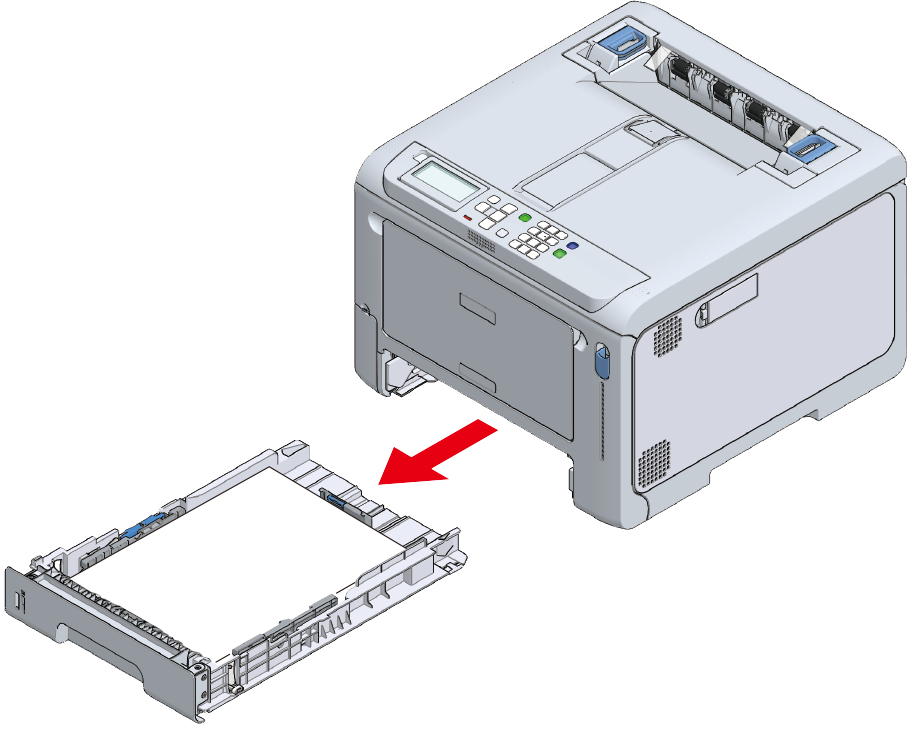
Remove the jammed paper.

- If no paper is jammed, feeding has failed. Reduce the number of paper loaded in the paper cassette. Also, make sure that the paper stopper position matches the paper size.
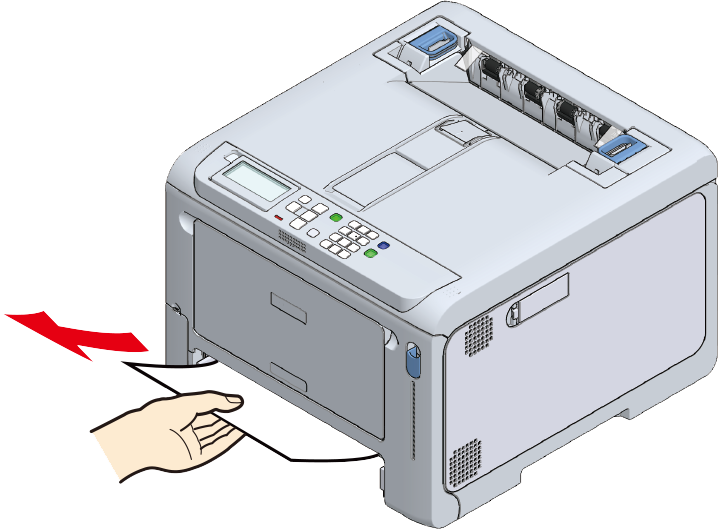
Return the paper cassette to this machine.
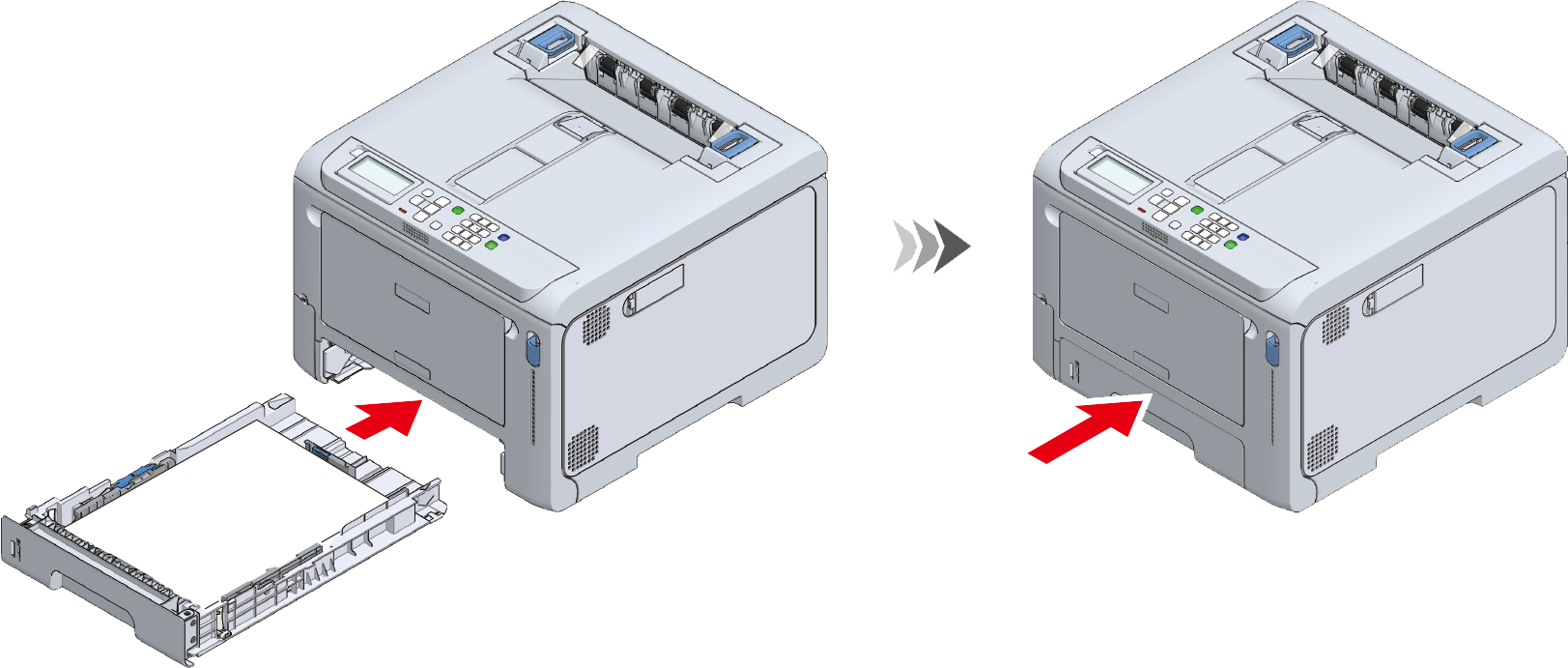
Open and close the front cover.

- Error cannot be cleared without opening and closing the front cover.