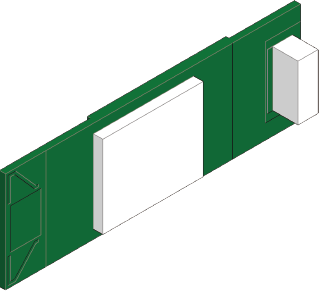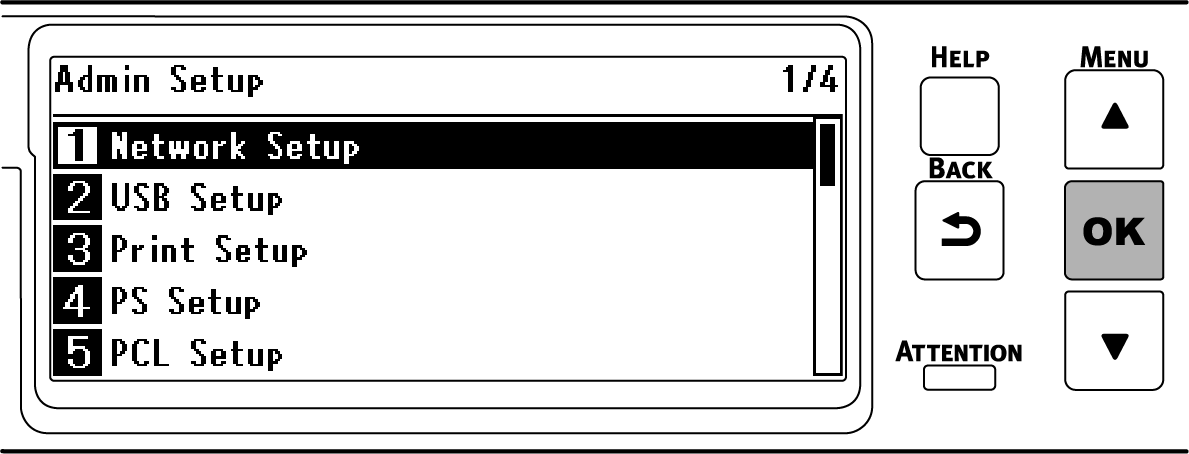Installing the wireless LAN module
Install it when you want to use this machine via a wireless LAN. After installation, it is required to follow the procedure to enable the wireless LAN module.
This section describes the procedure of installing the wireless LAN module and enabling it from the operator panel.
Ethernet and wireless LAN can be used simultaneously on different networks.
Model: 45830222 |
|---|
Turn off this machine and unplug the power cord.

- If you install it with the power on, the main unit or wireless LAN module may be damaged.
Open the wireless LAN module cover on the side of this machine.
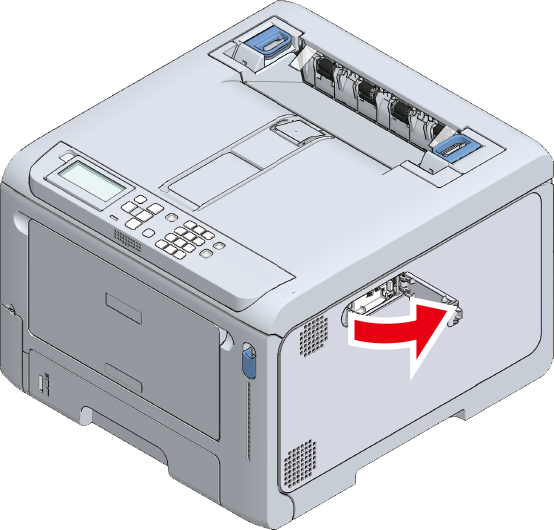
Pull out the connector and insert it into the wireless LAN module.
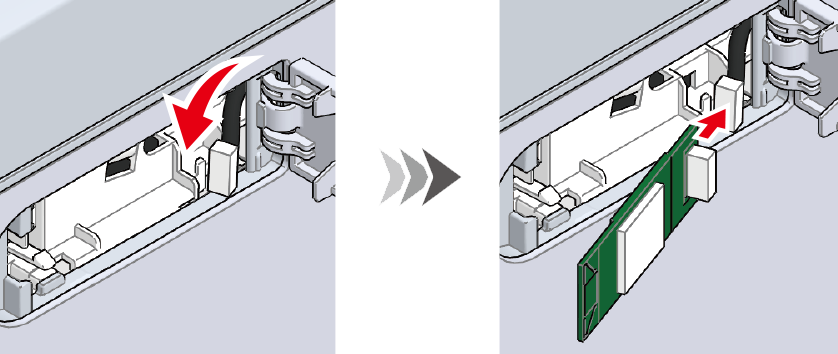
Insert the wireless LAN module into this machine.
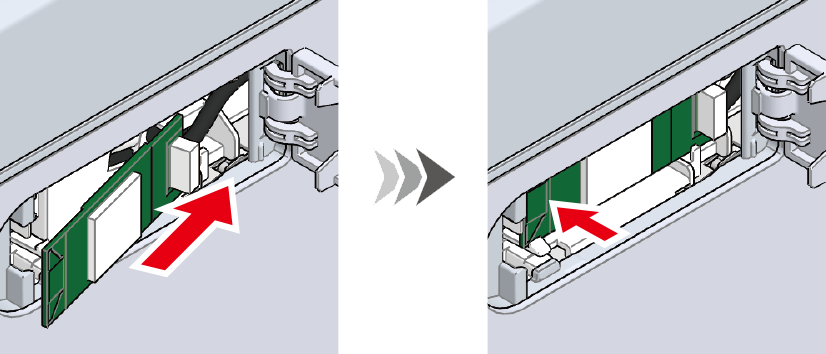
Close the wireless LAN module cover.

Connect the power cord to this machine.
Power on this machine.
- Press the scroll button ▼ on the operator panel several times to select [Admin Setup], and press «OK».
Input the admin password using the numeric keypad, and press «OK».
Check that [Network Setup] is selected, and press «OK».
Check that [General Setup] is selected, and press «OK».
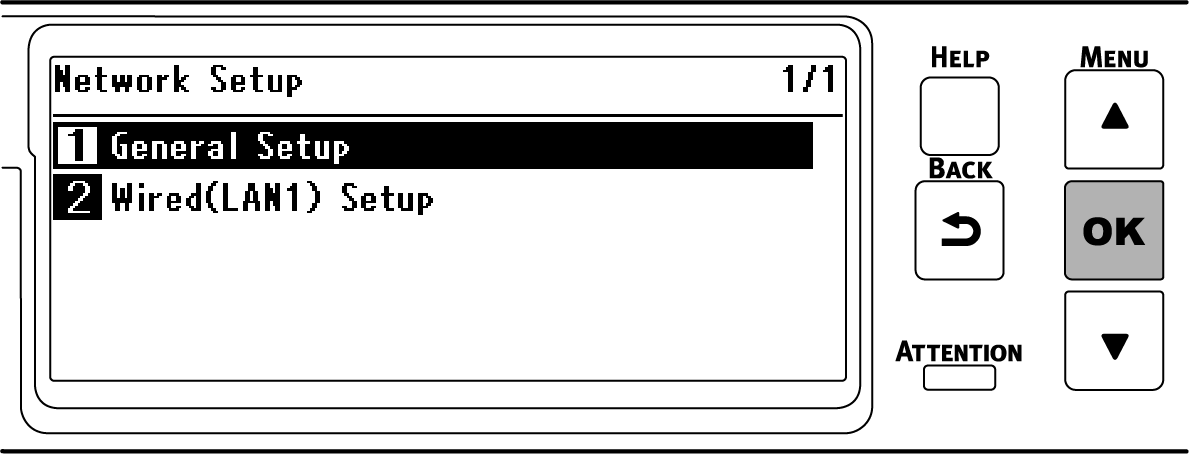
Check that [Extended Network] is selected, and press «OK».
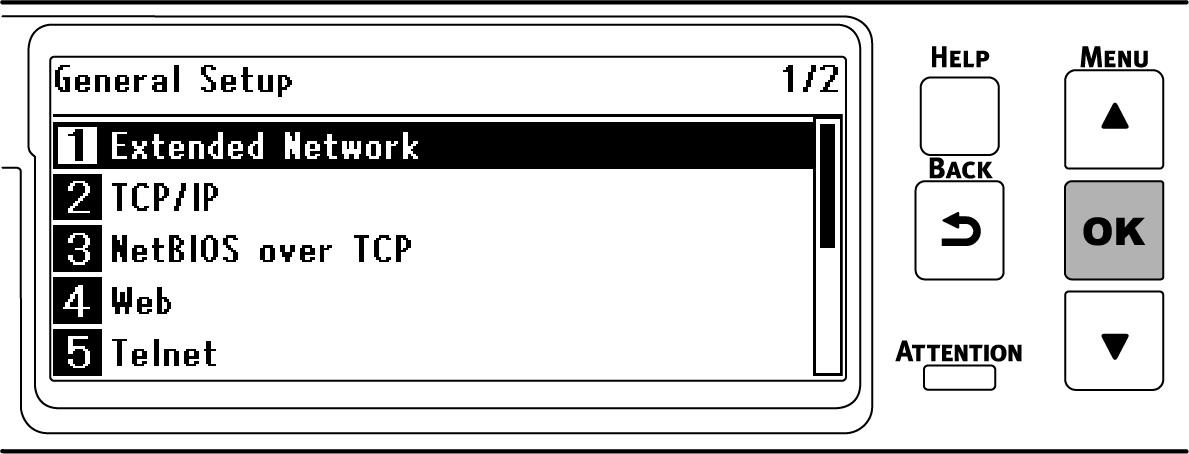
to select [Wireless], and press «OK».
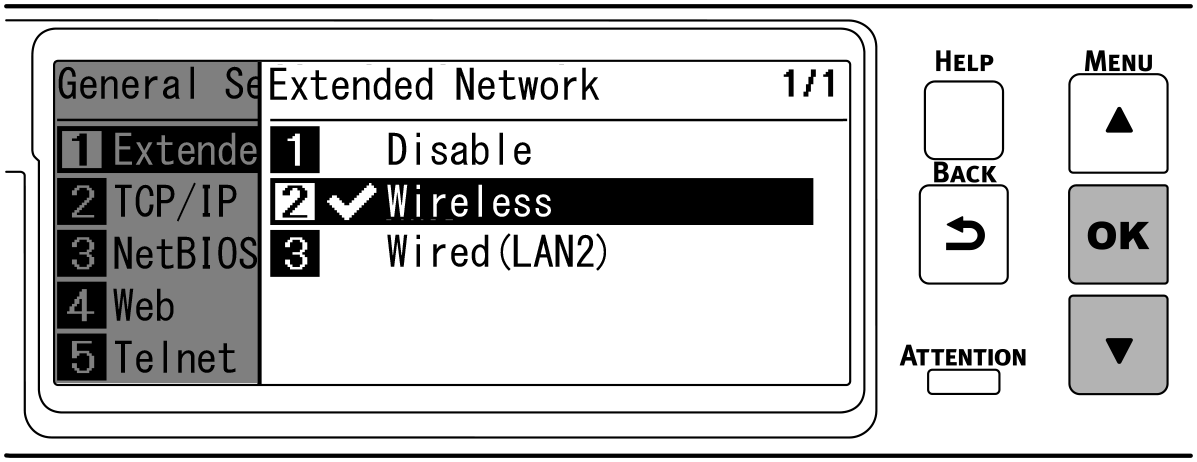
When [Are You Sure?] is displayed, check that [Yes] is selected, and press «OK».
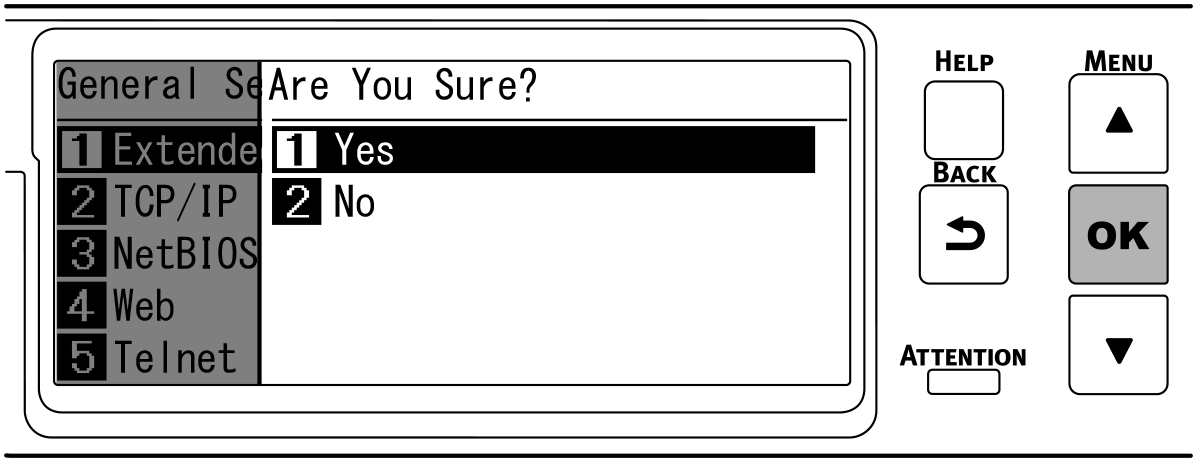
Wait until the standby screen appears as this machine restarts.
Enable [Wireless(Infrastructure)] or [Wireless(AP Mode)].

- [Wireless(Infrastructure)] and [Wireless(AP Mode)] cannot be enabled at the same time.