How to use the search function
You can search for "Check-up word" or "Error messages displayed on the panel of this machine" by keywords from all topics of this manual.
Input the checkup word in the search window at the top of the screen, and click [Search].
When entering multiple words, separate them with space.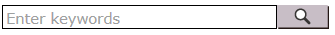
The search result is displayed in the [Search Result] tab of the contents field.
You can set up the search options by clicking on Search Options. Set the search options to narrow down the search results.
- By default, the AND search is selected. Display topics that contain all the words you input.
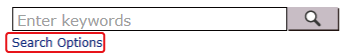
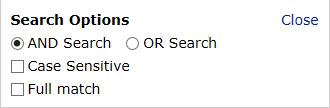
Click on the title of the topic you want to read, and the topic will be displayed on the right pane.
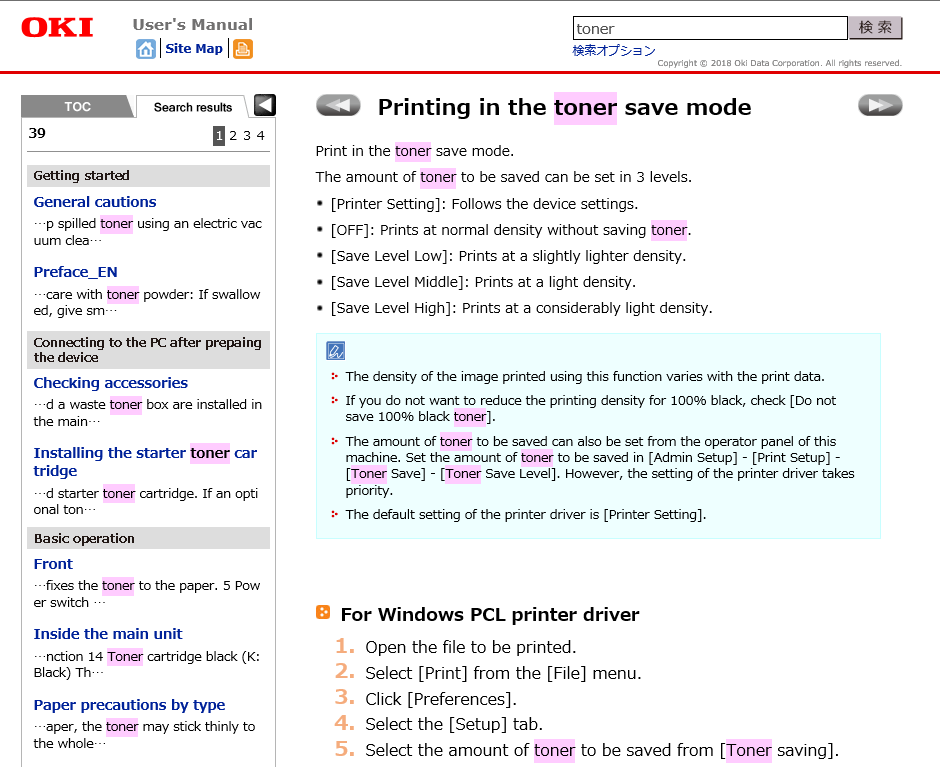
About the page number on the top of the search result screen
- 10 search results are displayed on one page. By clicking the page number, another 10 search results are displayed.
- When there are 50 or less search results, only the page number is displayed.
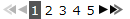
- When there are 51 or more search results, the following icons are displayed before or after the page number.
 : Displays the first page
: Displays the first page : Displays the last page
: Displays the last page : Displays the previous page
: Displays the previous page : Displays the next page
: Displays the next page

