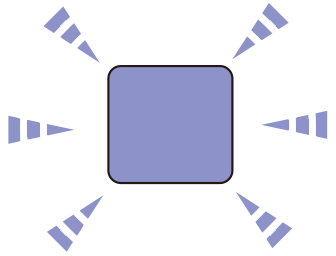Troubleshooting for the machine
![]()
- Please check the following explanation and "Frequently Asked Questions (FAQs)" on the website or your smartphone application.
- If the problem persists, contact your dealer.
Symptom | Cause | Solution | Reference |
|---|---|---|---|
| Nothing is displayed even after the power is turned on. | The power cord is disconnected. | Firmly insert the power cord. | - |
| There is a power failure. | Check the power transmission status to the outlet. | - | |
| It does not work. | The power cord is not inserted firmly. | Firmly insert the power cord. | - |
| The power is not turned on. | Please turn the power on. | ||
| The power was turned off by the Auto Power Off function. | Please turn the power on. Or, disable the auto power off function. | ||
| This machine is frozen. | Press and hold the power switch for more than 5 seconds to force a shutdown. | - | |
The LED lamp of the power switch is flashing rapidly at intervals of approx. 0.3 seconds. | This machine is broken. | Please remove the power cord immediately and contact your dealer. | - |
| The output tray does not close. | The belt unit is not inserted properly. | Install the belt unit again. | |
| The image drum basket is not inserted to the end. | Insert the image drum basket to the end. | ||
| The front cover does not close. (The L1 lever dose not move.) | The image drum is not installed. | Insert the image drum by pulling the L2 lever and opening the output tray. | |
| The error is not cleared even after the toner or drum is replaced. | The replaced consumables are not correct. | Check the name and color of the consumables that must be replaced by the error message on the display. Replace the corresponding consumables. | |
| The toner cartridge is not installed properly. | Check that the toner cartridge is installed firmly. | ||
| Printing process does not start. | An error is displayed. | Check the error code and follow the on-screen instructions. | |
| The LAN/USB cable is not plugged in. | Firmly insert the LAN/USB cable. | ||
| There is a problem with the LAN/USB cable. | Use another LAN/USB cable. | - | |
| The LAN cable does not meet the specifications. | Please use the cable of Ethernet 10BASE-T/100BASE-TX/1000Base specifications. | - | |
| The USB cable does not meet the specifications. | Please use the USB cable enclosed with this machine. | - | |
| There may be a problem with the print function. | Press the scroll buttons on the operator panel to select [Print Information] - [Configuration], and print the configurations to check the printing performance. | ||
| The communication protocol is disabled. | Press the scroll buttons on the operator panel to select [Admin Setup] - [Network Setup] and enable the communication protocol in use. | - | |
| The printer driver is not selected. | Open the "Devices and Printers". Right-click on the icon of this machine, and select [Set as Default Printer]. | ||
| The output port of printer driver is incorrect. | Specify the output port to connect the LAN/USB cable. | - | |
| Nothing is displayed. | This machine is in the sleep mode. | Check that «POWER SAVE» is blinking, and press «POWER SAVE» to start this machine. | - |
| The print data is not sent. | The LAN/USB cable is broken. | Connect with a new cable. | - |
| The PC has timed out. | Increase the length of timeout in port settings of the PC. | - | |
| An abnormal sound is heard. | This machine is tilted. | Install it on a stable and flat surface. | - |
| Paper dust or foreign objects are left inside this machine. | Check the inside of this machine and remove the object if any. | - | |
| The output tray is open. | Close the output tray. | - | |
| A resonant sound is heard. | While the temperature inside this machine is rising, printing is done on narrow or thick paper. | This is not a fault with this machine. Use it as it is. | - |
| Printing does not start immediately. | This machine is warming up for recovering from the power save mode or sleep mode. | Extend the time that will elapse before the power save mode or sleep mode is entered by the following procedure. | |
| Printing stops in between. | The temperature is adjusted because the temperature inside this machine has risen due to long-time continuous printing. | Please wait. | - |
| The memory is insufficient. | The memory of this machine is insufficient as the print data is too big. | Print again after reducing the resolution in the printer driver. | - |
| All pages are not printed. | The WSD port is used. | Change the print destination port to the standard TCP/IP port. | - |
| Printing, printer search or setup is not available in the sleep mode. | The NBT/WINS protocol is suppressed in the sleep mode. | Press the scroll buttons on the operator panel to select [Specific] from [Admin Setup] - [USB Setup] - [Connected Host]. | - |
| Periodic email alerts are not notified in the sleep mode. | Periodic email alerts notification is suppressed in the sleep mode. | Press the scroll buttons on the operator panel to select [Specific] from [Admin Setup] - [USB Setup] - [Connected Host]. | - |
| The time and date settings of this machine may be shifted if acquired from the server. | The time update function with the SNTP server is suppressed in the sleep mode. | Press the scroll buttons on the operator panel to select [Specific] from [Admin Setup] - [USB Setup] - [Connected Host]. | - |
| Printing is slow. | Printing is also performed on the PC side. | Use a PC with a fast processing speed. | - |
| In [Print Options] tab of the printer driver, [Extra Fine (Multi-Tone)] or [Fine (1200x1200dpi)] is selected. | Select [Normal (600x600dpi)] in the [Preferences] or [Print Options] tab of the printer driver. | - | |
| The print data is complicated. | Select simple print data. | - | |
| Narrow paper (less than 182 mm) is used. | Press the scroll buttons on the operator panel to select [Menus] - [Print Adjust] - [Narrow Paper Speed], and change the setting. | - | |
| When moisture control is set to [Mode1] or [Mode2], it may take more time to print and output the first page. | Press the scroll buttons on the operator panel to select [Off] in [Menus] - [Print Adjust] - [Moisture Control]. | - | |
| Display of the printer driver is abnormal. | The printer driver may not work correctly. | Delete and reinstall the printer driver. | |
| The power turns off automatically. | If this machine has not been used for a certain period of time (whose factory default setting is 4 hours), the power will turn off automatically. This function is called Auto Power Off. | Press the scroll buttons on the operator panel to select [Admin Setup] - [Power Setup] - [Auto Power Off] - [Disable]. | |
| The web page does not open. | [Web] is set to [Disable] in the menu of this machine. | Press the scroll buttons on the operator panel to select [Enable] in [Admin Setup] - [Network Setup] - [General Setup] - [Web]. | - |
| The IP address is incorrect. | Check the IP address of this machine and correct it if needed. | ||
| The LAN cable is disconnected. | Check connection of the LAN cable. | ||
| "Yellow Toner Cartridge Is Not Installed Correctly/Reset It Correctly. (Error Code: 544)" is repeatedly displayed. | Toner consumption is high, and it is being used in a condition where the supply from the toner cartridge is insufficient. | Change the settings to the following: Moisture Control: Mode 2; Quiet Mode: On. |