Confirming settings of this machine
You can check the settings of this machine from the [Printer Properties] screen.
Display the [Printer Properties] screen.
Select the [Status] tab.
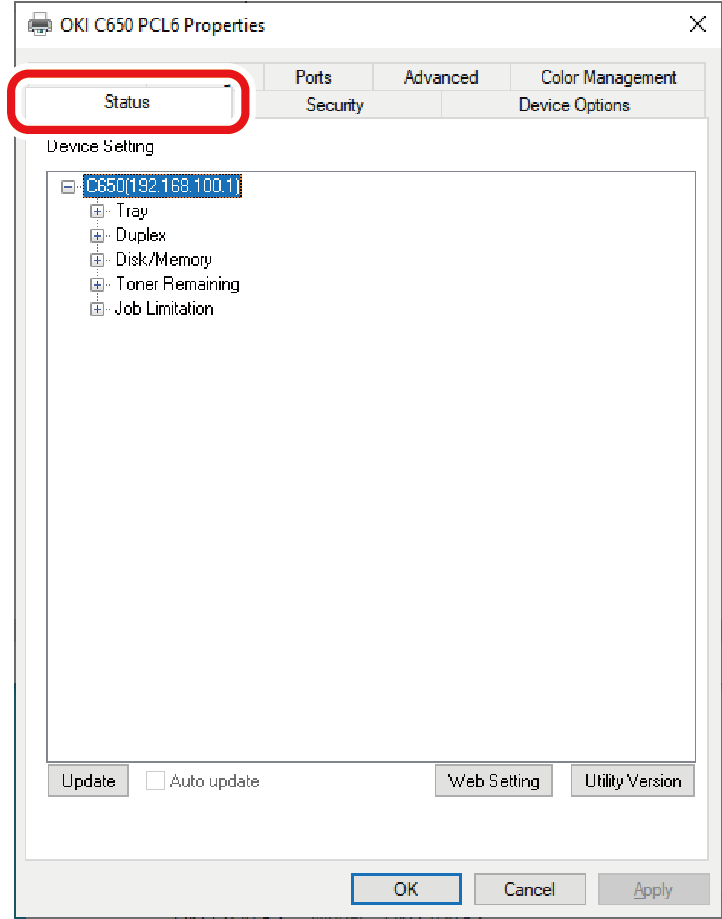
Click [Update].
Click [OK].
Click [Web Setting] to start the web page automatically. You can change the settings of this machine on the web page screen.
![]()
- If Network Extension is used in an unsupported environment, the [Status] tab may not be displayed.

