Cleaning the resist roller
When horizontal streaks appear on the printing result, clean the resist roller to improve the printing.
- Pull the front cover open lever (blue) to open the front cover.
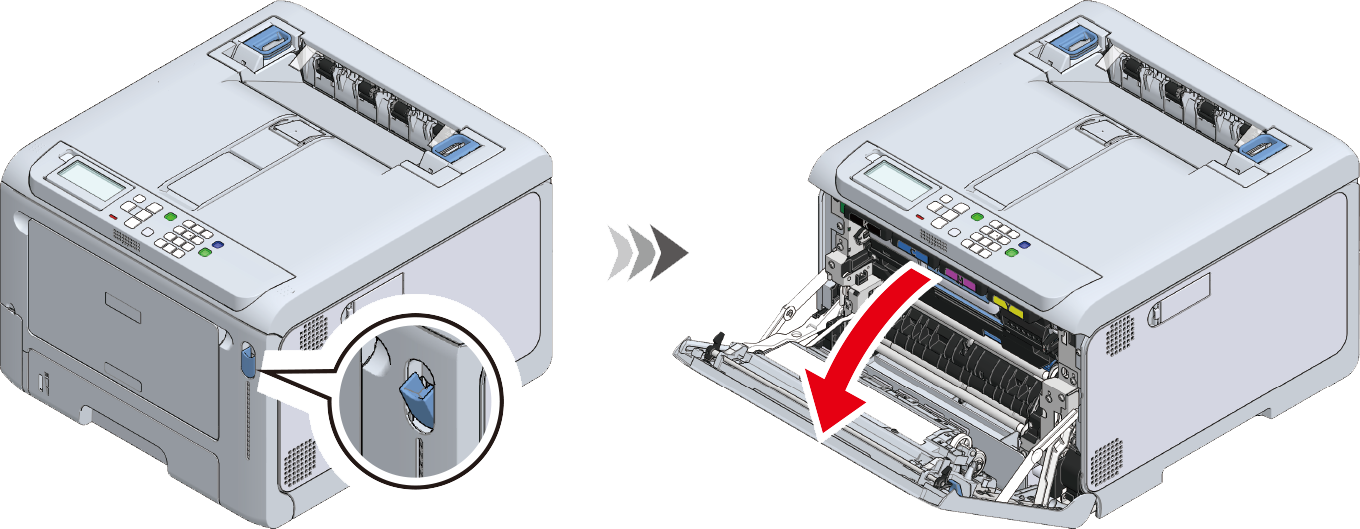
Wipe the metal parts (a) and (b) of the resist roller visible on the front with soft tissue paper.
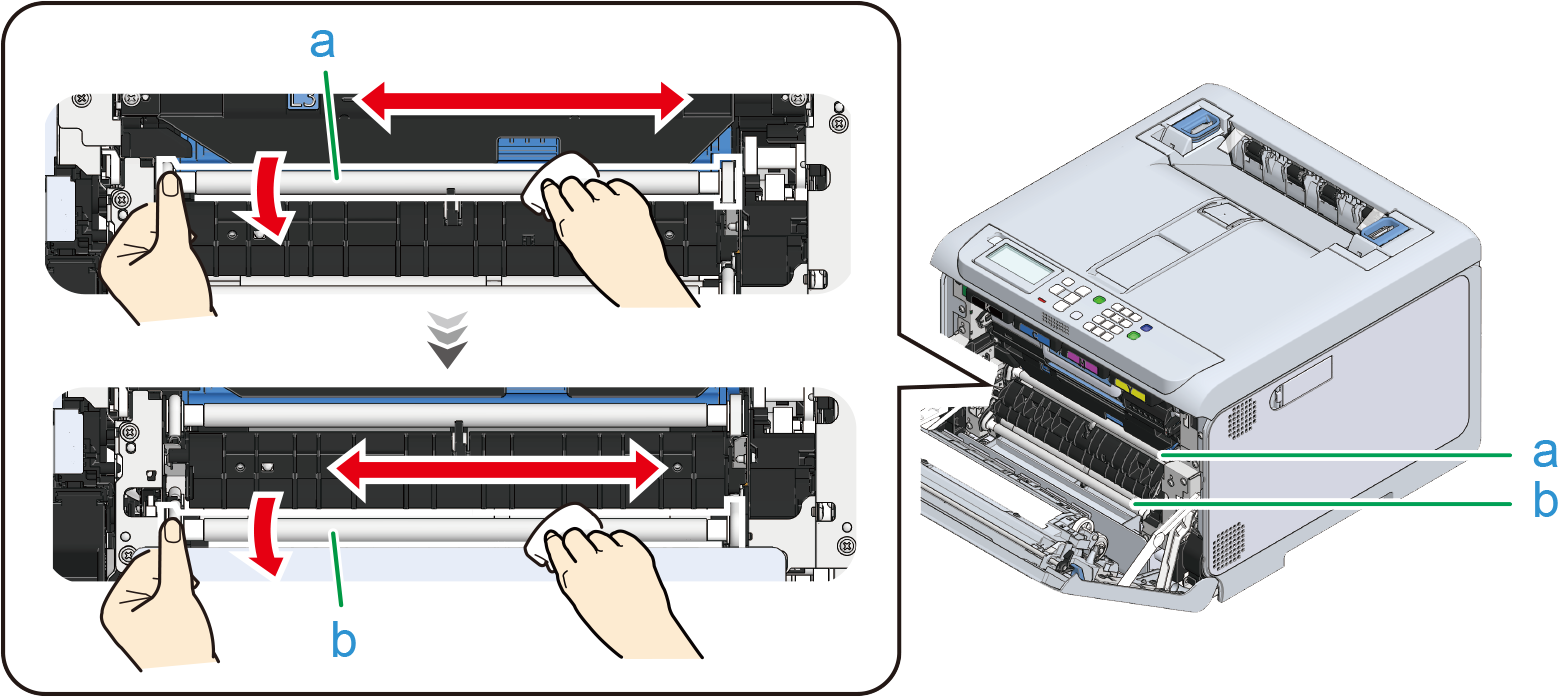

- When cleaning the metal part (b), do not touch the rubber roller in contact with the metal part (a).
- Rotate the metal part downward, and repeat wiping until dirt is removed.
- Close the front cover firmly with your both hands.

