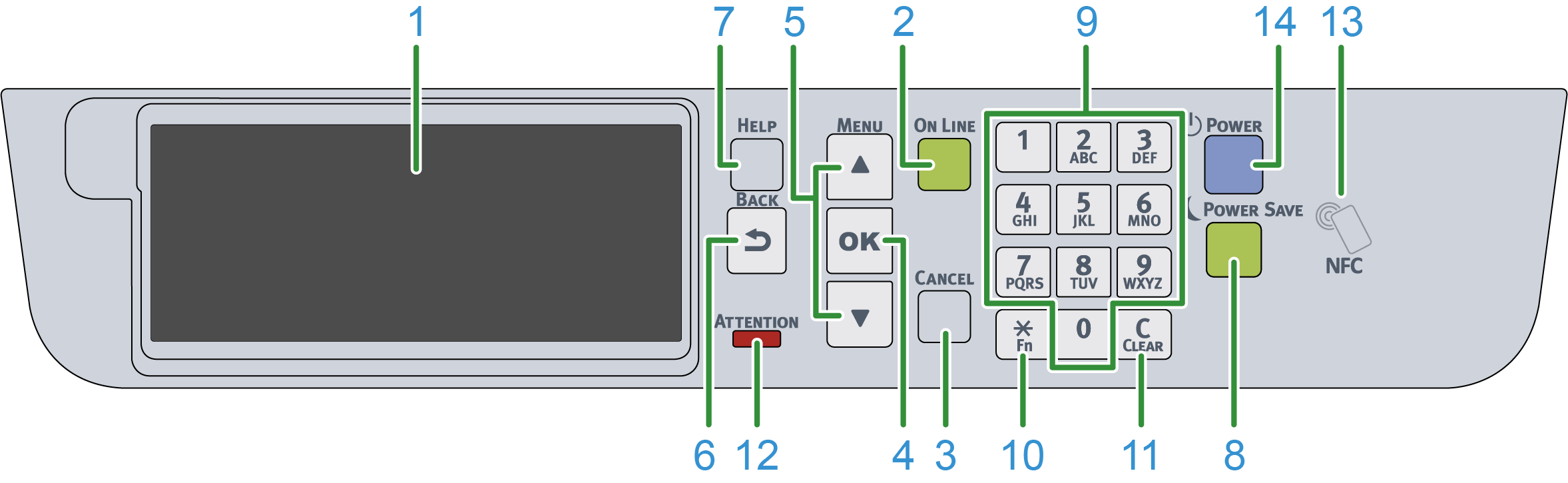Parts identification of the operator panel
No. | Name | Function |
|---|---|---|
1 | Display | Displays the state of this machine and operation instructions. There are two types of standby screens: "Show Remaining Toner" and "Show Tray Information". The factory default setting is "Show Remaining Toner". |
2 | «ON LINE» button | Switches between online and offline. Lights green when online, and goes off when offline. |
3 | «CANCEL» button | Cancels the current printing. Goes back to the standby screen when the menu is displayed. |
4 | «OK» button | Confirms the highlighted item. |
5 | Scrolls buttons ▲▼ | Used to select a menu or scroll the screen display. It can be used to input numbers in the numerical input screen. |
6 | «BACK» button | Goes back to the previous screen. |
7 | «HELP» button | Displays the help screen. To close the screen, press the «HELP» button again, or press the «BACK» or «CANCEL» button. |
8 | «POWER SAVE» button | Turns on or off the power save mode. Cancels the sleep mode. Lights green in the power save mode, and flashes green in the sleep mode. |
9 | Numeric keypad | Inputs alphanumeric characters or symbols. |
10 | «Fn» key | Used to display the short cut menu. Fn: The abbreviation for "Function". |
11 | «CLEAR» key | Long or short press the key to perform the following actions according to the item to input.
* Disabled when the IP address is input. |
12 | ATTENTION lamp | Indicates the state of this machine. Lights off in the normal state. On: Indicates that a minor error has occurred. Blinking: Indicates that a major error has occurred. |
13 | NFC mark | When using the NFC function, bring your mobile device close here. For details about the NFC function, see "Printing from a mobile device". |
14 | Power switch | Turns on/off the power of this machine. Lights blue when the power is turned on, and lights off when the power is turned off. |