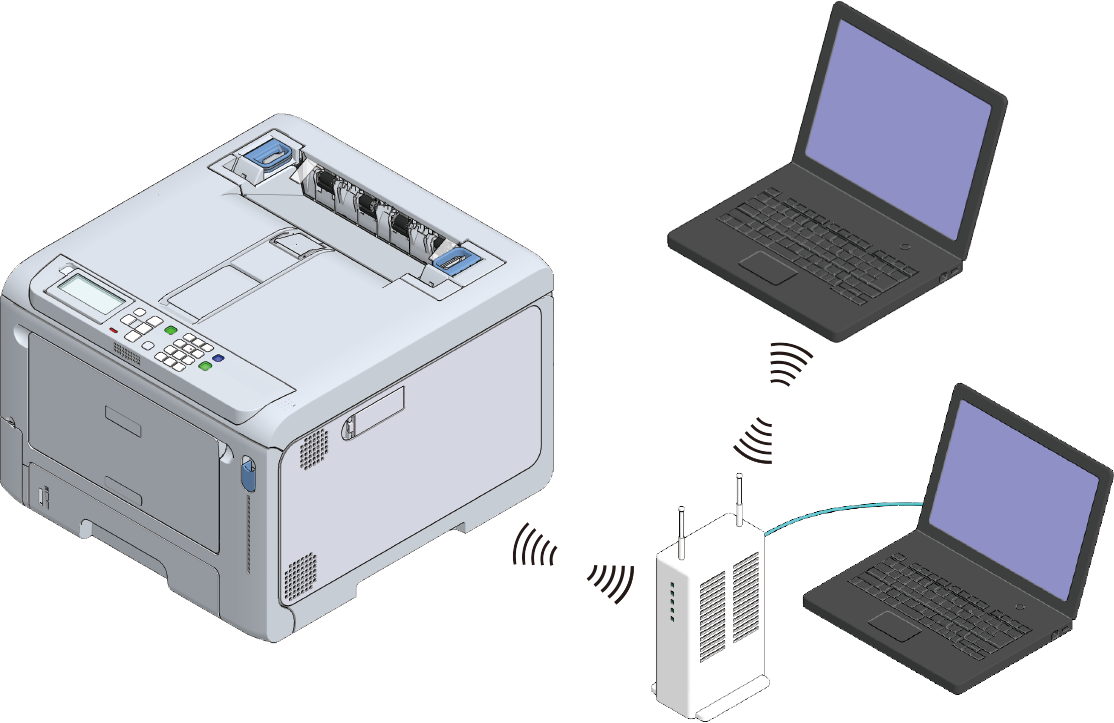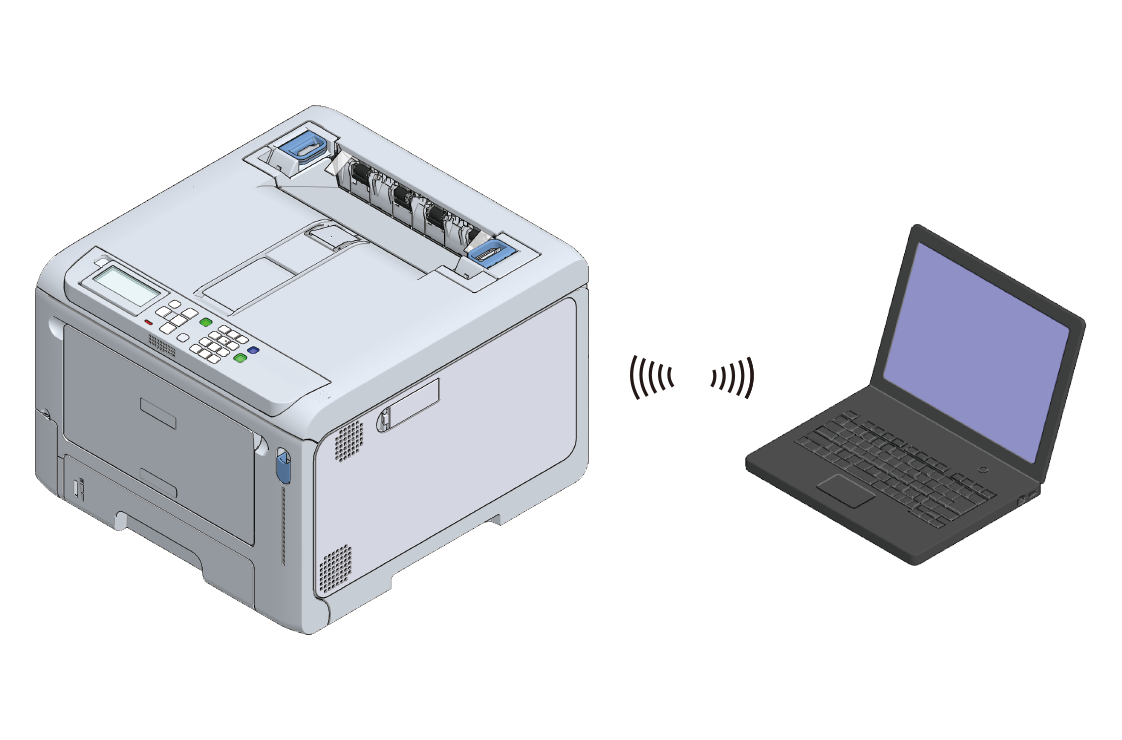Connection form
There are two types of connection forms between this machine and the PC via a wireless LAN. Select the connection form according to your environment, and prepare what is necessary as per the following table for the connection.
![]()
- Wireless LAN (Infrastructure) and wireless LAN (AP mode) cannot be used at the same time.
- Wired LAN1 and wireless LAN can be used at the same time.
- Since the communication may be unstable if wired LAN1 and wireless LAN are connected to the same subnet, please connect to a different subnet.
Type | Infrastructure | AP mode |
|---|---|---|
| Connection image | ||
| Description | Connect this machine and the wireless terminal (PC, tablet, smartphone, etc.) via an access point. | Set this machine as a wireless access point, and connect it directly with the wireless terminal (PC, tablet, smartphone, etc.). |
| Required preparations |
|
|
| Connection method | Connecting via an access point (Infrastructure) | Connecting directly with this machine (AP mode) |
![]()
- SSID is also called the network name, ESSID or ESS-ID.
- Encryption key is also called the network key, security key, password, or pre-shared key (PSK).