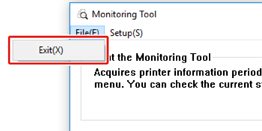Updating the printer software
Monitoring Tool checks the status of this machine periodically. When software update is available for this machine, follow the on-screen instructions to update the software.
When update is available for software, [Update Recommended] is displayed in the [Status] field.
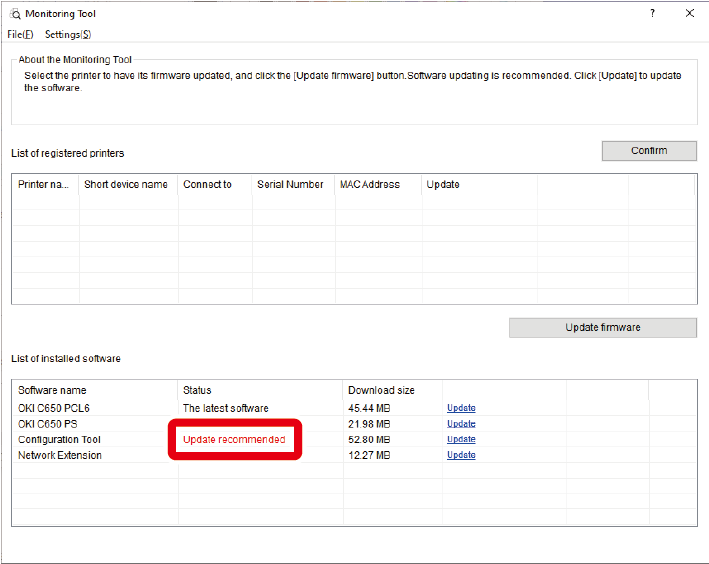
Click [Update] on the line where [Update Recommended] is displayed.
- Click [Agree] on the license agreement display.
Follow the on-screen instructions as installation begins.

- The screen may vary with the software.
When the installation is complete, click [Quit].
Check that [The latest software] is displayed in the [Status] field.
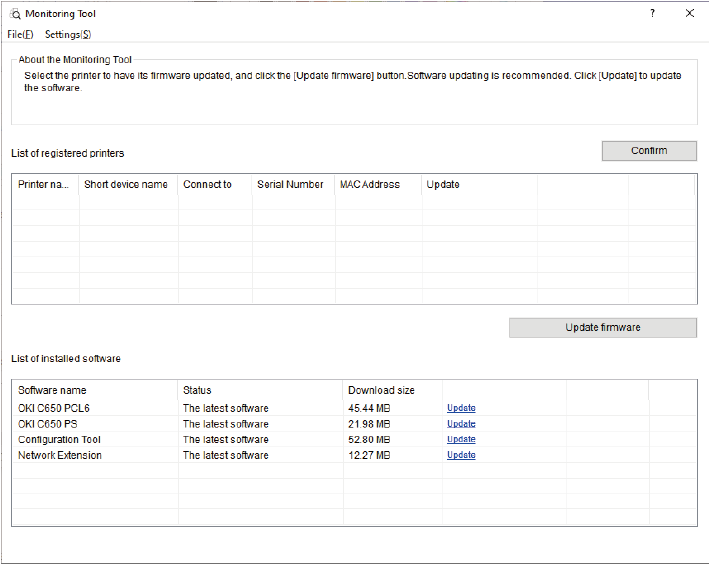
Select [Quit] from the [File] menu.