Installation space
Install this machine on a flat desk which is larger than the bottom of the machine.
Allow sufficient space around this machine as shown in the following figures.
Plan view (When the optional caster stand is not installed)
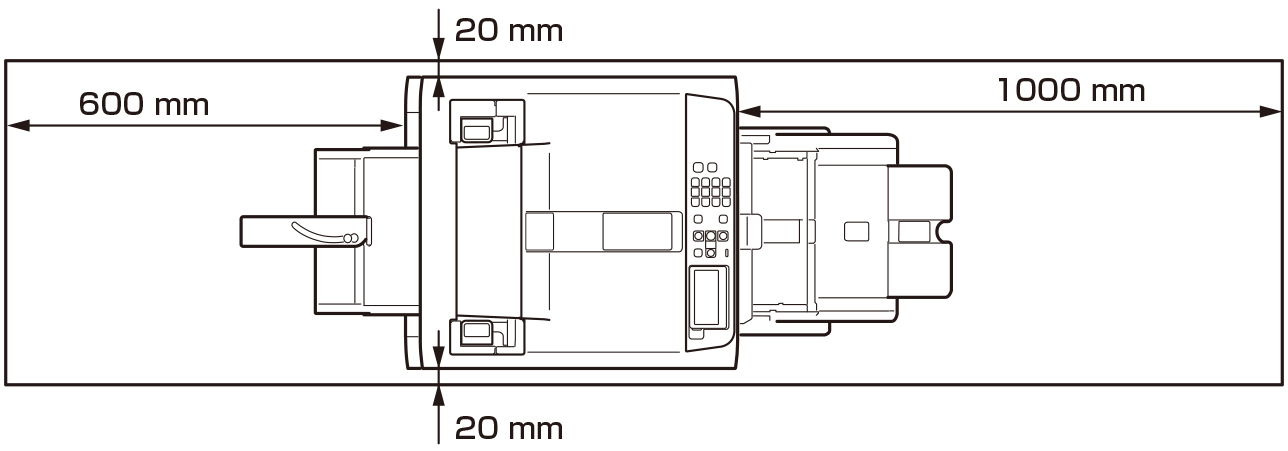
Side view (When the rear output tray is used)
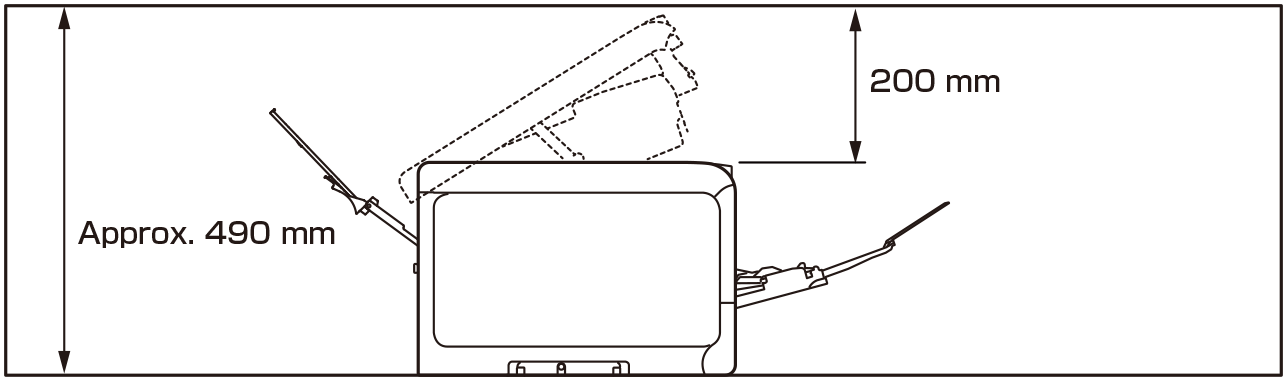

Depending on the installation environment, the temperature inside this machine may rise and the printing speed may slow down.
- Side view (When the rear output tray is closed and a cable with angled connector is used)
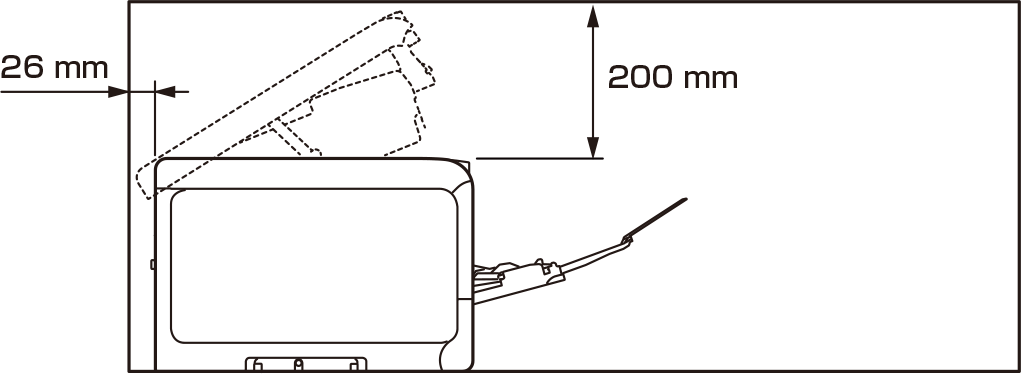

- Depending on the installation environment, the temperature inside this machine may rise and the printing speed may slow down.
- Do not place curtains, paper or other flammable objects on the back of this machine.

