Loading paper in the tray
This section describes the procedure assuming that A4-sized plain paper is loaded in Tray 1. When other paper is loaded, see "Loading paper".
Pull out the paper cassette.
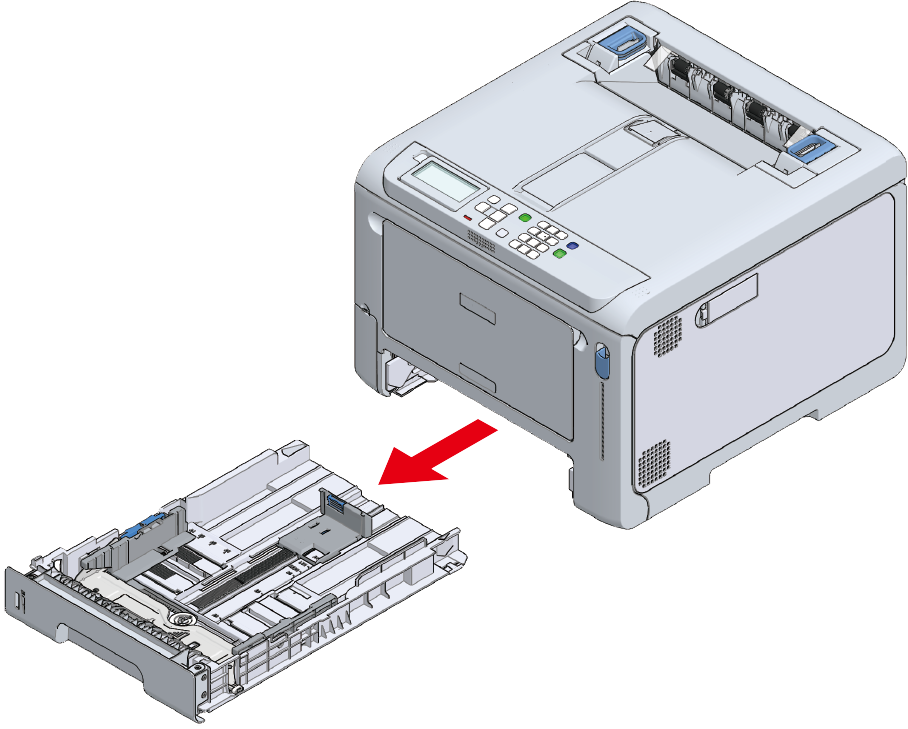
Slide the paper guide and the blue part of the paper stopper to fit the size of the paper to be loaded.
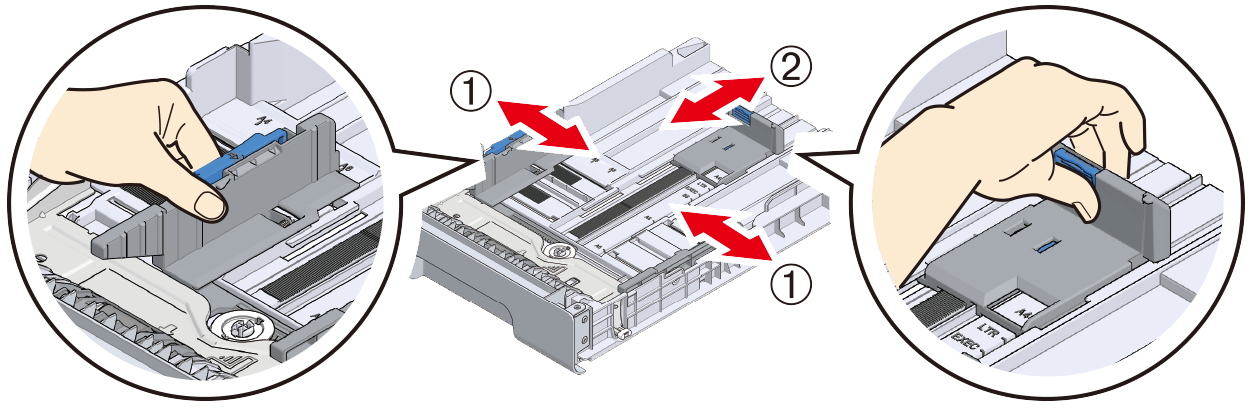
Shuffle the paper well. Straighten the edges of the paper horizontally.
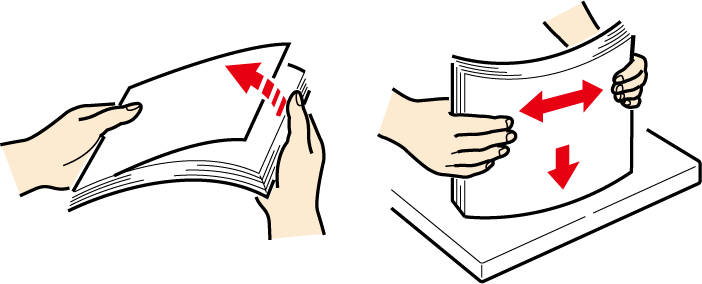
Load the paper with the printing side down, and press it down from top.

- Do not exceed the ▽ mark on the paper guide when loading paper.
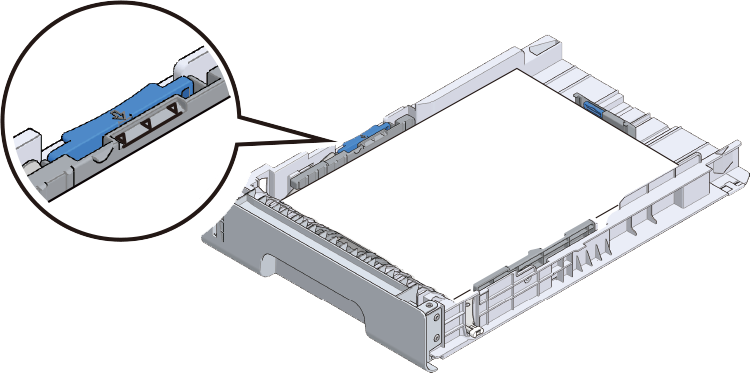
Return the paper cassette to this machine.
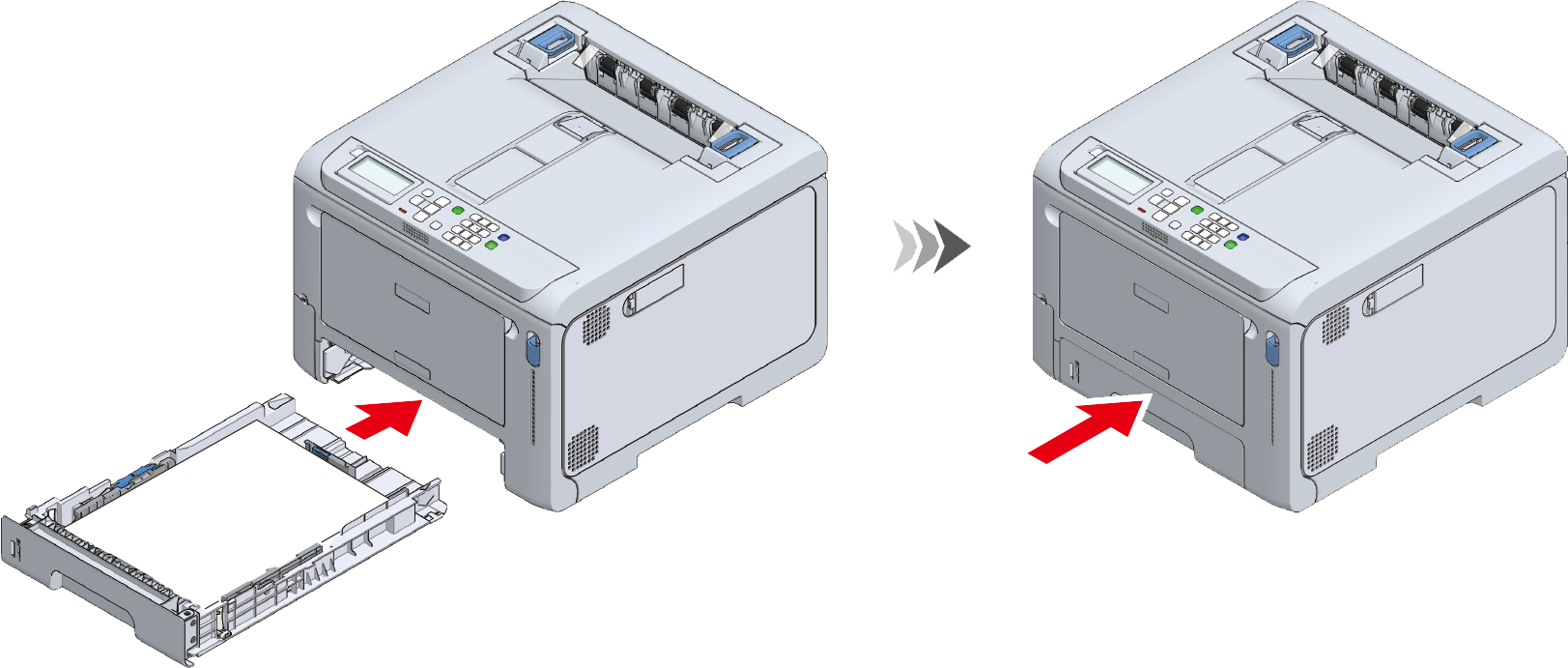
Set the size, type and weight of the paper on the operator panel.

