Cleaning the light-shielding film
When streaks appear on the printing result, clean the light-shielding film of the image drum to improve the printing.
Remove the black(K) image drum from this machine.
- Make sure that the color label of the image drum is on the right side.
- Wipe the light-shielding film with soft tissue paper.
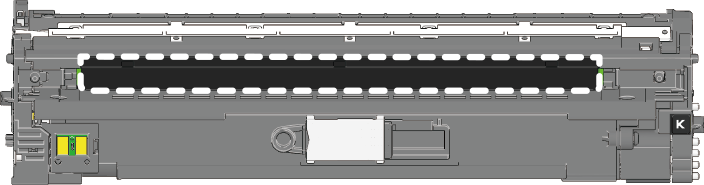
Install the image drum to this machine.
Clean the light-shielding film of other image drums as well.

