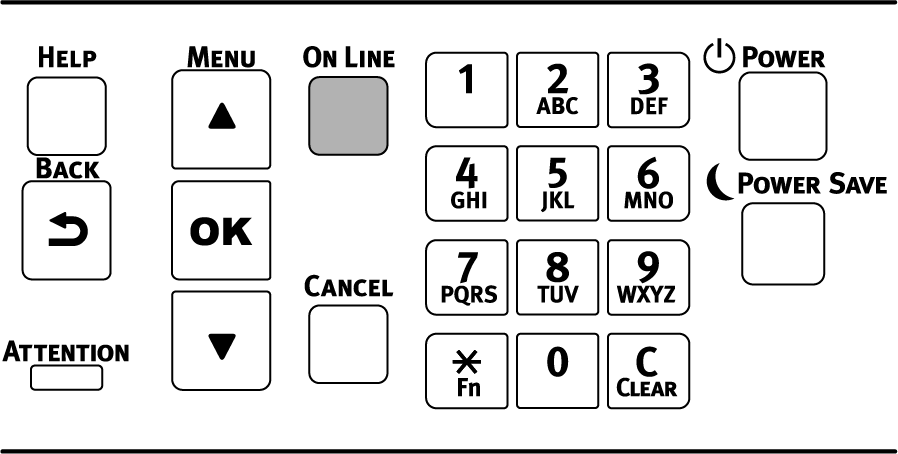Setting the time that elapses before entering the sleep mode
This machine automatically enters the sleep mode (a more energy saving mode) if no operation is done for a certain period of time in the power save mode.
The following time can be set. The factory default setting is 15 minutes.
1 min, 2 mins, 3 mins, 4 mins, 5 mins, 10 mins, 15 mins, 30 mins, and 60 mins
![]()
- This machine may not enter the sleep mode after the set period of time since the fan is working until this machine has cooled down depending on the printing environment or the usage conditions.
Check that "Ready To Print" appears on the display.

- If the machine is in the power save mode, press «POWER SAVE» to restore.
Press «Fn» on the operator panel.
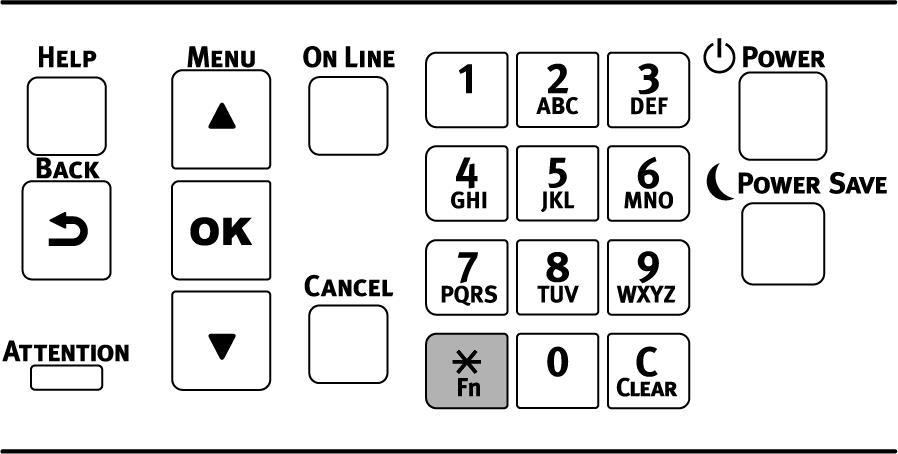
Input «2», «0» and «1» using the numeric keypad, and press «OK».
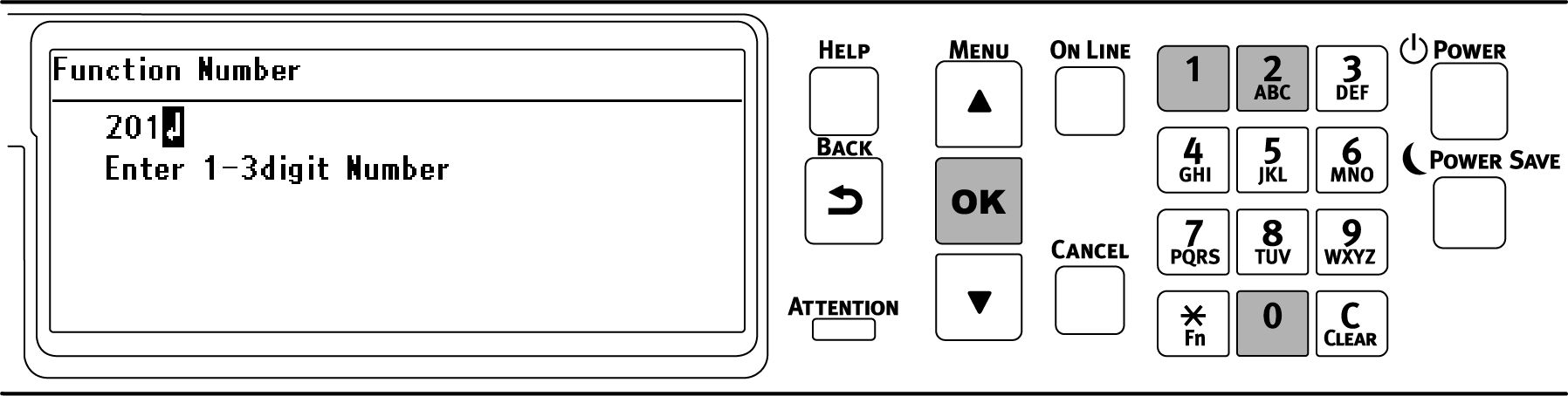
Press the scroll button ▲ or ▼ to select the time to set, and press «OK».
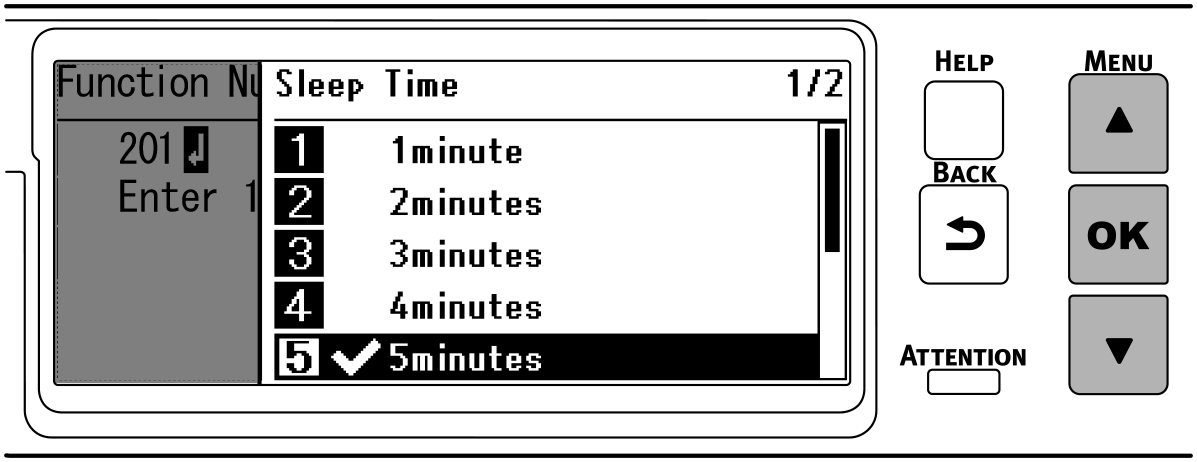
Press «ON LINE» to return to the standby screen.