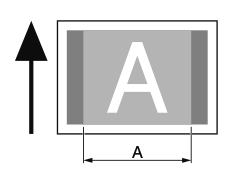The density differs at two ends of the paper
Cause | Solution | Reference |
|---|---|---|
After narrow paper (i.e. width A in the figure) had been printed on repeatedly, wide paper was printed on. | If this occurs when you load the paper in landscape orientation, try printing with the paper loaded in portrait orientation. | |
You can reduce the occurrence of a difference in density by changing the settings of this machine as follows. It may take some time to improve the problem. If the problem does not improve even after the setting is changed, leave this machine idle for a while. |