Setting actions of the power save mode
Set actions of the power save mode.
Mode1: Sets it to the power save mode. Power consumption in the power saving mode is lower than that in Mode2.
Mode2: Sets it to the low temperature standby mode. Print start in the power saving mode is faster than that in Mode1.
Check that "Ready To Print" appears on the display.

- If the machine is in the power saving mode, press «OK» to restore.
Press the scroll button ▼ on the operator panel several times to select [Admin Setup], and then press «OK».

Press ▲ or ▼ to input the admin password, and press «OK».
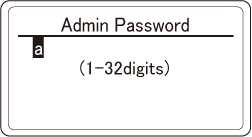
Press ▼ several times to select [Power Setup], and then press «OK».
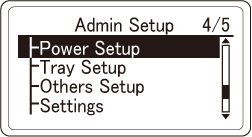
Press ▼ to select [Power Save Setting], and then press «OK».
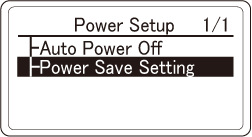
Press ▲ or ▼ to select the mode to be set, and then press «OK». Check that [*] is displayed to the left of the selected setting.
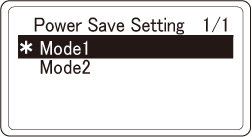
Press «CANCEL» to return to the standby screen.

