For the error code 641 or 642
Press the recess on the back of this machine, and open the rear cover.

Pull out any paper that is visible.

If no paper is visible, pull out the paper cassette of Tray 1 by holding its handle until it stops, raise the paper cassette a little by holding its both sides, and take it out.
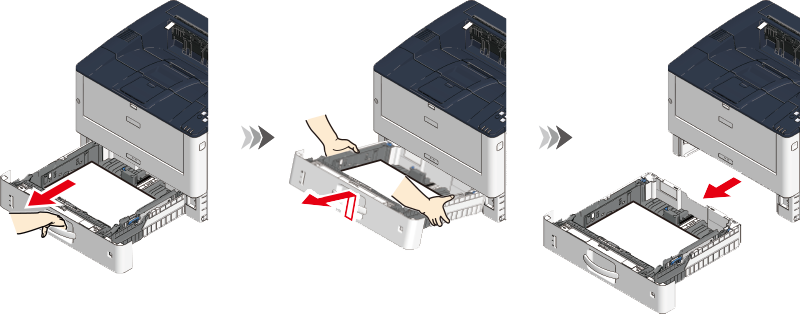
Open the cover by pushing up the blue lever inside this machine with the paper cassette removed.
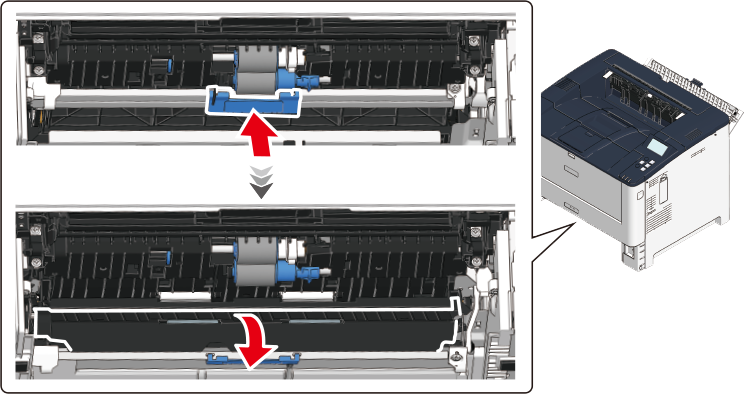
Remove the paper.
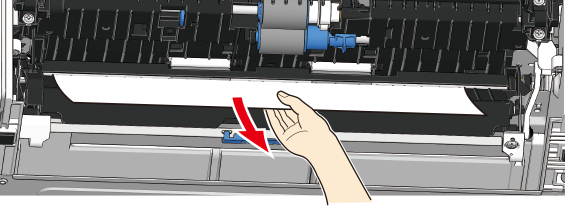
Raise the blue lever inside this machine to lock, and close the cover.
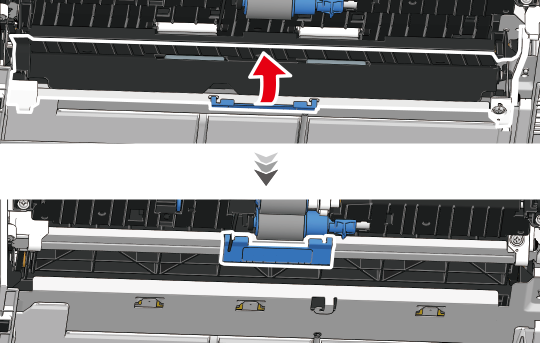
Insert the paper cassette into the main unit from slightly above and install it back to its original position.

- If you return the paper cassette to the main unit by force, the paper stopper may shift.
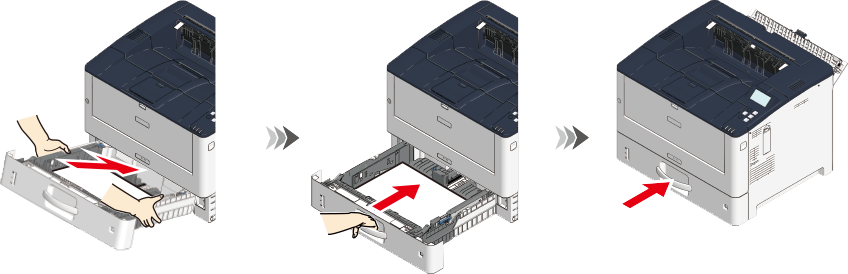
Close the rear cover.


