Replacing the paper feed roller (MP Tray)
For the replacement cycle, see "Paper feed roller"
![]()
- Please replace the paper feed roller with clean hands. If hand oil or hand cream gets on the rubber part, the paper feed function may deteriorate.
Prepare a new feed roller assembly for MPT and check that you have all the parts.

Separation roller 
Paper feed roller (without gear) 
Paper feed roller (with gear) Press the white part of the front recess and pull to open the MP tray towards you.

- If the replacement is done while the power is on, "Change settings?" may appear on the display. This message will disappear automatically after 10 seconds.
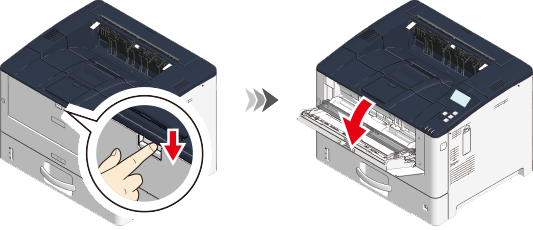
Lift the paper placement cover.

Slide the manual feeder guide inward.
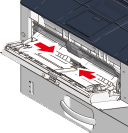
While lifting the MP tray gently, press the right arm inwards and remove the protrusion of the arm from the groove.
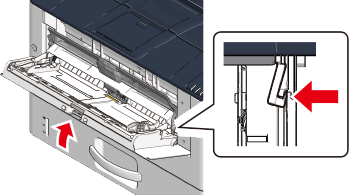
Lower the MP tray, and lift up the protrusion of the arm.
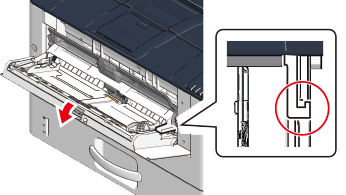
By referring to Steps 5 and 6, remove the protrusion of the left arm of the MP tray from the groove and lift it up.
Lift the removed arm until they touch the main unit.
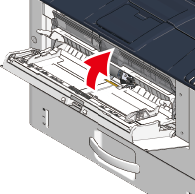
Remove the upper paper feed roller (with gear) by expanding the side protrusion outward and sliding it to the left.
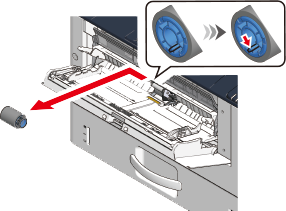
Press down on the center of the MP tray, and then press and hold the white part which is visible through the small window at the bottom of the separation roller. Remove the lower paper feed roller (without gear) by expanding the side protrusion outward and sliding it to the left.
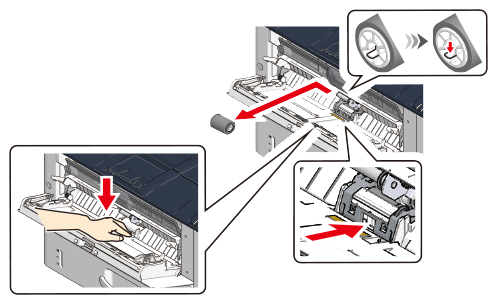
Press down on the center of the MP tray, place your finger over the small window on the lower side of the separation roller and push it up to remove the separation roller.
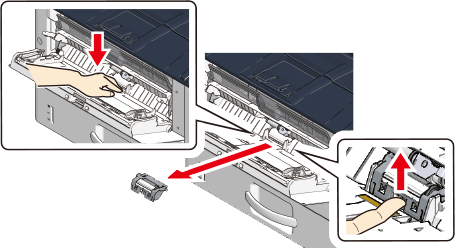
Prepare a new separation roller. Press down on the center of the MP tray until the left trapezoidal part of the separation roller fits into the groove on the machine.

- Do not touch the rubber portion and the transparent film of the roller.
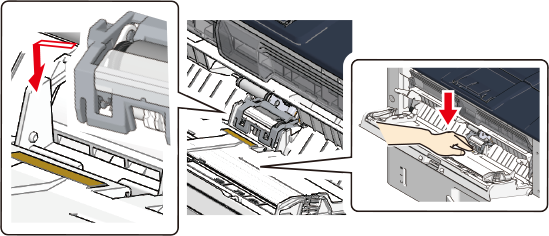
Check that the separation roller is in a horizontal position, and then push both ends of the separation roller down at the same time.

- Do not touch the rubber portion and the transparent film of the roller.
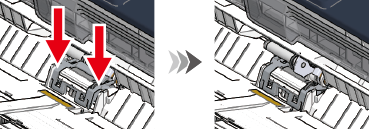
Prepare a new paper feed roller (without gear). Press down on the center of the MP tray, and then press and hold the white part which is visible through the small window at the bottom of the separation roller. With the protrusion side on the left, install the paper feed roller (without gear) onto the lower shaft by sliding it into the innermost position.
If it is hard to insert, slide to install the paper feed roller (without gear) while rotating it downward.
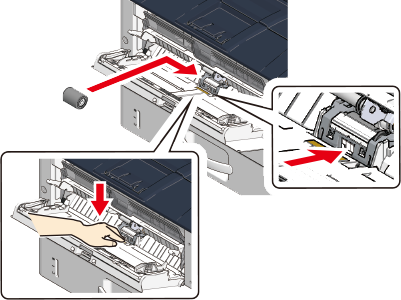
Prepare a new paper feed roller (with gear). With the gear on the right, slide the paper feed roller (with gear) to the right on the upper shaft and push it in until it clicks.
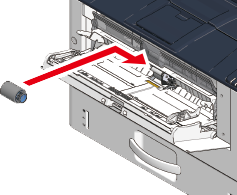
Move the paper placement cover downward.
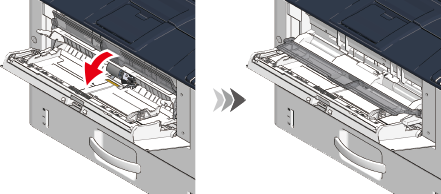
Lift the MP tray gently, press the right arm of the MP tray inwards, and hook the protrusion of the arm into the groove.

- If you close the MP tray without hooking the protrusion of the arm to the correct position, the paper placement cover may be broken. Be sure to hook it in the correct position.
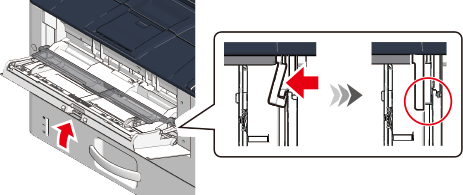
Similarly, hook the protrusion of the left arm of the MP tray into the groove.

- If you close the MP tray without hooking the protrusion of the arm to the correct position, the paper placement cover may be broken. Be sure to hook it in the correct position.
Close the MP tray.
If the MP tray does not close, check by following Steps 16 through 18.

- Clear the counter of the paper feed roller on the MP tray.
On the operator panel, select [Admin Setup] - [Others Setup] - [Paper Feed Roller Counter Clear] - [MP Tray Clear] - [Execute] - [Yes], and then press «OK».
![]()
- Please recycle the used paper feed roller. For details, refer to the separate "COREFIDO Guide".

