1. Setting AirPrint
Connect this machine to the same network as the mobile device.
Connect this machine and the mobile device via a wireless LAN access point or directly via wireless LAN (AP mode).
Connect this machine and the access point via wireless LAN (infrastructure) or wired LAN.
To connect via wireless LAN (Infrastructure), please set it in advance.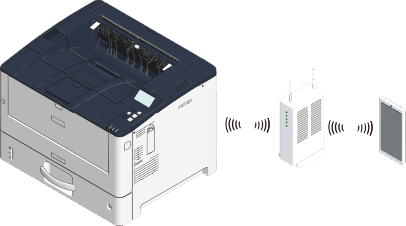
When connecting via a wired LAN, connect this machine to the access point with a LAN cable.

To connect via a wireless LAN (AP mode), please set it in advance.

- To use from a Mac, connect this machine with the Mac.
- To print with AirPrint, make settings from the terminal side.
Proceed to "3. Printing with AirPrint".

