Replacing the paper feed roller (Tray1)
For the replacement cycle, see "Paper feed roller".
![]()
- Please replace the paper feed roller with clean hands. If hand oil or hand cream gets on the rubber part, the paper feed function may deteriorate.
![]()
- To replace the paper feed roller of Tray2/3/4, refer to "Replacing the paper feed roller (Tray2/3/4)".
Prepare a new feed roller assembly for Tray1/2/3/4 and check that you have all the parts.
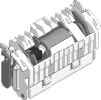
Separation roller 
Paper feed roller (without gear) 
Paper feed roller (with gear) Pull out the paper cassette by holding its handle until it stops, raise the paper cassette a little by holding its both sides, and take it out.

- If you pull out the paper cassette with the power on, "Change settings?" may appear on the display. This message will disappear automatically in 10 seconds after the paper cassette is returned to the main unit.
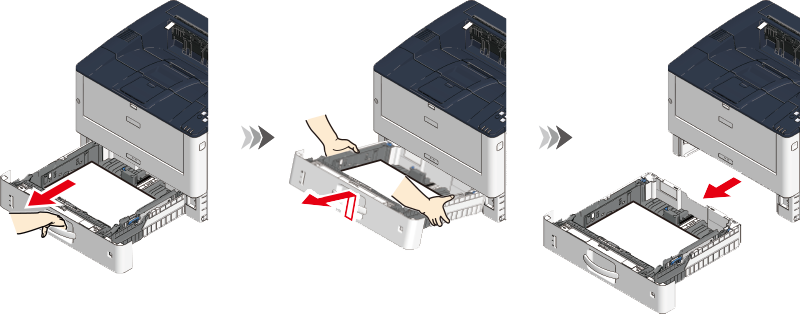
While pushing the blue lever on the left side of the front paper feed roller (without gear) to the left, slide the paper feed roller (without gear) to the left to remove it.

While pushing the blue lever on the right side of the rear paper feed roller (with gear) to the right, tilt the paper feed roller (with gear) downward to remove it.
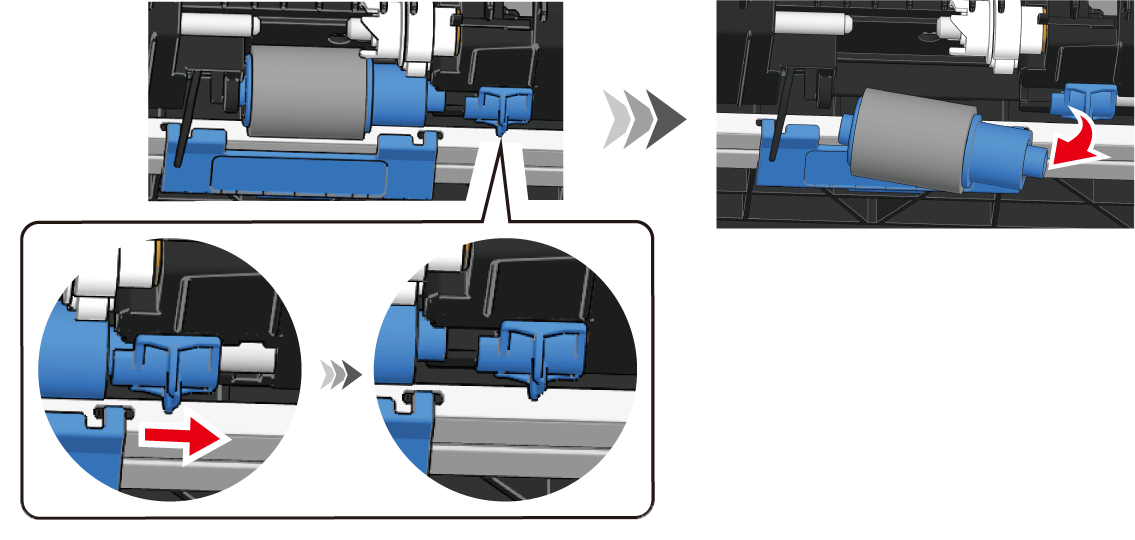
Mount the new paper feed roller (with gear). While pushing the right blue lever to the right, mount the paper feed roller (with gear) onto the black shaft.
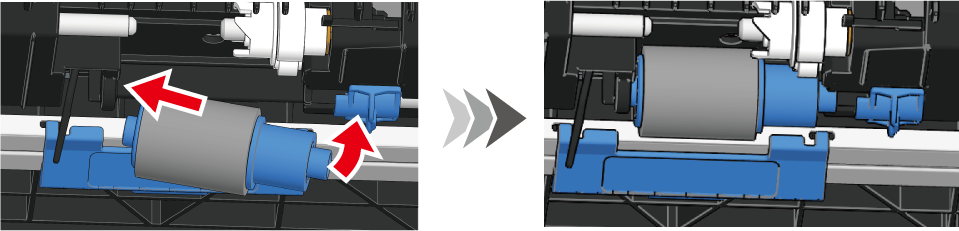
Release your hand from the blue lever.
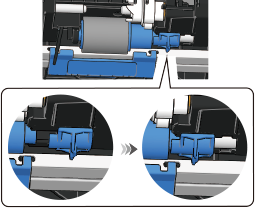
Mount the new paper feed roller (without gear). While pushing the left blue lever to the left, press to mount the paper feed roller (without gears) onto the white shaft.
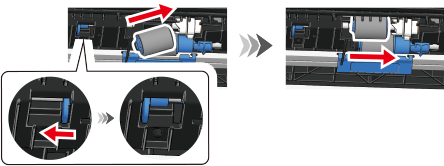
Release your hand from the blue lever.
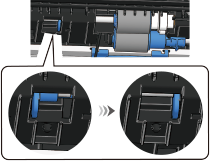
Rotate the white and blue gears to the far side, and check that the two paper feed rollers are rotating.
- Remove the paper from the paper cassette.
Slide up to remove the separation roller while pressing the metal plate and pressing down on the center of the separation roller.
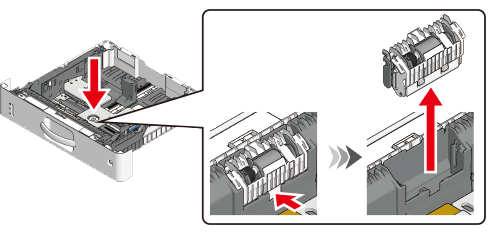
Slide to install it so that the protrusions on both sides of the new separation roller are aligned with the grooves on the paper cassette.

- Do not touch the rubber portion of the roller.
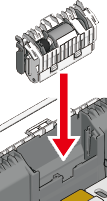
Load paper in the paper cassette, insert it into the main unit from slightly above, and return it to its original position.

- If the paper cassette is returned to the main unit by force, the paper stopper may shift.
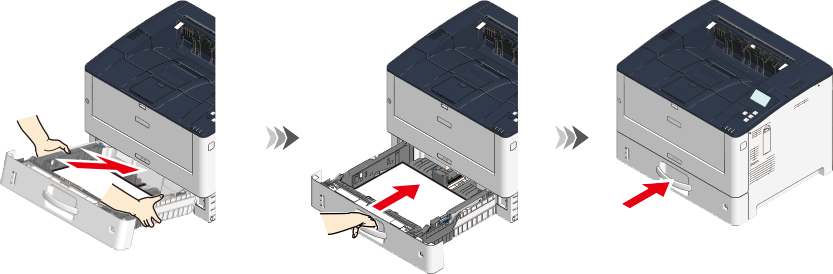
- Clear the paper feed roller counter of Tray1.
On the operator panel, select [Admin Setup] - [Others Setup] - [Paper Feed Roller Counter Clear] - [Tray1 Clear] - [Execute] - [Yes], and then press the «OK».
![]()
- Please recycle the used paper feed roller. For details, refer to the separate "COREFIDO Guide".

