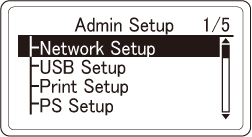Inputting the factory default admin passwords
This section explains the procedure assuming that the factory default admin password is "ab01234567".
Check that "Ready To Print" appears on the display.

- If the machine is in the power saving mode, press «OK» to restore.
Press the scroll button ▼ on the operator panel several times to select [Admin Setup], and then press «OK».

Press ▲ once to check that "a" is displayed, and then press «OK».
The entered character is displayed in "*" and the cursor moves to the next position.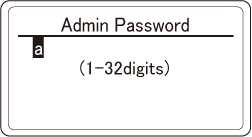
Press ▲ twice to check that "b" is displayed, and then press «OK».
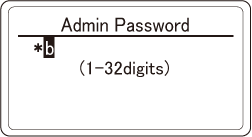
Press ▼ for ten times to check that "0" is displayed, and then press «OK».
Press ▼ for nine times to check that "1" is displayed, and then press «OK».
- Press ▼ for eight times to check that "2" is displayed, and then press «OK».
- Input the remaining characters by the same procedure.
Press «OK» again to complete inputting the admin password and display [Admin Setup].