Checking the factory default admin passwords
The factory default admin password is set to a 10-digit value of this machine's serial number with upper-case letters converted to lower-case ones.
Examples of serial number and admin password
Item | Example |
|---|---|
| Serial number | AB01234567 |
| Admin Password | ab01234567 |
![]()
- The serial number may be displayed as [Serial Number] or [Serial No.].
Check the machine's serial number with one of the following methods.
- Check against the sticker on the front of the machine.
- Check by the display on the operator panel.
- Check by printing the configurations.
- Check against the sticker on the back of the machine.
This section explains the procedure assuming that the machine's serial number is "AB01234567".
Checking against the sticker on the front of the machine
Check the serial number on the sticker on the front of the machine.
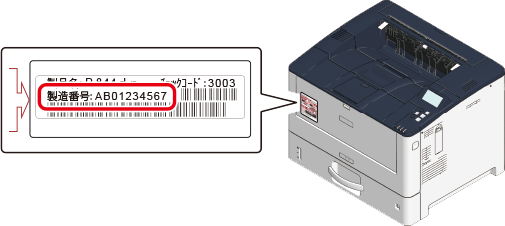
You may convert the upper-case letters of the serial number into lower-case letters and use the converted string as the admin password.
Checking by the display on the operator panel
![]()
- On the operator panel, the serial number is displayed as [Serial Number].
Press the scroll button ▼ on the operator panel to check that [Configuration] is selected, and then press «OK».
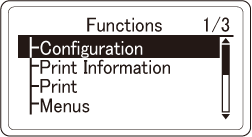
Press ▲ to select [System], and then press «OK».
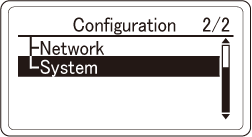
Check that [Serial Number] is selected, and press «OK».
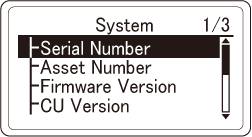
Check the 10-digit alphanumeric characters displayed in [Serial Number].
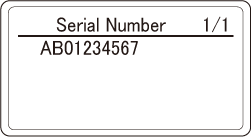
Convert the upper-case letters of [Serial Number] into lower-case ones and use the converted string as the admin password.
Checking by printing the menu map
![]()
- In the menu map, the serial number is displayed as [Serial Number].
Print the menu map.
Check [Serial Number].
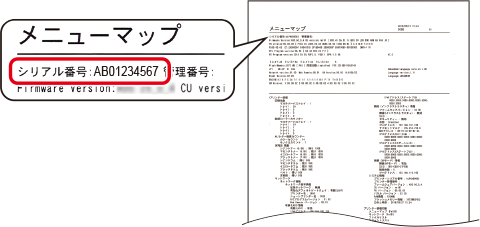
Convert the upper-case letters of [Serial Number] into lower-case ones and use the converted string as the admin password.
Checking against the sticker on the back of the machine
Check the leftmost 10 digits of the alphanumeric characters on the sticker attached on the back of the machine.
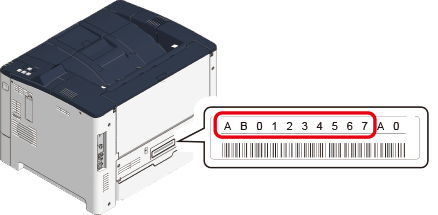
- You may convert the upper-case letters into lower-case ones and use the converted string as the admin password.

