Logging in as an administrator
To change settings of this machine from the web page, it is necessary to log in as an administrator.
Click [Login].

Input "admin" in [User Name] and the admin password of this machine in [Password], and then click [Sign In].

- When access control is enabled, you can log in as a local user with administrator privileges (with .AdminRole assigned).
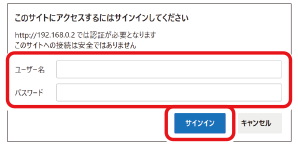
The following screen is displayed.


