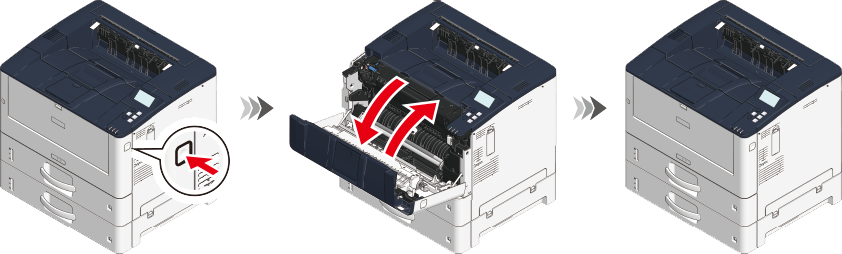For the error code 632, 633 or 634
This section takes the error code 632 for example indicating that a paper jam occurs to Tray 2.
Pull out the paper cassette of Tray 3 (for the error code 633) or Tray 4 (for 634), and remove the jammed paper.
Pull out the paper cassette of Tray 2 by holding its handle until it stops, raise the paper cassette a little by holding its both sides, and take it out.
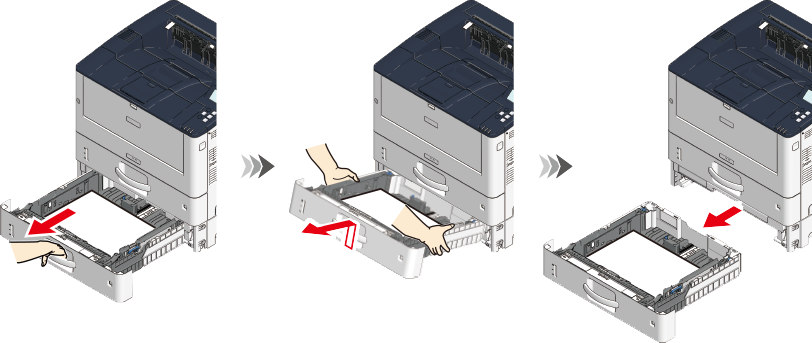
Remove the jammed paper.
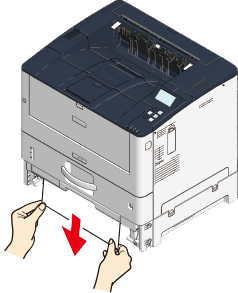
Insert the paper cassette into the main unit from slightly above and install it back to its original position.

- If you return the paper cassette to the main unit by force, the paper stopper may shift.

Press the front cover open button on the side of this machine, open the front cover toward you, and then close it firmly with your both hands.

- The error cannot be cleared without opening and closing the front cover.