Replacing toner cartridges
Prepare a new toner cartridge.
Press the front cover open button on the side of this machine, and then open the front cover toward you.
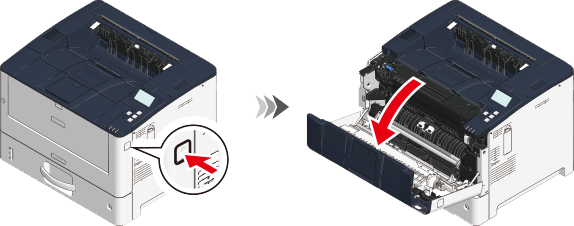
Rotate the blue lever on the left side of the toner cartridge in the direction of the unlock mark until it stops, and then gently pull the toner cartridge out.
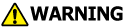
Burns may be caused. 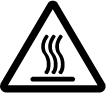
Never throw a used toner cartridge in fire. The toner inside may scatter or even explode, thus resulting in burns.

Remove the new toner cartridge from its packaging bag, and shake it horizontally to even out the toner inside.

Remove the protective tape while keeping the toner cartridge level.
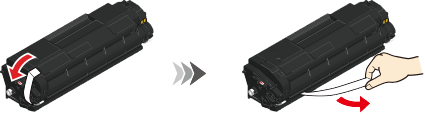
Hold the toner cartridge so that the blue lever is on the left side.

Align the triangle marks on the left and right of the toner cartridge with the triangle marks inside this machine, and install it along the groove.

Rotate the blue lever on the left side of the toner cartridge in the direction of the lock mark until it stops.

- If the toner cartridge is not installed correctly, the toner cartridge lever will not rotate.

Close the front cover firmly with your both hands.

![]()
- Please support recycling of the used toner cartridge. For details, refer to the separate volume "COREFIDO Guide".

