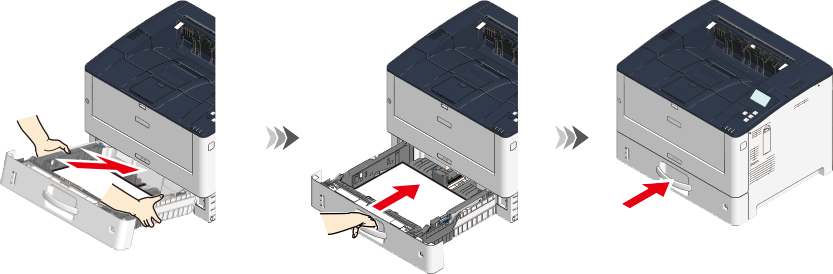Loading paper in Tray1/2/3/4
This section explains the procedure for loading paper of standard sizes.
Here, the procedure of loading paper in Tray1 of B842 is taken for example. The same procedure applies to loading paper in the optional Tray2/3/4.
For the paper that can be used, please refer to "Applicable paper" or "Paper applicable to each tray".
To load paper of irregular sizes, please refer to "Printing on irregular-sized paper (custom size)".
![]()
For Tray1, A4, A5, B5, Letter, Executive and Double Postcard can be loaded in either portrait or landscape orientation.
For Tray2/3/4, A4, A5, B5, Letter and Executive can be loaded in either portrait or landscape orientation.
Pull out the paper cassette by holding its handle until it stops, raise the paper cassette a little by holding its both sides, and take it out.
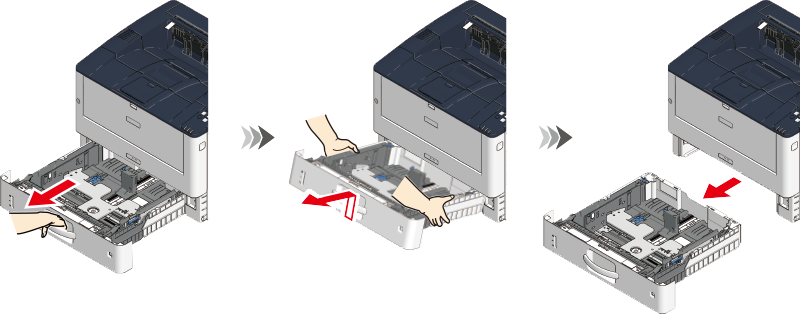
When the [Tray1 Config] screen is displayed, press «BACK».
Set the paper size dial to fit the paper size.


 : Select it when you have loaded paper of a standard size not available on the paper size dial.
: Select it when you have loaded paper of a standard size not available on the paper size dial.
If you are using B842dn, check the size of the paper to be loaded and the position of the paper feed adjuster (x2) according to the table below.
If you are using B822dn, go to Step 6.

- If the position of the paper feed adjuster is incorrect, the paper may not be fed or multiple sheets of paper may be fed at a time.

- If you are using B822dn/B842dn, to load paper in the expansion tray unit (large), check the position of the paper feed adjusters (x2) as well.
- Envelopes cannot be loaded in the expansion tray unit.
- For paper of an irregular size (a custom size), adjust the position to the standard size that is closest to the actual size.
Paper size A3, A4, B4, Envelope A5, B5 or smaller Position of the paper feed adjuster Rear side of the paper cassette

Front side of the paper cassette

While pressing on the center of the metal plate, align the left and right paper feed adjusters.
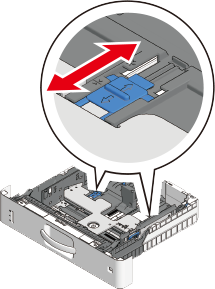
To load paper longer than 297 mm (i.e. the length of the long side of A4 paper), unlock the left and right levers of the paper cassette. Extend the paper cassette until it stops on the rear side, and then lock the lever.
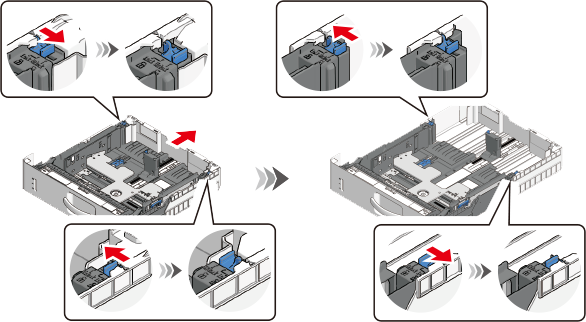
Slide the paper guide and the blue part of the paper stopper to fit the size of the paper to be loaded.

- Do not release the hook-and-loop fastener (x2) on the paper guide.

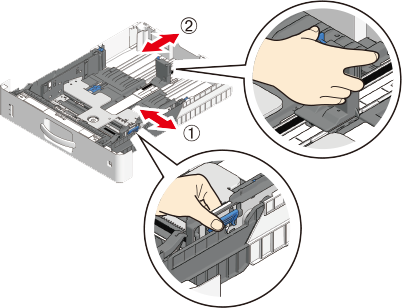
- Do not release the hook-and-loop fastener (x2) on the paper guide.
Shuffle the paper well. Align edges of the paper horizontally.
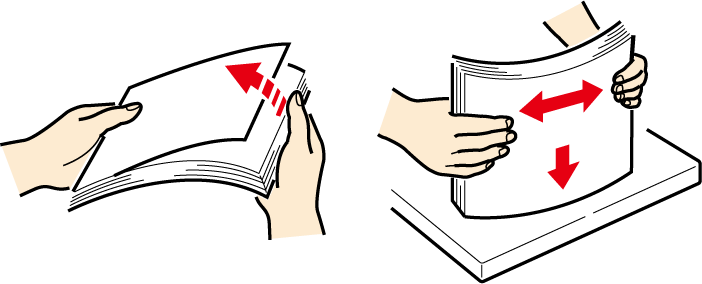
Load the paper with the printing side down, and press it down from top.

- Do not exceed [
 ] of the paper guide when loading paper.
] of the paper guide when loading paper. - If you are using B842dn, please load up to 100 sheets of A3-sized paper with a weight of 210 g/㎡ or above.
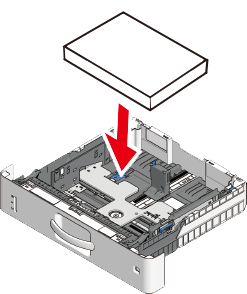
- Do not exceed [
Check that the size/orientation of the loaded paper matches the setting of the paper size dial.

- If the size/orientation of the loaded paper do not match the setting of the paper size dial, a paper size error may occur during printing and you may not be able to print.
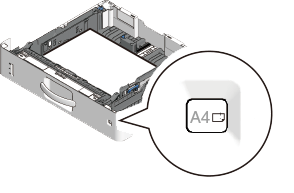
Insert the paper cassette into the main unit from slightly above and return it to its original position.

- If you return the paper cassette to the main unit by force, the paper stopper may shift.