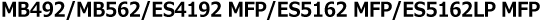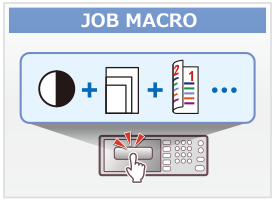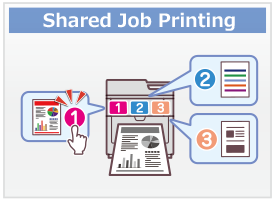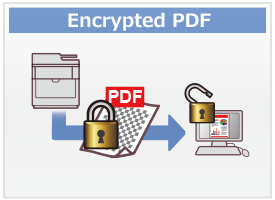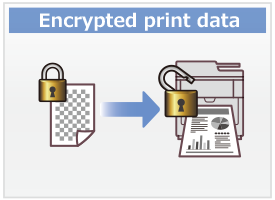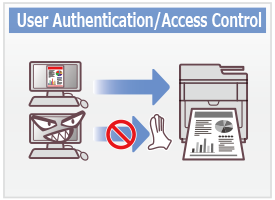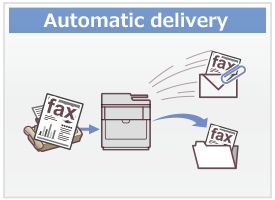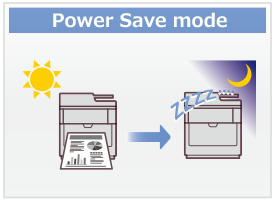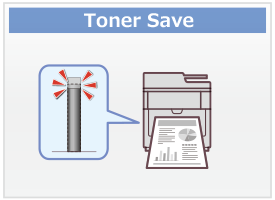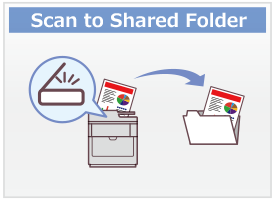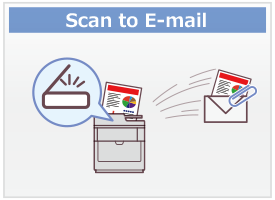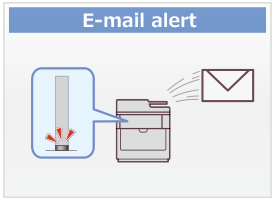- Basic Operations
- Names of Components
- Basic Operations on the Operator Panel
- Turning the Machine On or Off
- Loading Paper
- Setting a Document
- How to Customize the Touch Panel
- Adjusting Brightness of the Touch Panel
- Adjusting the Touch Position of the Touch Panel
- Setting Output Destination
- Adjusting Volume
- Checking the Information of the Machine
- Easy Setup
- Configuring One-Touch Button
- JOB MACRO
- Editing Address Book
- List of Objectives
- Operating Management/ Specifications
- Network
- Utility Software
- Setting Up
- Installation Requirements
- Checking the Accessories
- Unpacking and Installing the Machine
- Installing the Optional Equipment
- Connecting a Telephone Line
- Connecting the Power Code
- Connecting a LAN Cable/USB Cable
- Loading Paper in the Tray
- Checking the Setting Information
- Setting Up This Machine (Easy Setup)
- Checking the Operations of This Machine
- Setting the Administrator Password
- Connecting to a Wireless LAN (MB562dnw, ES5162dnw only or ES5162LP MFP with optional wireless module)
- Installing a Driver and Software to a Computer
- Changing the Display Language on the Operator Panel

Web Manual
View Full Site | View Mobile Site