This section describes how to connect a telephone cable for fax transmissions.
The telephone line connection method varies depending on your environment. Connect the telephone cable that suits your environment by referring to the illustrations in this manual.
Note
-
Always use the telephone cable which comes with the machine. Using another telephone cable may cause a malfunction.
-
If a fax transmission or reception fails, set [Super G3] to [OFF].
-
You cannot connect an ISDN line directly. To connect, use a terminal adapter (TA) and connect to the LINE connector of the machine.
Connecting to the Public Line (If Using Only for Faxes)
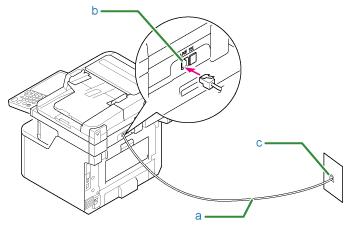
-
Plug one end of the included telephone cable (a) into the LINE connector (b) of the machine and the other end into a public line (analog) (c).
Note
Keep the cover of the "TEL connector" inserted.
Connecting to the Public Line (If Connecting a Telephone to the Machine)
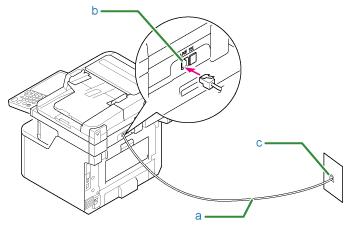
-
Plug one end of the included telephone cable (a) into the LINE connector (b) of the machine and the other end into a public line (analog) (c).
-
Remove the telephone connector cover (d).
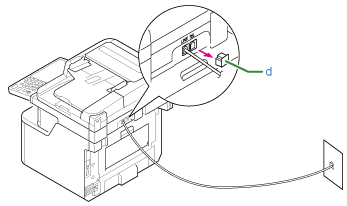
-
Plug the telephone cable (f) that is connected to the external telephone into the TEL connector (e) of the machine.
A telephone that is connected to the machine is called an external telephone.
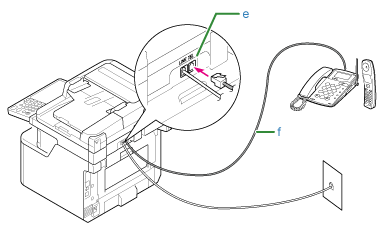
Note
-
Only one telephone can be connected to the machine.
-
Do not connect the telephone to the machine in parallel. If you connect the telephone to the machine in parallel, the following problems occur, resulting in the machine not functioning correctly.
-
If you pick up the handset of the telephone that is connected in parallel while the machine is sending or receiving a fax, the fax image may be corrupted or a communication error may occur.
-
If the incoming call is a voice call, the telephone may ring late or stop halfway, and if the incoming call is a fax, the machine may not be able to receive the fax.
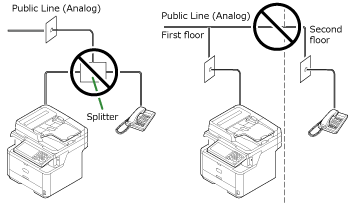
-
-
If you connect a telephone with the fax function, disable the fax function of the telephone (disable fax reception) before using.
Memo
In the case of direct interconnection, separate construction work is required. Contact your telephone company.
-
Connecting the Optical IP telephone
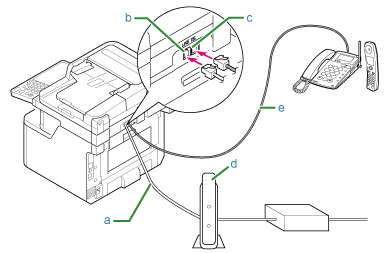
-
Plug the included telephone cable (a) that is connected to the Optical device (IP telephone) (d) into the LINE connector (b) of the machine.
-
Remove the telephone connector cover.
-
Plug the telephone cable (e) that is connected to an external telephone into the TEL connector (c) of the machine.
Memo
-
If a fax dial fails, set the PBX line to [ON].
-
If a fax transmission or reception fails, set [Super G3] to [OFF].
Connecting to the ADSL Environment
Besides the included telephone cable, a telephone cable of the same type is needed.
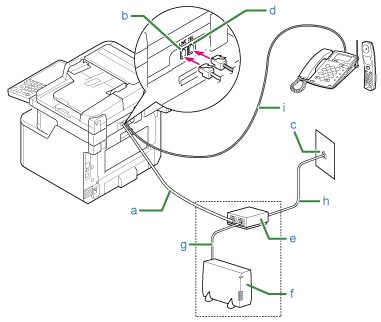
-
Plug one end of the included telephone cable (a) into the LINE connector (b) of the machine and the other end into a phone line splitter (e).
If you use a phone-line-splitter-built-in type ADSL modem, plug the included telephone cable (a) that is connected to the ADSL modem (f) into the LINE connector (b) of the machine.
-
Connect the phone line splitter (e) to the ADSL modem (f) with a telephone cable (g), and then plug another telephone cable (h) into the public line (analog) (c).
-
Remove the telephone connector cover.
-
Plug the telephone cable (i) that is connected to an external telephone into the TEL connector (d) of the machine.
Memo
-
If a fax dial fails, set the PBX line to [ON].
-
If a fax transmission or reception fails, set [Super G3] to [OFF].
Connecting PBX, Home Telephone or Business Phone
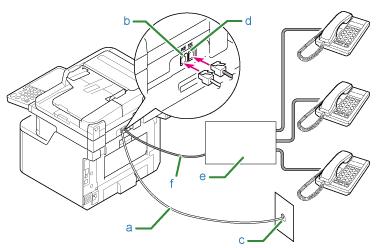
-
Plug the included telephone cable (a) that is connected to the public line (analog) (c) into the LINE connector (b) of the machine.
-
Plug the telephone cable (f) that is connected to a control device such as PBX (e) into the TEL connector (d) of the machine.
Memo
-
Home Telephone is a simple switcher for home use, which connects multiple telephones with one or two telephone lines, enabling you to use extension and door phones.
-
Business Phone is a simple switcher, which accommodates three or more telephone lines, with which many telephones can be shared, allowing for extension phones or other usage.
Connecting as an Extension Telephone
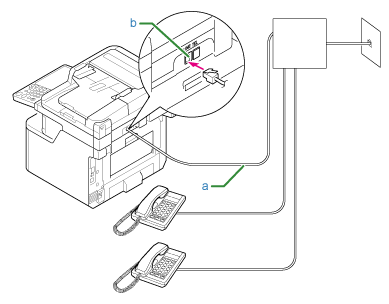
-
Plug the telephone cable that is connected to a control device such as PBX into the LINE connector (a) of the machine.
-
If you use a telephone line for both fax and phone, plug the telephone cable of the external telephone into the TEL connector (b).
Connecting a CS Tuner or Digital Television
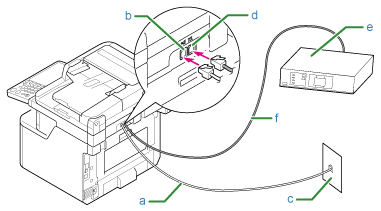
-
Plug the included telephone cable (a) that is connected to the public line (analog) (c) into the LINE connector (b) of the machine
-
Remove the telephone connector cover.
-
Plug the telephone cable (f) that is connected to the CS tuner or digital television (e) into the TEL connector (d) of the machine.

