Checking That Connection is Established Correctly
This section describes the procedure for checking whether a connection is established to a wireless LAN correctly with the machine.
Check by following the procedure below.
-
If the antenna mark is displayed at the top right of the touch panel, the connection is established correctly.
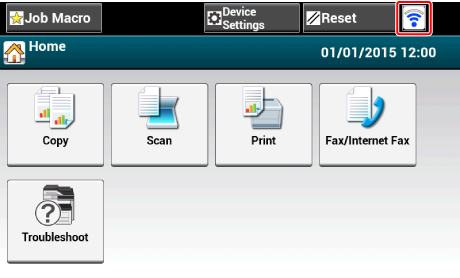
Memo
The antenna mark may not be displayed on some screens such as the copy top screen.
If the wireless LAN connection is unstable
If the wireless LAN connection is unstable, read the cautions in "Connecting This Machine to a Network" in this manual, and then change the positions of the machine and wireless LAN access point. If you cannot find a solution even after reading the cautions, bring the machine and the wireless LAN access point close to each other.

