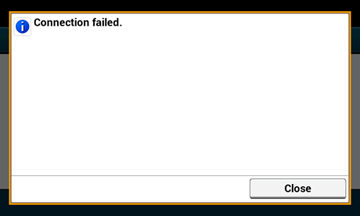Setting from the Operator Panel Manually to Connect
Set the wireless LAN access point information (the SSID, encryption method and encryption key) manually to connect to the wireless LAN.
Set by following the procedure below.
-
Check the SSID, encryption method, and encryption key by referring to the instruction manual that is included in a wireless LAN access point or other documents, and write the information down.
Note
If the encryption method is WPA-EAP and WPA2-EAP, set from the Web page of this machine.
For details, open the Web page of this machine and click [Admin Setup] > [Network] > [Wireless(Infrastructure) Setting] > [Manual Setup].
Memo
-
An SSID is also called a network name, ESSID, or ESS-ID.
-
An encryption key is also called a network key, security key, password, or Pre-shared Key.
-
-
Check that the wireless LAN access point starts and is operating properly.
-
Turn the machine on.
Memo
If the following screen is displayed, press [Yes], and then proceed to step 6.
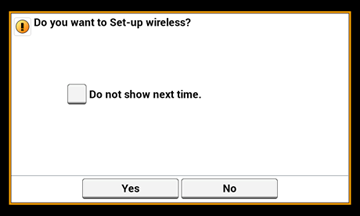
-
Press [Device Settings].
-
Press [Wireless Setting].
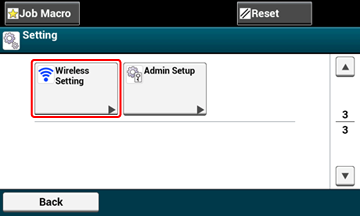
-
Enter the administrator name and password and press [OK].
The factory default administrator name and password are "admin" and "aaaaaa" respectively.
The following message is displayed for approximately 5 seconds.
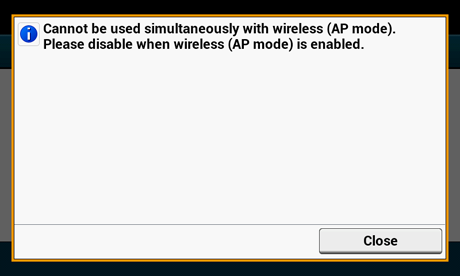
-
Press [Enable].
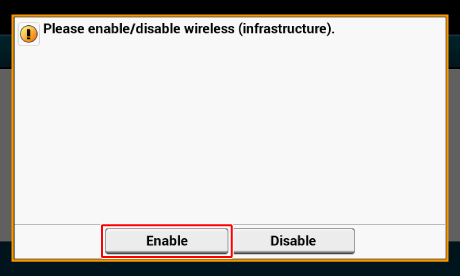
-
Press [Wireless Network Selection].
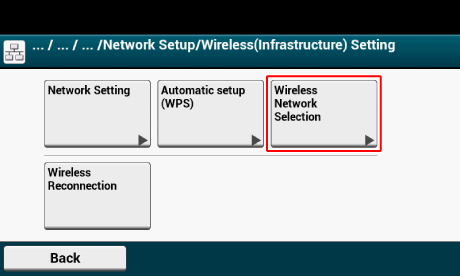
The machine starts searching for wireless LAN access points. Wait for a while.
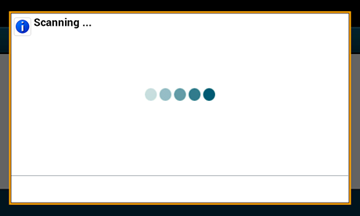
A list of SSIDs of valid wireless LAN access points is displayed.
-
Press [Manual Setup].
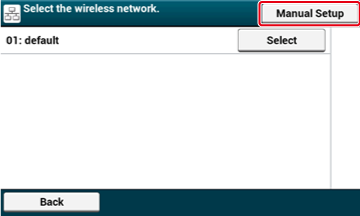
-
Enter the SSID, and then press [Next].
Note
The SSID is case sensitive. Enter the SSID correctly.
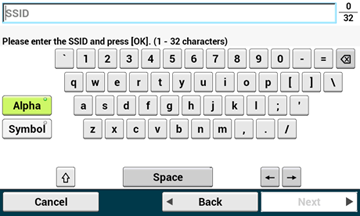
-
Select the encryption method that you selected in step 1, and then press [Next].
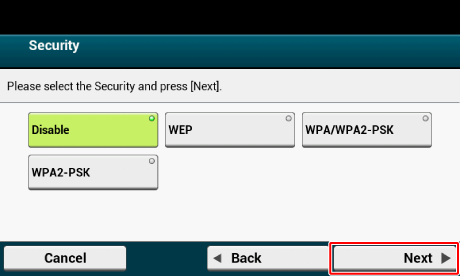
Memo
The encryption key varies depending on the wireless LAN access point or security.
-
The procedure depends on the encryption method you selected in step 11.
-
When [WPA/WPA-PSK] is selected:
Select [TKIP/AES], and then press [Next]. Enter the Pre-shared Key afterward and select [Next].
-
When [WPA2-PSK] is selected:
Select [AES] and then press [Next]. Enter the Pre-shared Key afterward and select [Next].
-
When [WEP] is selected:
Enter the WEP Key, and then press [Next].
-
When [Disable] is selected:
Go to step 13.
-
-
If the displayed content is the same as that you prepared in step 1, press [Yes].
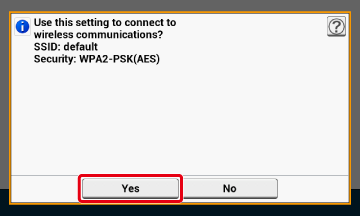
Memo
It takes approximately 30 seconds for the machine to detect the wireless LAN access point.
When the following screen is displayed, the setting of the wireless LAN is complete.
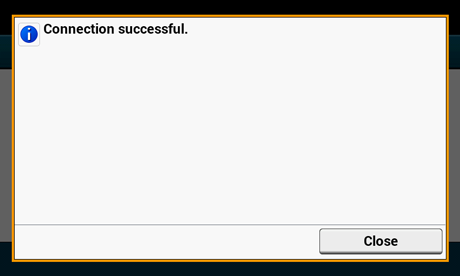
If the machine cannot detect the specified wireless LAN access point, the following screen is displayed. In such a case, the specified wireless LAN access point may not be operating properly, or the entered information (the SSID, encryption method, and encryption key) may be wrong. Check.