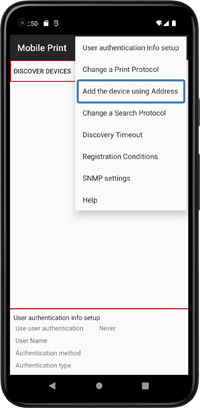-
Tap the Mobile Print icon on your mobile terminal.

-
Tap "Please select a device by tapping here".
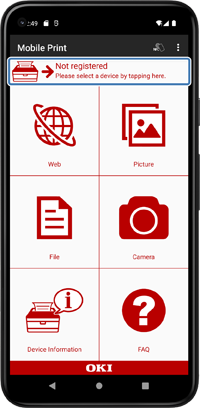
-
Tap on the navigation bar menu.
-
Enter the IP address of the device in [IP Address], the name of the device you want to register in [Registered Name], and tap [OK].
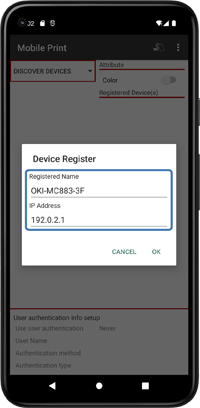
-
Check that the device is displayed in [Registered Device(s)] and the device is selected.
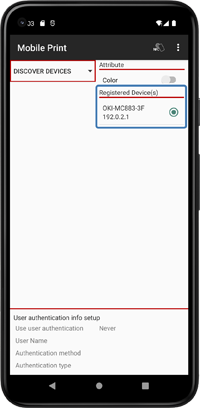
 Web Manual
Web Manual