-
Open the Web page of this machine.
-
Log in as the administrator.
-
Click [List] at the top of the screen.
-
Click [Profile] on the left side of the screen.
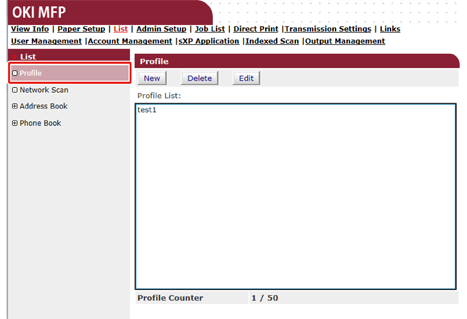
-
Click a profile to change.
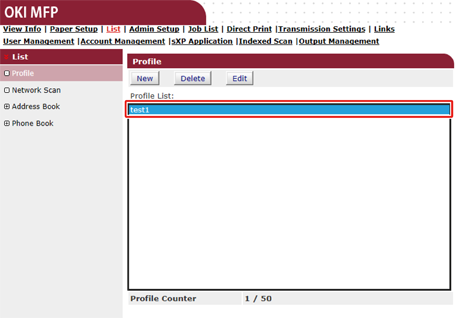
-
Click [Edit].
-
Edit the profile if necessary.
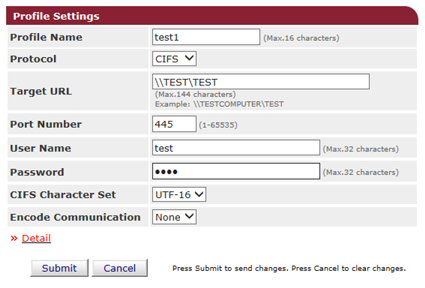
-
Click [Submit].
 Web Manual
Web Manual