You can adjust the density in seven levels.
-
Press [Scan] or the
 (SCAN) button.
(SCAN) button. -
Set a document in the ADF or on the document glass.
-
Follow the procedure in the table below for the selected scan method.
Scan method
Display on the touch panel and operation procedures
Scan To E-mail
[Image Settings] tab > [Image Settings] > [Density]
Scan To USB Memory
[Image Settings] tab > [Density]
Scan To Shared Folder
[Image Settings] tab > [Density]
-
Select density.
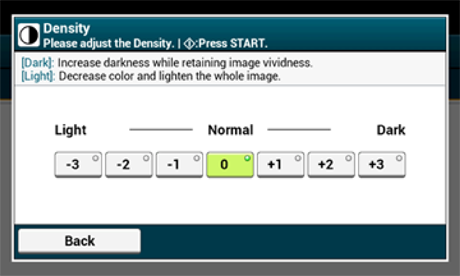
Memo
[0] is the standard value. To increase the density, select [+1], [+2], or [+3] (darkest). To decrease the density, select [-1], [-2], or [-3] (lightest).
-
Change other settings if necessary, and then press the
 (START) button.
(START) button.

