To save scanned data to USB Memory, follow the procedure below.
-
Press [Scan] or the
 (SCAN) button.
(SCAN) button. -
Set a document in the ADF or on the document glass.
-
Insert USB Memory into the USB port.
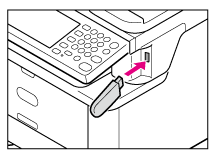
Note
Insert USB Memory straight into the USB port. Inserting USB Memory at a wrong angle may damage the USB port.
-
Press [Scan To USB Memory].
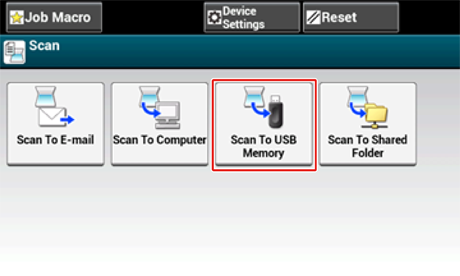
-
Set scan settings if necessary.
-
Press the
 (START) button.
(START) button. -
When a message is displayed to inform you that you can remove USB Memory from the port, remove it.

