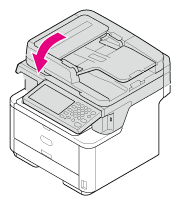If the "Paper jam has occurred. Remove and check the TRAY cassette." message is displayed, a paper jam has occurred in a tray. The error code shows the location of the paper jam, with "391" indicating Tray 1 and "392" indicating Tray 2.
Note
If paper jams occur frequently, clean the paper feed rollers. For details, refer to "Cleaning the Paper Feed Rollers (Tray 1/Tray 2 (Optional))".
Remove the jammed paper by following the procedure below.
-
Pull out the paper cassette of the indicated tray.
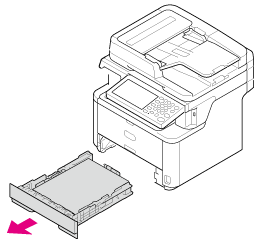
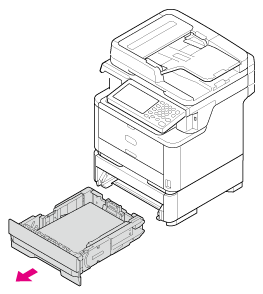
-
Remove the jammed paper.
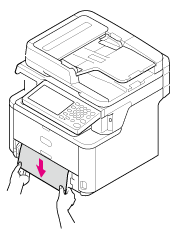
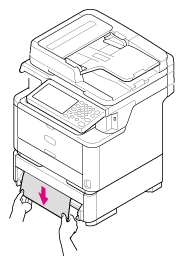
-
Replace the paper cassette into the machine.
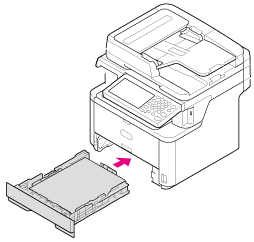
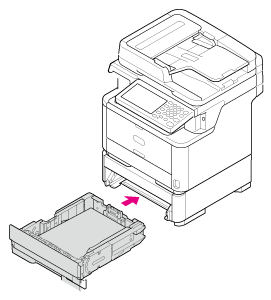
-
Open the scanner unit.
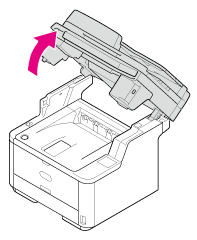
-
Press the top cover open button.
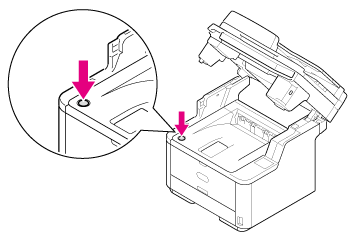
-
Open the top cover.
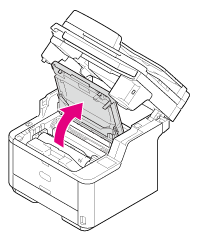
-
Close the top cover.
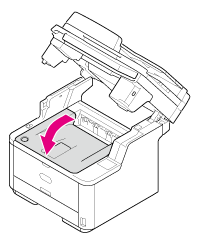
-
Close the scanner unit.