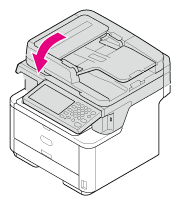If the "Paper jam has occurred. Please open the scanner unit and the top cover to check." message is displayed, a paper jam has occurred near the paper feed entrance.
Remove the jammed paper by following the procedure below.
-
If documents are set in the ADF or on the document glass, remove them.
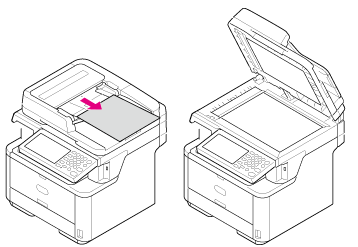
-
Open the scanner unit.
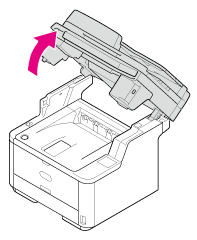
-
Press the top cover open button.
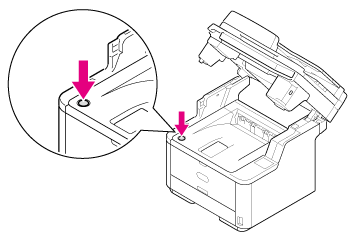
-
Open the top cover.

Burns may result.

The fuser is extremely hot. Do not touch it.
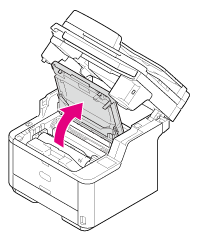
-
Hold the image drum handle with both hands and remove it from the machine gently.
Note
-
Use extra care when handling the image drum (the green cylinder), because it is fragile.
-
Do not expose the image drum to direct sunlight or strong light (approximately 1,500 lux or more). Even under room lighting, do not leave the image drum for 5 minutes or more.
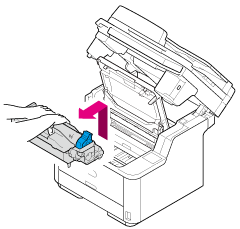
The toner cartridge is removed with the image drum. Place the toner cartridge on a flat surface and put paper over it to avoid the light.
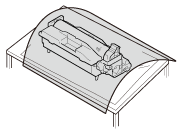
-
-
Open the transparent resist guide in the direction of the arrow.
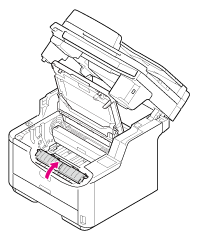
-
Remove the jammed paper.
Note
-
Check that there is no paper remaining inside the machine.
-
Remove the jammed paper carefully and slowly not to tear the paper. If the paper is torn, remove all paper fragments.
The solution varies depending on the location of the paper jam.
-
If the top end of the paper is visible behind the transparent resist guide, pull out the paper gently while holding its top end.
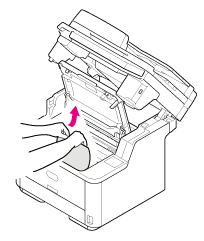
-
If any part of the paper other than its top and bottom ends is visible, move the paper in the direction of the arrow. Pull out the paper gently while holding its top end.
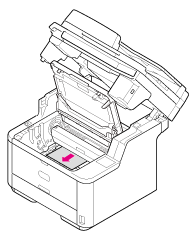
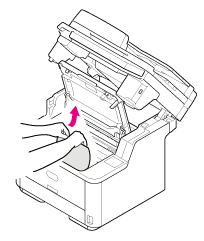
-
If the bottom end of the paper is visible, pull out the paper in the direction of the arrow gently while holding its top end.
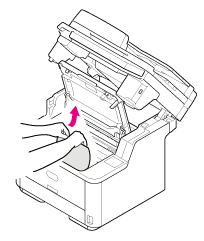
-
-
Check that the right and left pegs (1) of the image drum are fitted into both slots (2) of the machine, and then return the image drum into the machine.
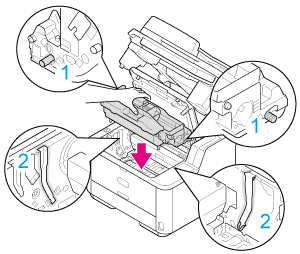
-
Close the top cover.
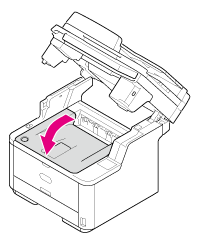
-
Close the scanner unit.