This section describes items on the Transmit and Receipt Journal Report.
For instructions on how to print Transmit and Receipt Journal Report, refer to "Printing a Report to Check".
To print Transmit and Receipt Journal Report automatically, from [Admin Setup] on the touch panel, select [Fax Setup] > [Fax Setting] > set [A/R Full Print] to [ON].
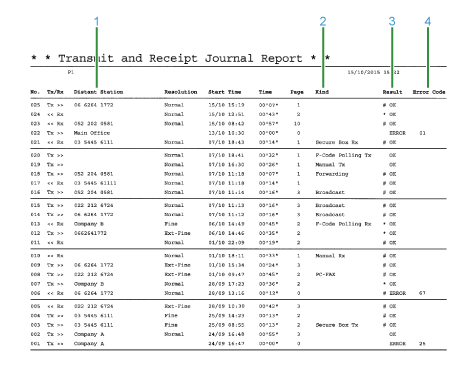
|
|
Item |
Description |
|---|---|---|
|
1 |
Distant Station |
Indicates destinations. |
|
2 |
Kind |
Indicates the kind of fax.
*A blank cell indicates communication other than those categories such as usual automatic transmission and reception. |
|
3 |
Result |
Indicates fax communication results.
|
|
4 |
Error Code |
Indicates the error code when a communication error occurs.
|

