Install the wireless LAN module when you want to use a wireless connection. Set the wireless LAN module to [Enable] after installing.
Also you can directly connect wireless devices (computers, tablets, smartphones, etc.) to the machine without using a wireless LAN access point.

|
The wireless LAN module is equipped on the C834, and C844 models by the factory default.
-
Turn off your printer, and then unplug the AC cord.
Note
-
Installing options while your printer is turned on may damage your printer and wireless LAN module.
-
-
Open the Wireless LAN module cover on the right side of a printer.
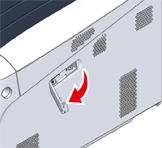
-
Pull out the connector, and plug it into the Wireless LAN module.

-
Install the Wireless LAN module to the printer.
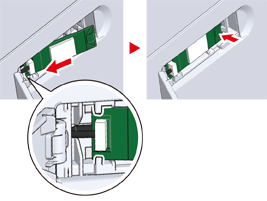
-
Close the Wireless LAN module cover.
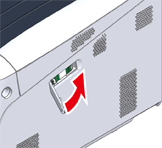
-
Plug the AC cord, and then Turn on your printer.
-
When this machine turns on and [PLEASE WAIT] is displayed on the display screen, press the «ENTER» button.
When [Boot Menu] is displayed, release your finger and press the «ENTER» button again.
-
Enter the administrator password using the numeric (0-9) keys, and press the «ENTER» button.
The factory default administrator password is "123456". If the administrator password is changed, enter the updated password.
-
Press the scroll button
 , select [Wireless Module], and then press the «ENTER» button.
, select [Wireless Module], and then press the «ENTER» button.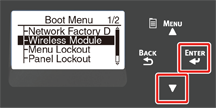
-
Press the scroll button
 , select [Enable], and then press the «ENTER» button.
, select [Enable], and then press the «ENTER» button.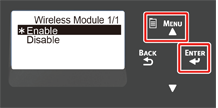
-
Press «Online» button.

