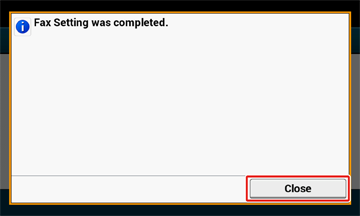Memo
If you do not want to use the fax function, press [Skip>>] to go to Network Settings.
-
Check that the [4. Fax Setting] screen is displayed, and then press [Next].
The screen prompting you to enter the fax number appears.
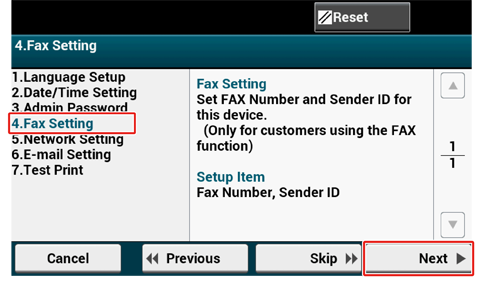
-
Use the numeric keypad on the operator panel to enter the fax number and press [Next].
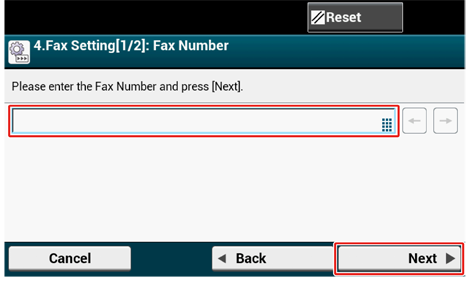
-
Enter the sender’s information (sender’s name) and press [Next] on the touch panel. The setting values are updated.
Memo
The information set here is sent to the other party who receives your fax.
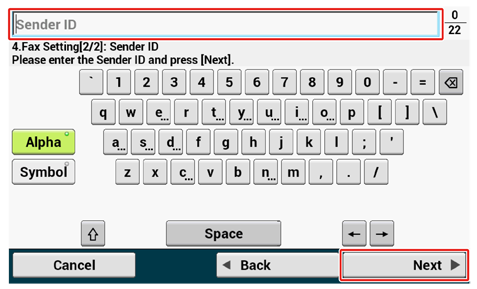
-
Press [Close].
Note
The screen switches automatically in about 7 seconds without pressing [Close].